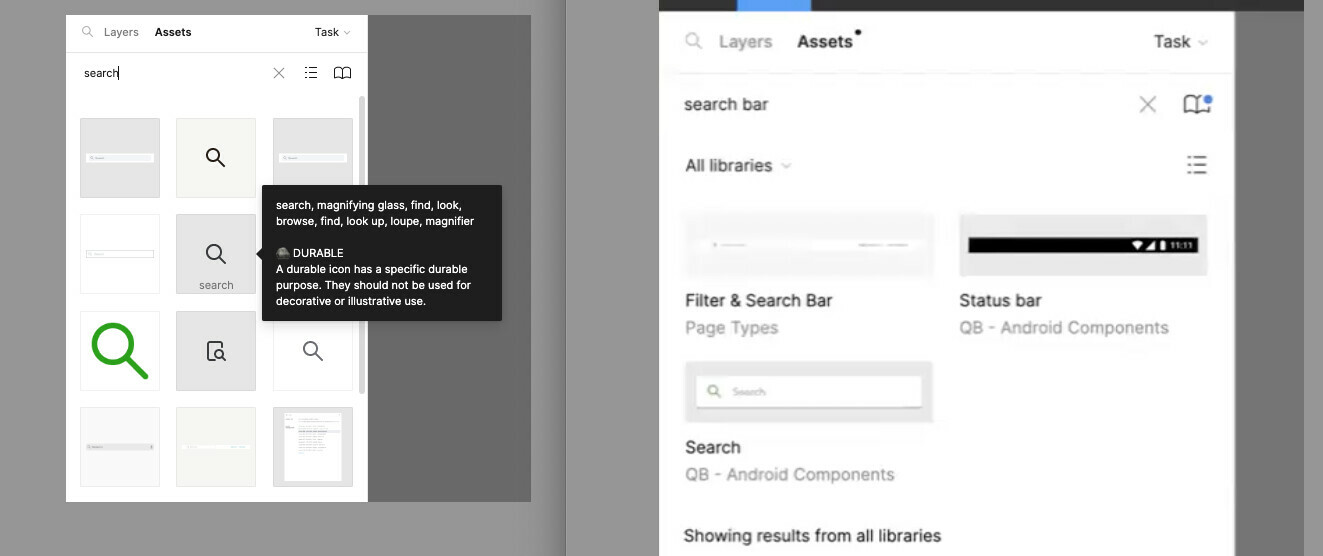I seem to have a different asset panel view than some colleagues.
My assets/components are showing up as tiles and the name only shows up when I hover over. However some of my colleagues’s asset panel view shows the components with it’s name and library labelled underneath.
I’ve attached both screenshots - there’s no resources on this online.
Can someone tell me how can I activate the labels for the assets?
Thank you!