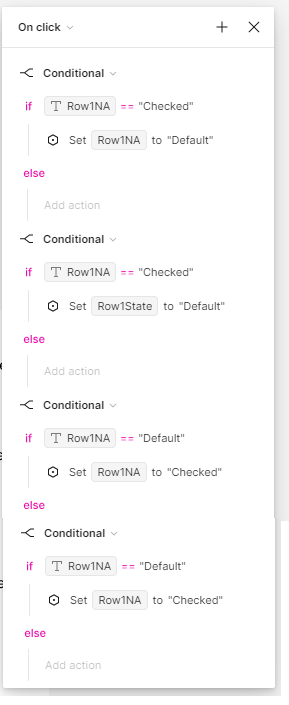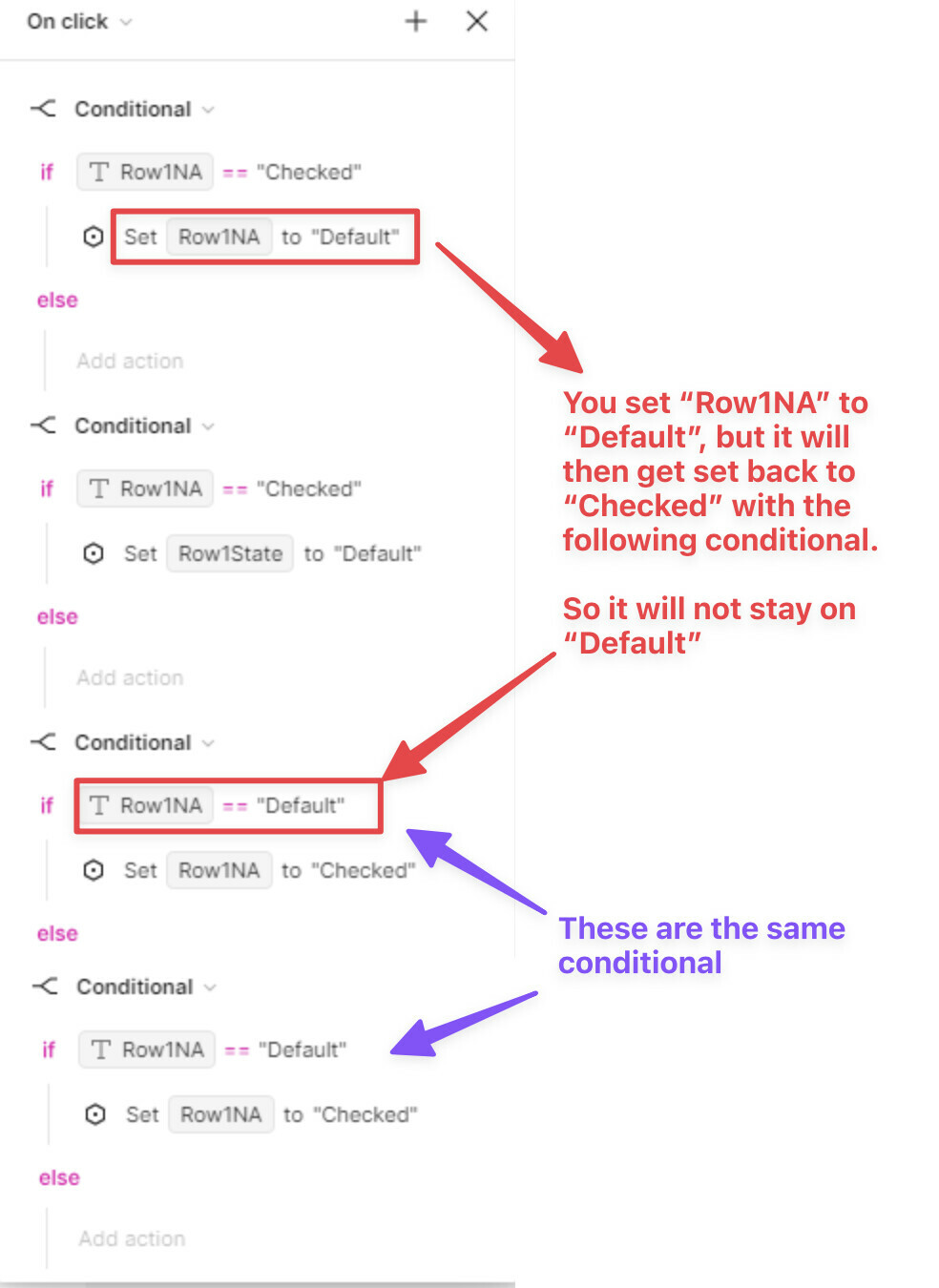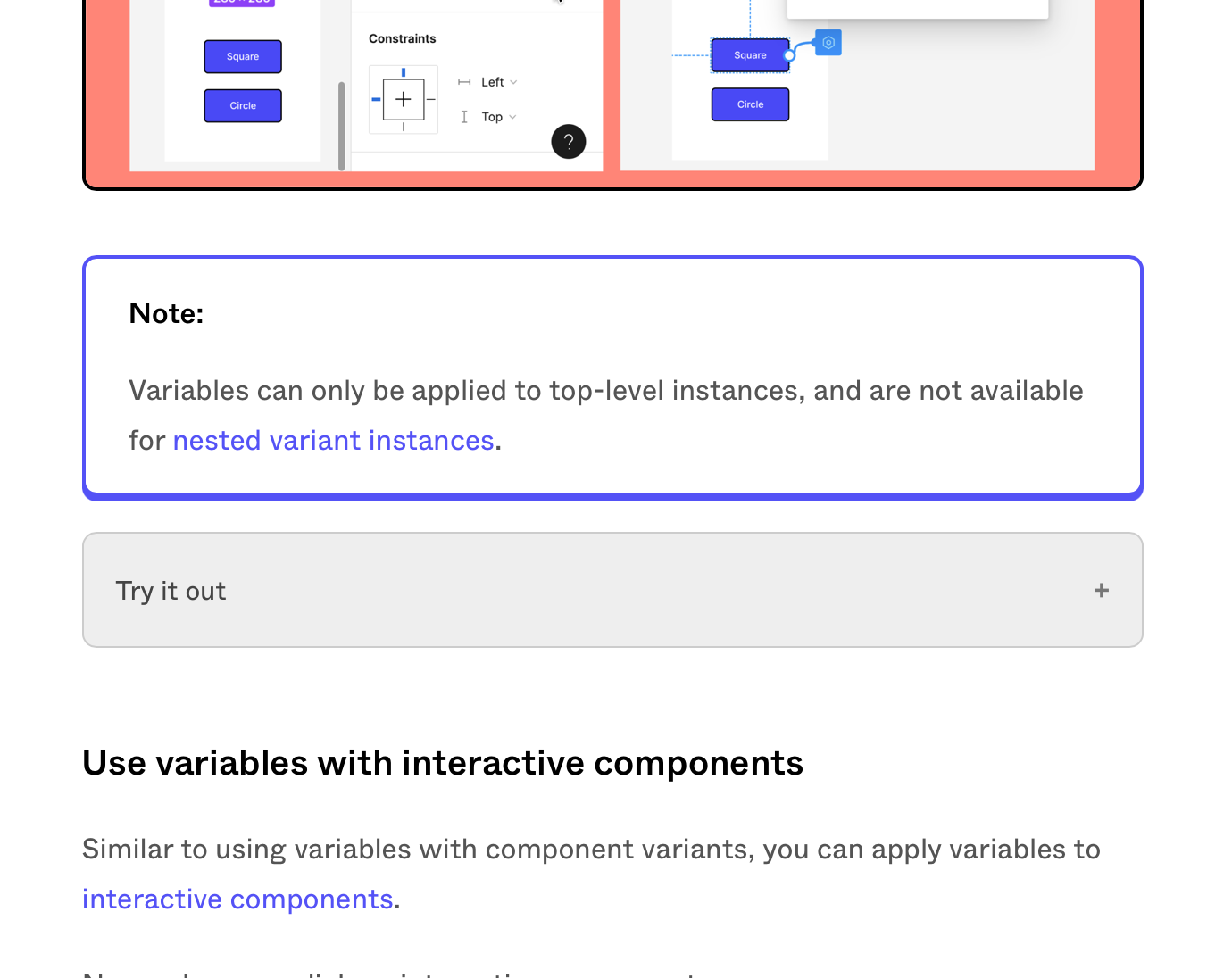Hi Friends,
Using variables in Figma I am attempting to have a checkbox disable/enable other checkboxes. I have this partially working by setting a variable which is assigned to the checkboxes I wish to disable. I have 3 instances in my Checkbox component. 1) Checked 2) Disabled and 3) Default. Easy.
However, when I try to switch to conditional logic to build the check on check off functionality it does not work and I am going in circles. Does anything look incorrect with my logic? I think something must be wrong.
(I’d like to post my project, but the system won’t let me because I am a new user.)
Any help would be truly appreciated.
Thank you.