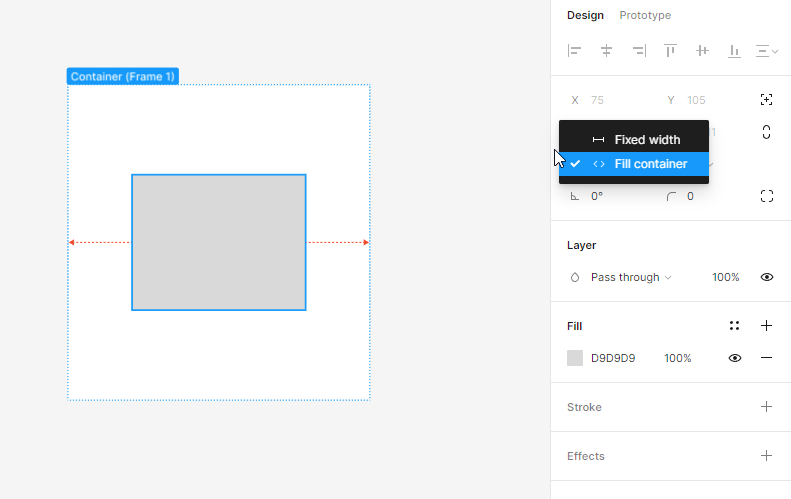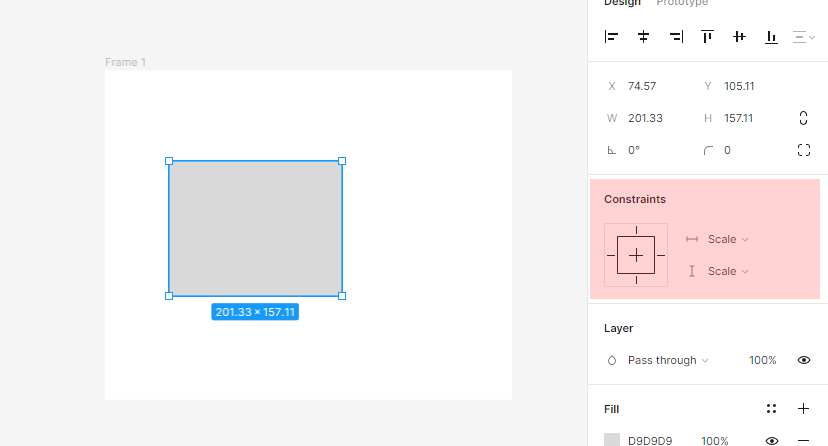So I’ve made some components with multiple items and when I try and size the component up or down, all the elements don’t scale with the frame of the component.
In the video:
Example on the left - I’m using auto-layout but haven’t dialed it in (just to test)
Example on the right - no auto-layout (some elements scale and some don’t?)