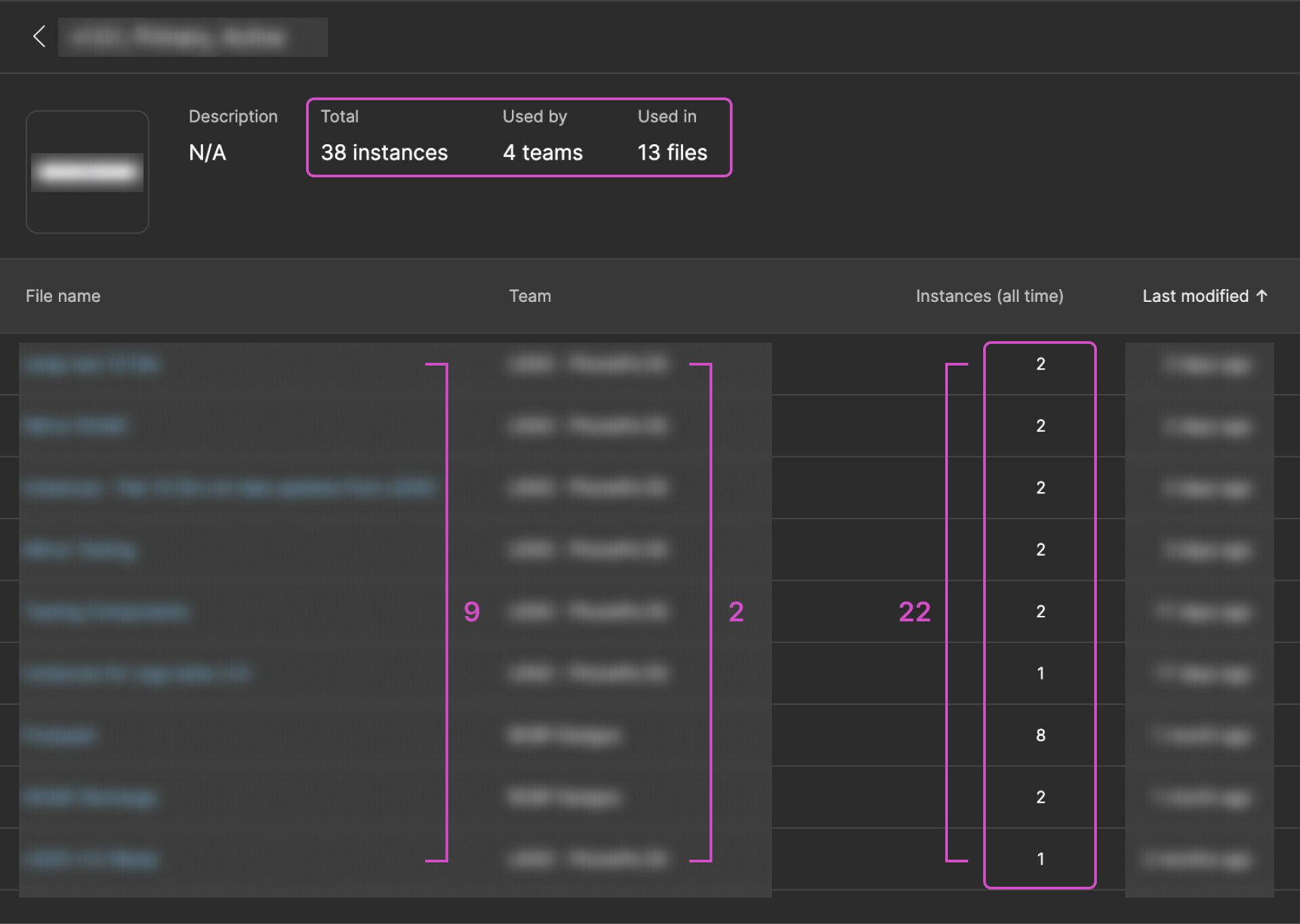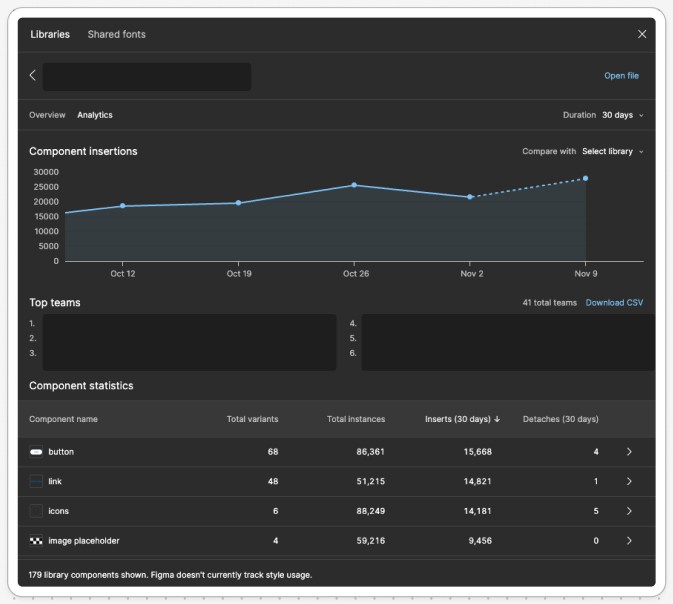Hi Figma Community,
Upon looking at the usage data of our components within the Figma library analytics, I’ve noticed some discrepancies when delving into deeper levels of analysis.
Below, I’ve included a screenshot depicting these discrepancies at the instance level. You can observe that the total count displayed at the top doesn’t align with the sum of individual values.
Has anyone else encountered a similar issue? Any insights would be greatly appreciated.
Thanks,
Tarun.