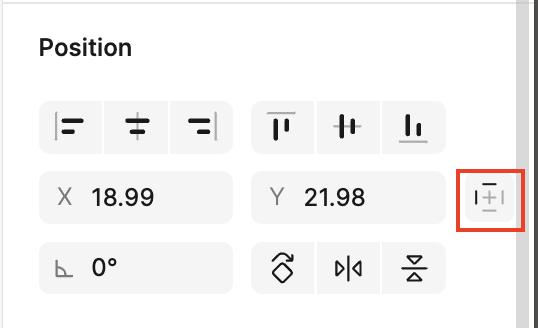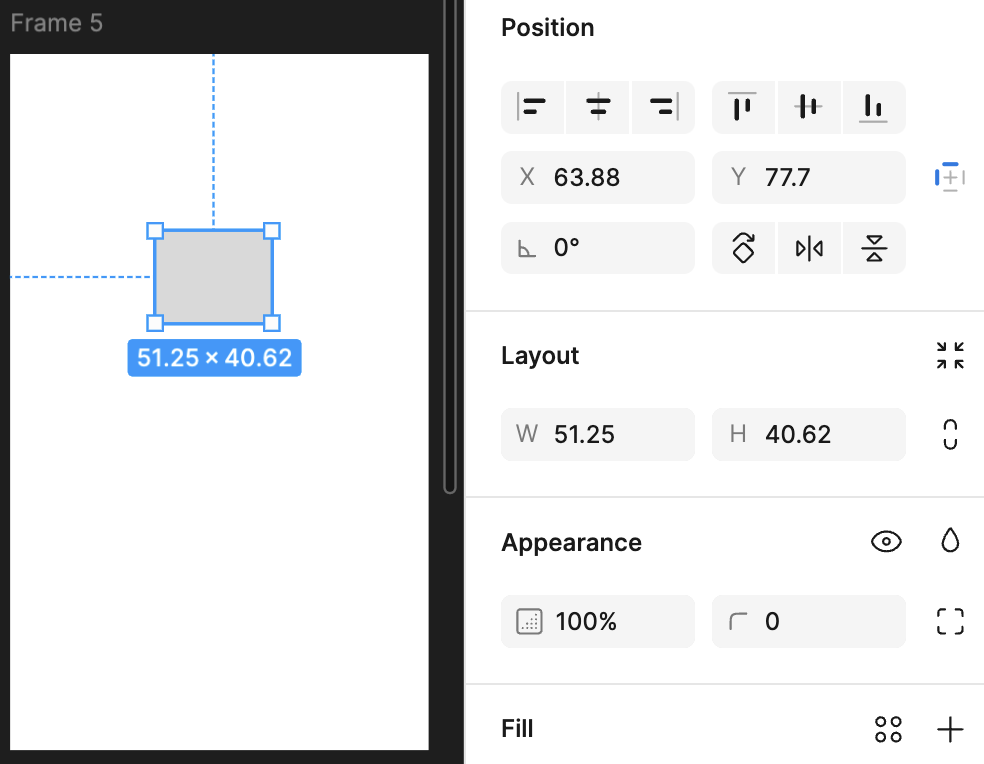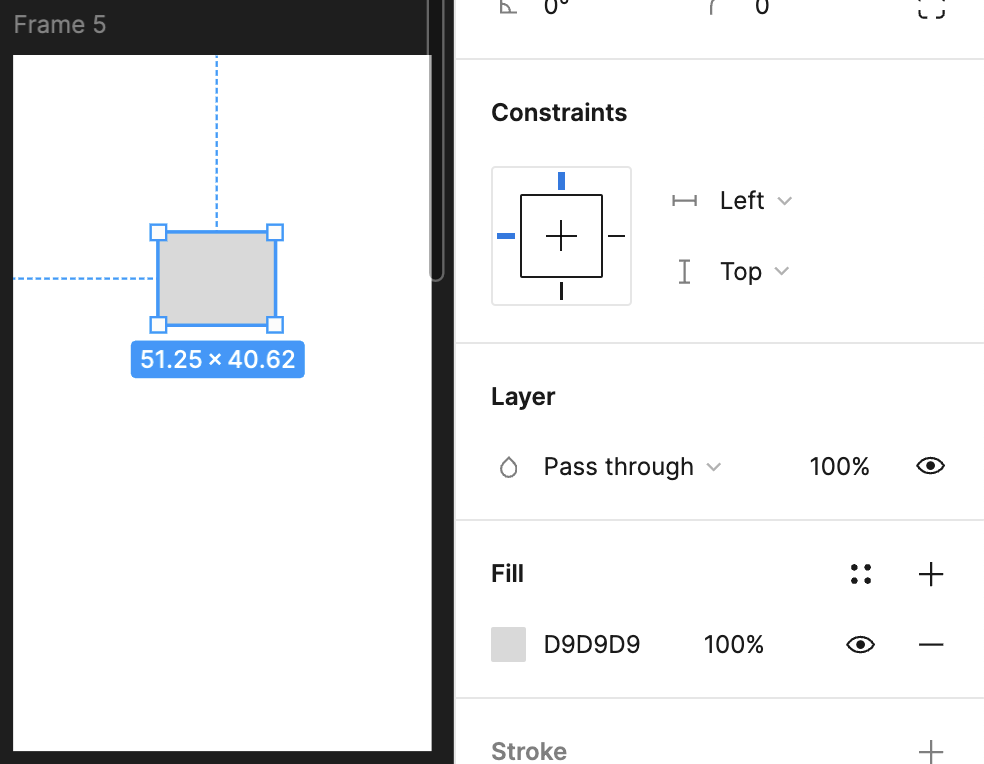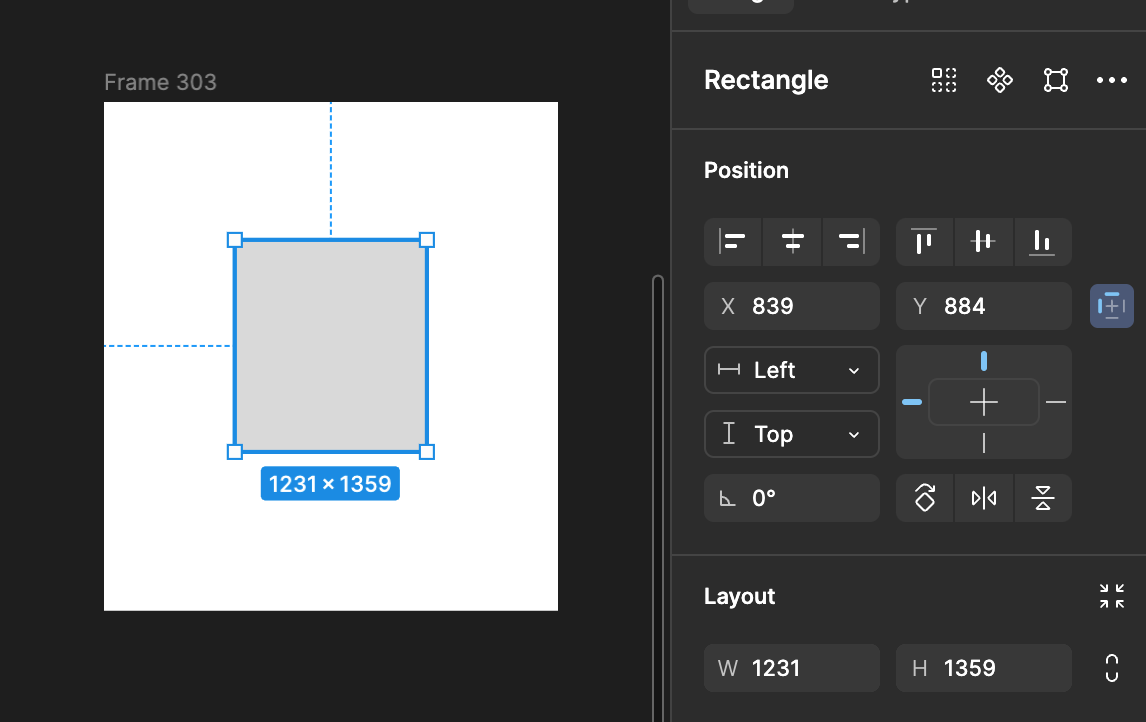Hi, I tried to follow the advice given here, but constraints are still not showing in my right tool bar. I double checked and the objects are in a frame, not in a group, I also made sure that the main frame is not in the autolayout mode, so that it doesn’t affect the object inside of it, but either way, nothing changes after switching from layout to autolayout. I also checked in the Prototype section as someone here advised, but still nothing, there is no such option visible there. I tried clicking on both the whole frame and the object alone to try each of the proposed options, but constraints are still not visible. Does anyone have any ideas what could be wrong? 😦 Thanks
Enter your E-mail address. We'll send you an e-mail with instructions to reset your password.