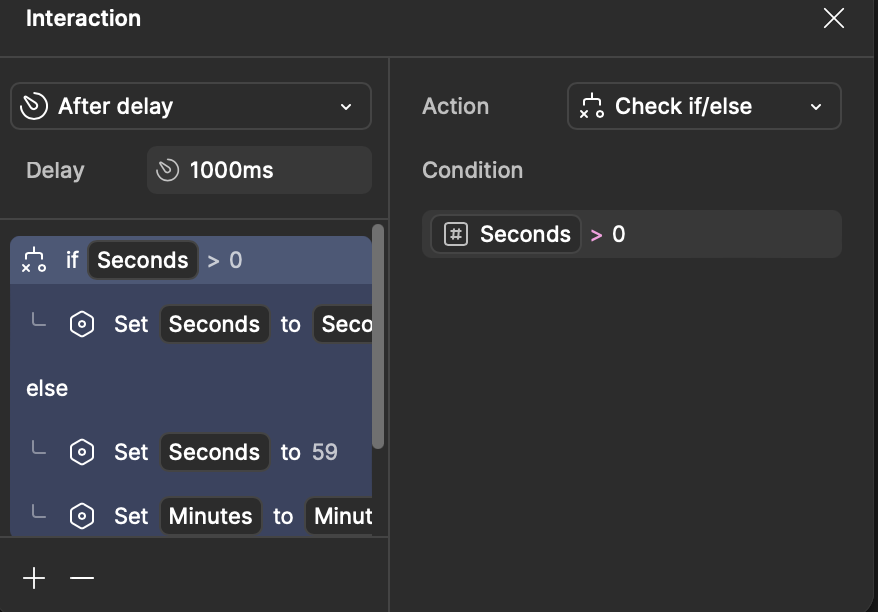I was able to successful make a countdown timer for a project. But when I duplicate this component, which is made to be interactive with itself, into an auto layout, the timer would count back according to how many duplicates exist within the auto layout.
For example: If I have 4 timer components in an auto layout, then the timer would count back in increments of 4. Does anyone know how to resolve this issue?
Here are my conditional prototype settings: