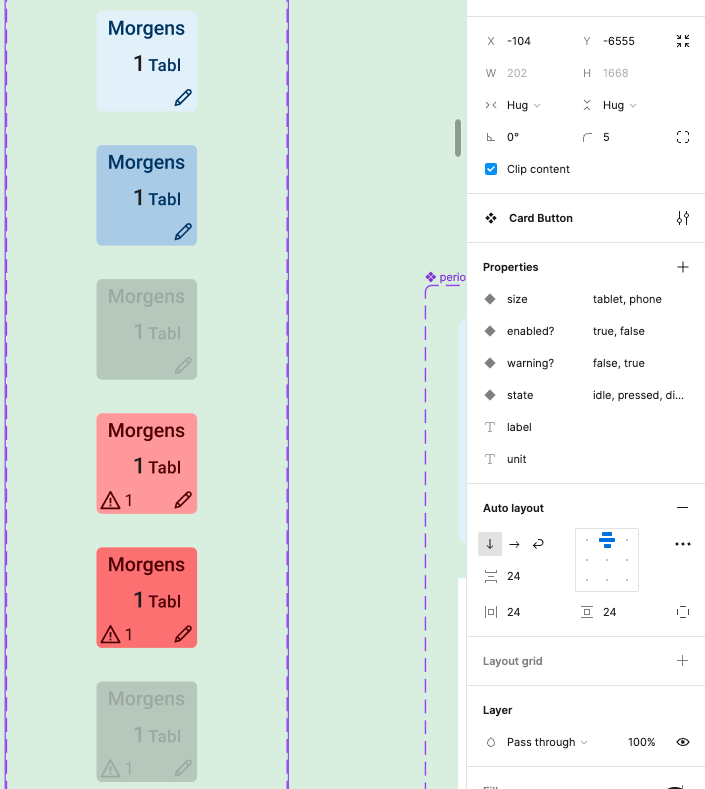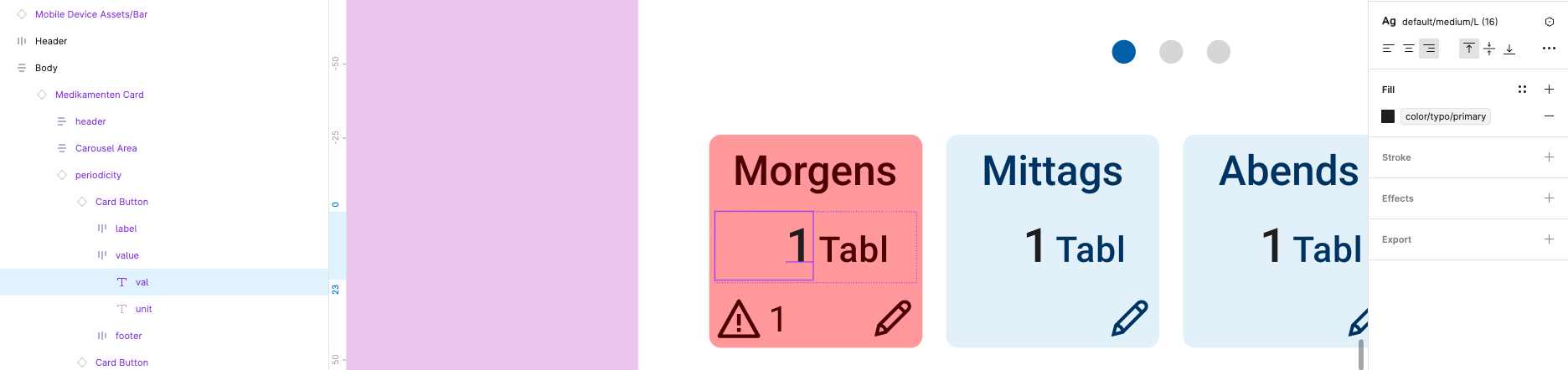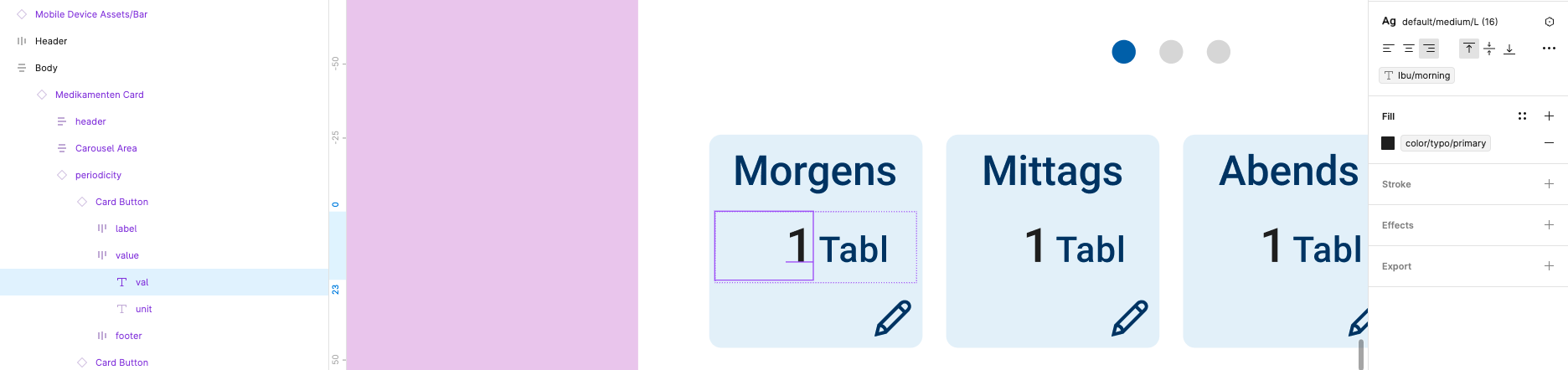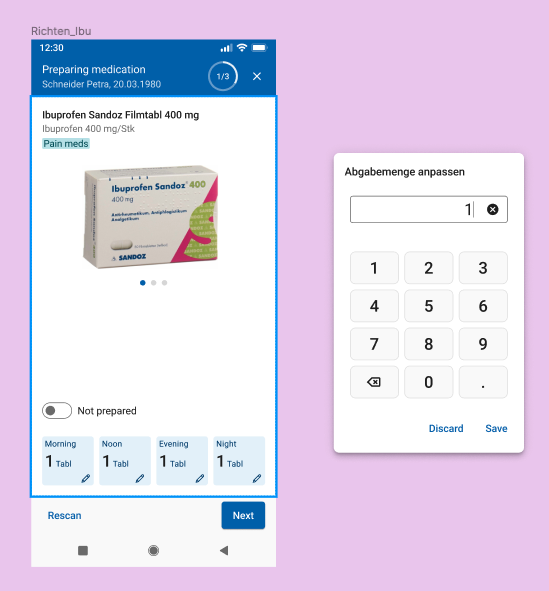I made a component for a drawer that opens and closes to show a list below it. I made an instance where a nav uses multiple of this component with different text for each drawer. When I set up my prototype, the “change to” keeps swapping the text to what it is in the parent component rather than what I changed the text to within the instance.
I already tried swapping the text within the instances (like toggling the open/close and changing the text manually) but it doesn’t work. It keeps switching the text to the parent component text instead.
Curious if anyone else ran into this issue and could help