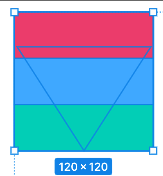I must be missing something obvious.
I have created a triangle (using polygon tool) and it’s not centered in its frame. I cannot find which setting to use to center it and it’s messing up my auto-layouts…
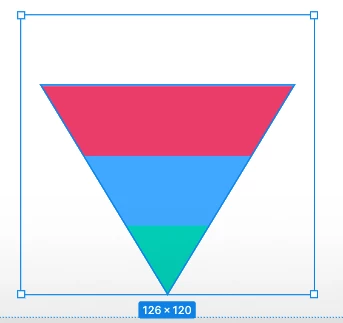
In the image above I would like it to be vertically centered instead of laying on the bottom border of the frame.