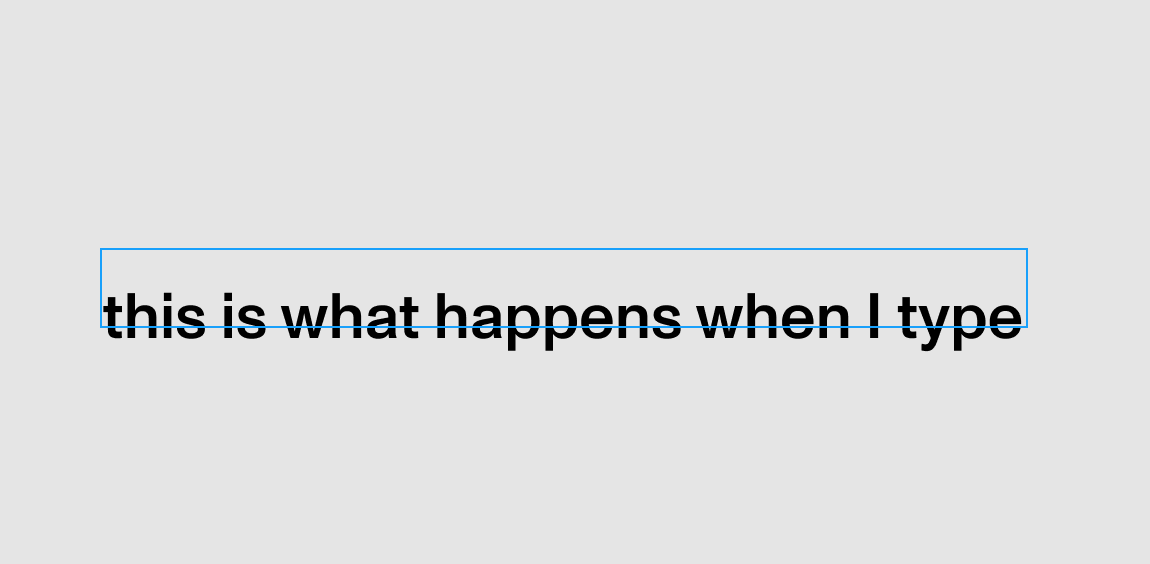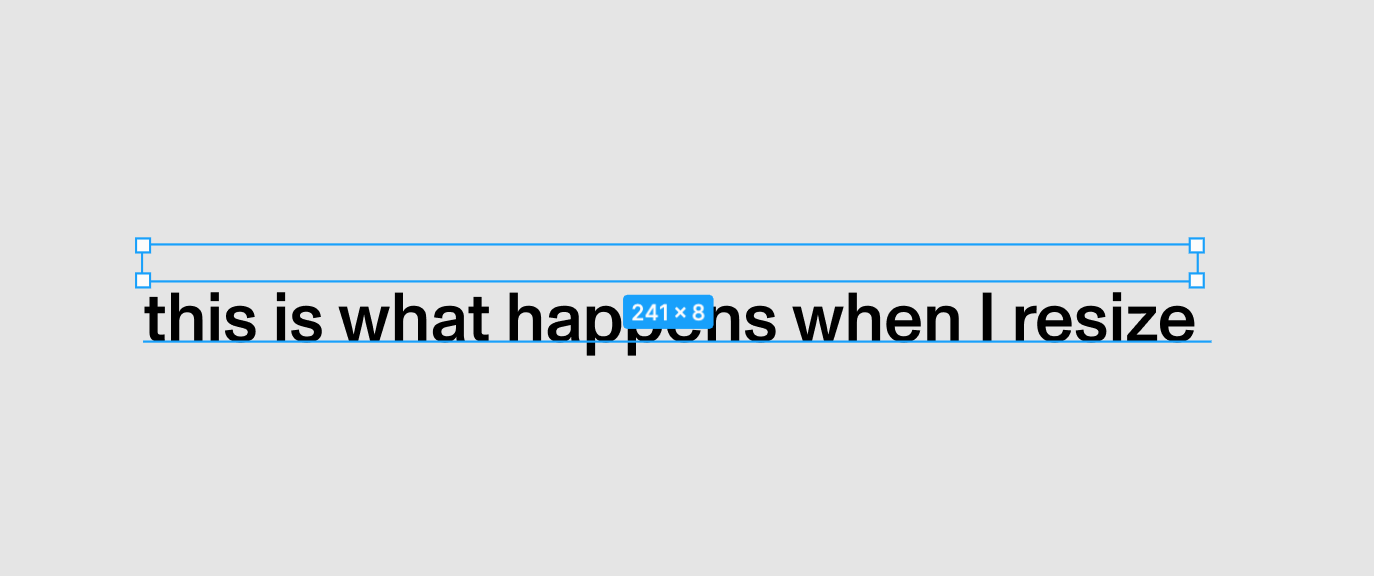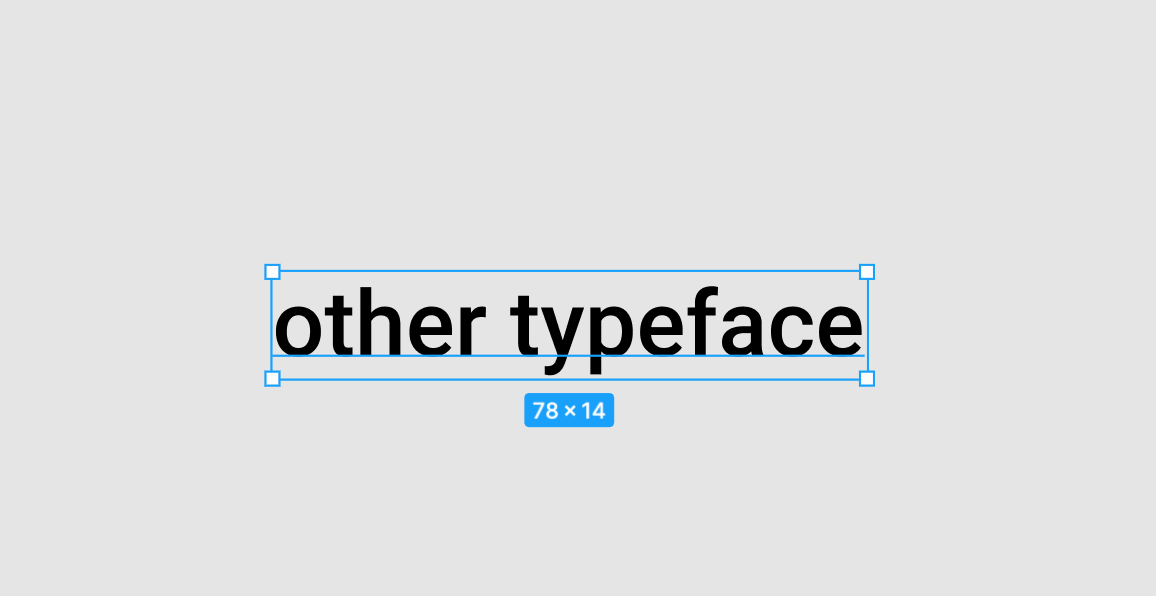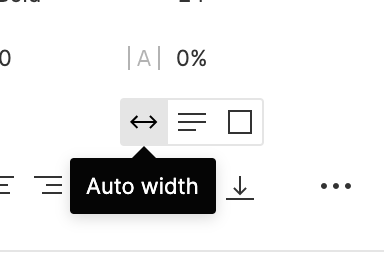I am using the typeface Monument Grotesk for my project and when I create a new text box it appears to be offset and I am not able to resize the text box properly.
Has it happened to anybody so far with this or other typefaces?
See screenshots 🙂
Thank you in advance!