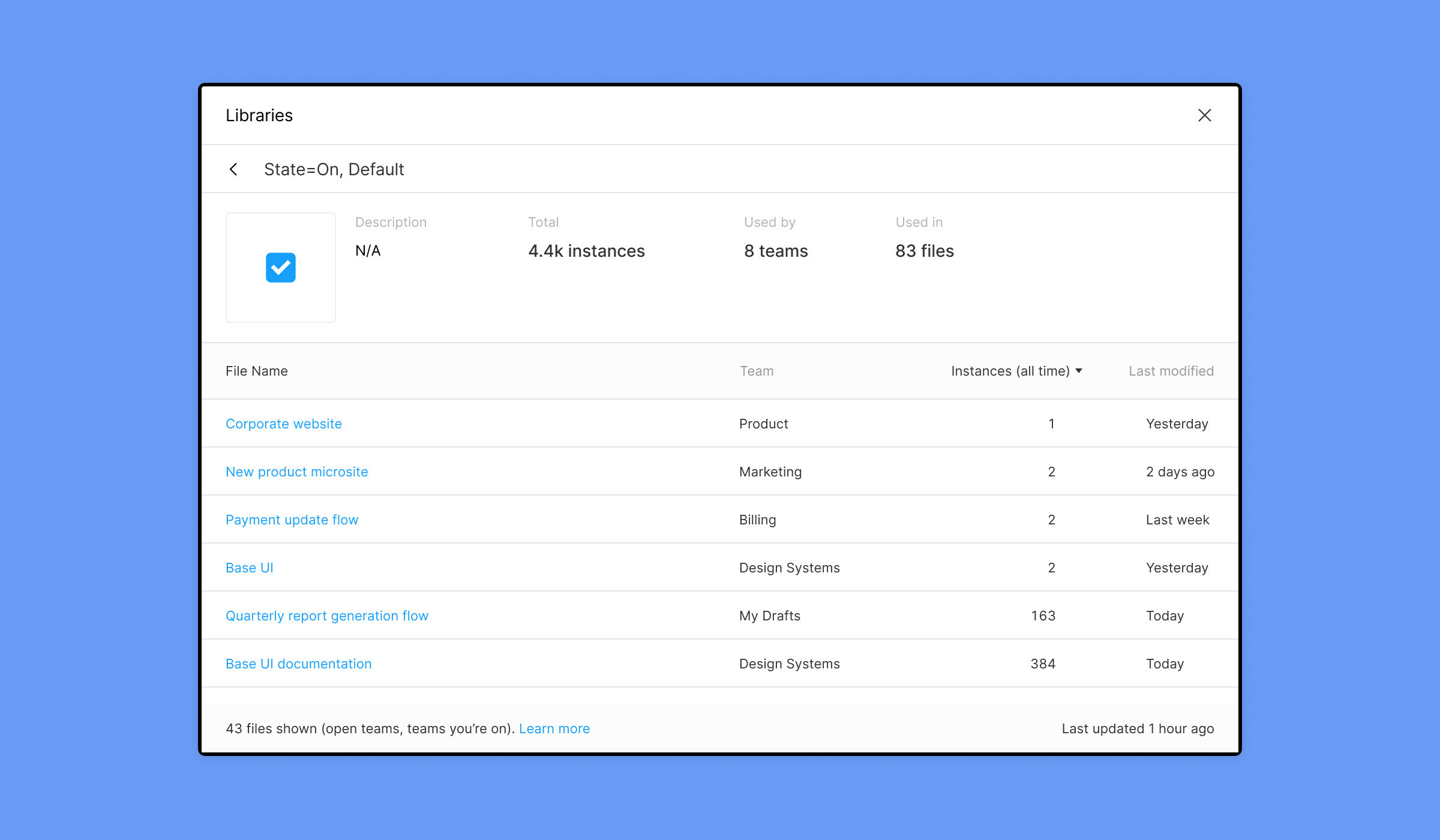Am I missing something? Why can I download a CSV for team usage but not for component inserts? I would love to take it into excel and be able to filter and sort.
Why can't I download component insert data as a CSV?
Best answer by Ana_Boyer
Currently, design system analytics allows you to download a csv the following analytics:
Team ID:The unique ID Figma uses to identify the team.
Team Name:The name of the team as it appears in your Organization.
Insertions:The total number of component insertions from the library made in each team.
Insertion %:A team’s percentage of total component insertions from a library. (Use this to see how teams contribute to component insertions.)
If you want to see more details on insertions for a specific component, click on the component in the design analytics modal to see which teams and files are using it and how many instances of it are in each file. While you can’t download this data, but if you click on the column headers, you can sort by the given column, which might help with what you’re trying to do with the data.
Enter your E-mail address. We'll send you an e-mail with instructions to reset your password.