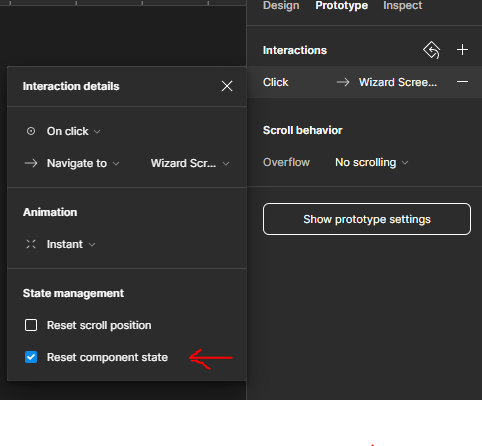I have an add a component that exists on multiple frames, has multiple variants. Onclick, this component changes to different variants to simulate typing. After the typing has simulated, I have a Save Button setup to prototype saving the item. It essentially navigates to the next frame, where it returns to its default variant.
When I click on Save, it navigates to the right page, but the variant stays the same as the previous frame, although it’s setup to change to default.
This seems to be a bug, because clicking on the variant now exhibits the behavior of the default variant, but with the wrong variant design.
Is this an issue with Figma or with what I’m doing?