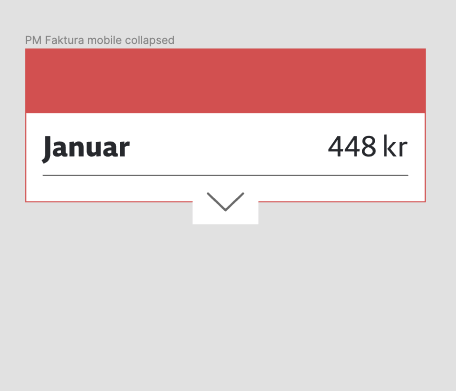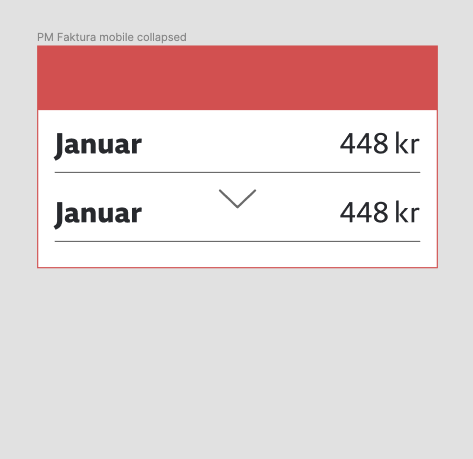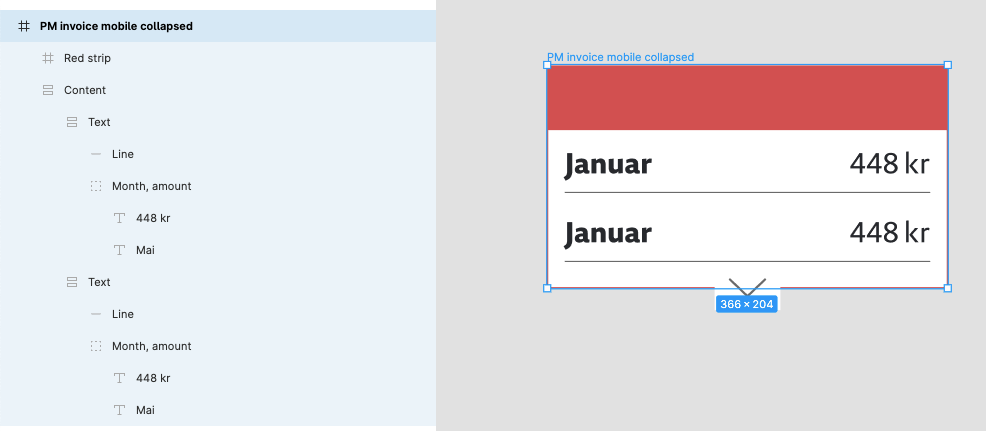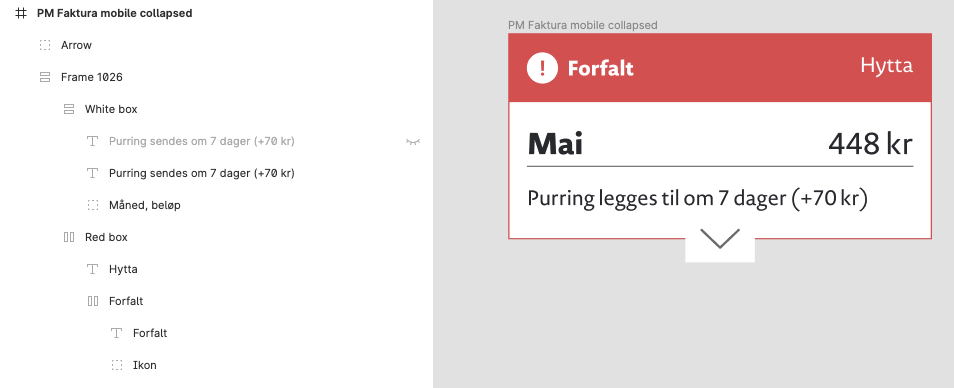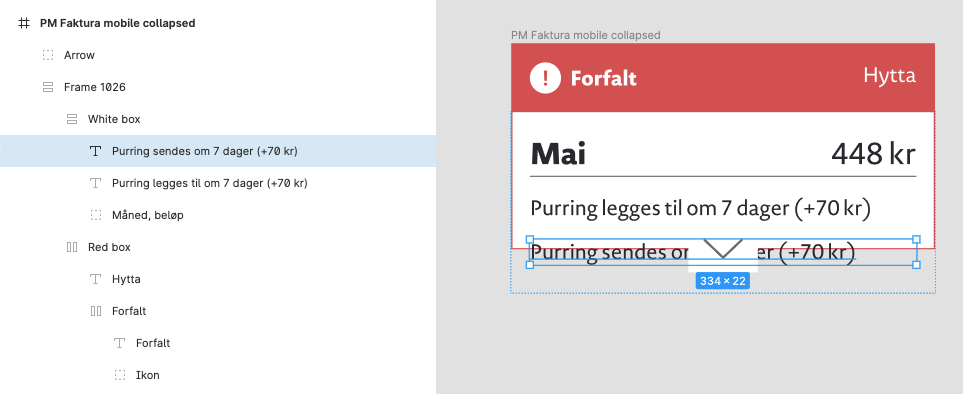Im trying to attach the arrow-element to the edge of my frame.
As i put more content into the white frame (with red border) the frame expands. I want the arrow to follow so i dont have to manually do this each time.
Anyone know how to do this? Is it even possible?