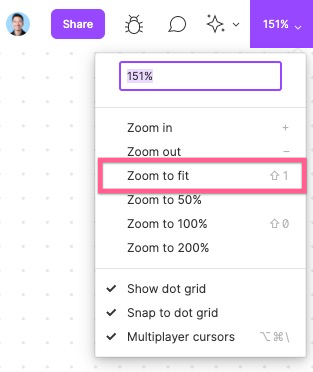1. Describe the bug/issue you’re running into?
I zoomed out my work and now I’m unable to find it on the canvas. I need view finder to see where exactly my work is on the canvas. Unfortunately, I zoomed out and it took me a while to figure out where my content was on the huge FigJam canvas. This is happening only when you use White colour sticky notes
Workaround : Drag the canvas from end-to-end and it will get selected
2. Are you able to consistently reproduce it? If so what are the steps?
It is consistently vanishing whenever I zoom out
3. Share a screenshot, recording, console log, link to the file, etc.
4. Is the issue only happening in desktop app or a specific browser , or both?
Both
5. What OS/version and/or browser/version are you using?
Mac OS Big Sur