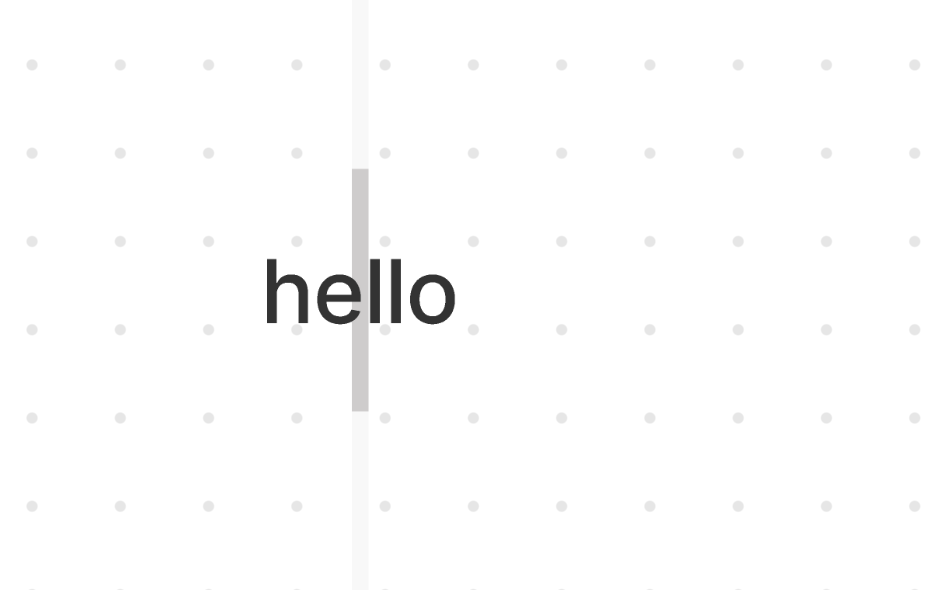1. Describe the bug/issue you’re running into?
- When adding multiple labels to an arrow
- When I bring a label to the front
- Then the arrow is not behind the labels
- And sometimes the masking does not work
2. Are you able to consistently reproduce it? If so what are the steps?
Yes
- Create an arrow between two elements
- Add a text label
- Select the label
- Press
cmd + dto duplicate it - Move the newly created label along the arrow
- Repeat step 4 - 5 as many times as you want
- Bring one label to the front (right click bring to front)
Now the order of label and arrow is all messed up
and the masking of the arrow might be broken
3. Share a screenshot, recording, console log, link to the file, etc.
4. Is the issue only happening in desktop app or a specific browser , or both?
Desktop app
5. What OS/version and/or browser/version are you using?
Latest