Hi, everybody.
I ran into one problem. After launching the newly created plugin in VS Code, you need to use the npm install --save-dev @figma/plugin-typings command to install Figma types.
Also I need to install webpack. I install it using the npm install --save-dev webpack command. After which the error occurs “Cannot redeclare block-scoped variable ‘console’”.
Screenshot with an error:
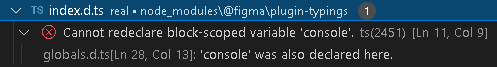
There is a conflict in two files due to the declared variable ‘console’.
Is there any way to solve this problem?

