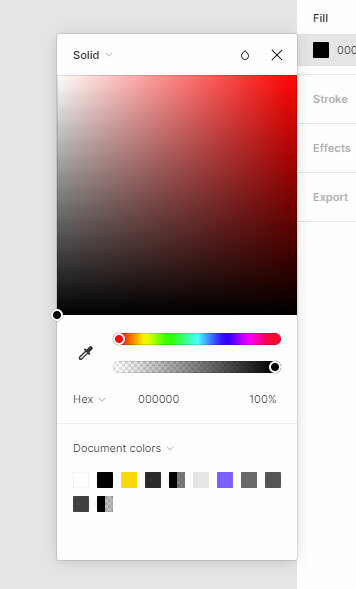Hi, I’m new to Figma.
I’m searching for at least an hour by now, but there doesn’t seem to be any documentation for this simple problem: How and where can I remove or at least manage / change my document colors? I have some default colors in there, but I’m really struggeling to find any settings or library for them.
And where is the difference compared to local colors?