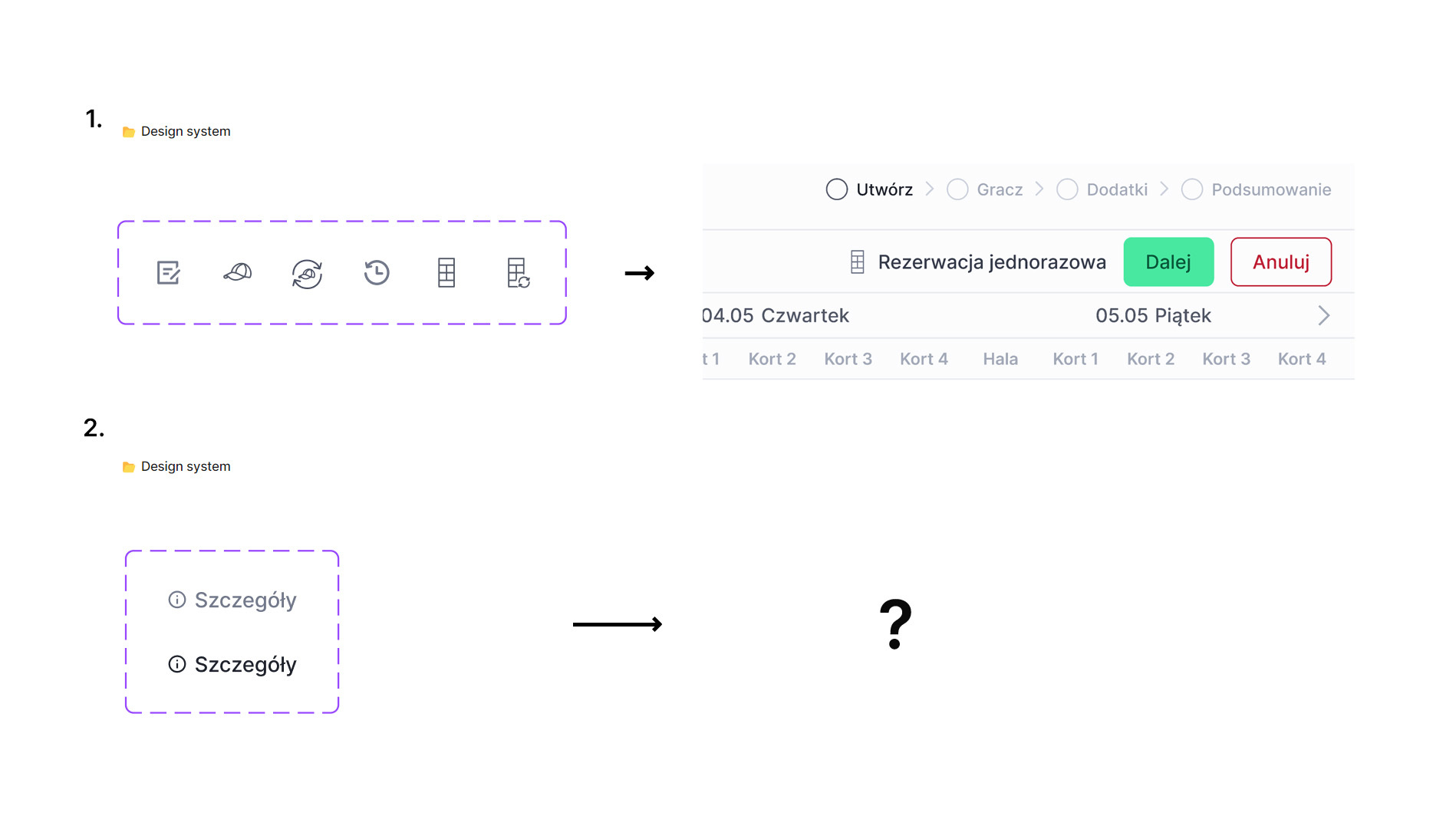Hi,
I have the following question regarding Design Systems. There are two cases of using previously built components. In the first case, everything is clear; I’ve created five different icon variations, and I know where they are located on the mockups. However, in the second case, I’ve built a component, but I no longer remember its exact location on the mockup.
My question is, is there a way to quickly check where these components are located? Something like selecting a component and having it jump to the Design System but in the opposite direction.