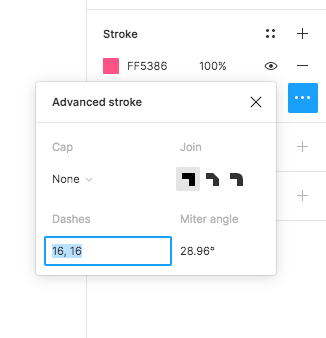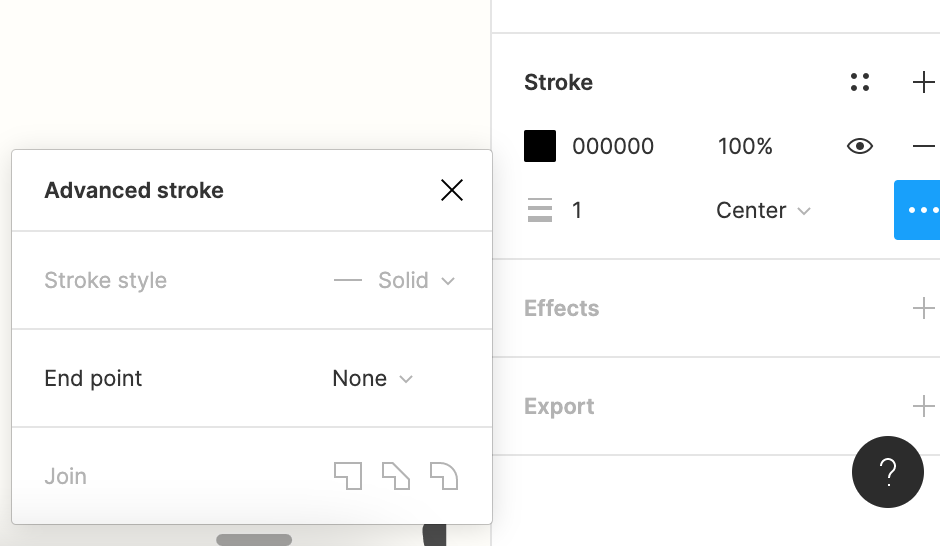Hello! I’m trying to create a dotted-lined shape, and I see the option but it is always disabled (it is also presented in a demo video but it is also disabled there, and clicking the option doesn’t activate or changes anything). Could you tell me how to activate it? Thanks in advance
https://help.figma.com/hc/en-us/articles/360040450133-Using-Shape-Tools