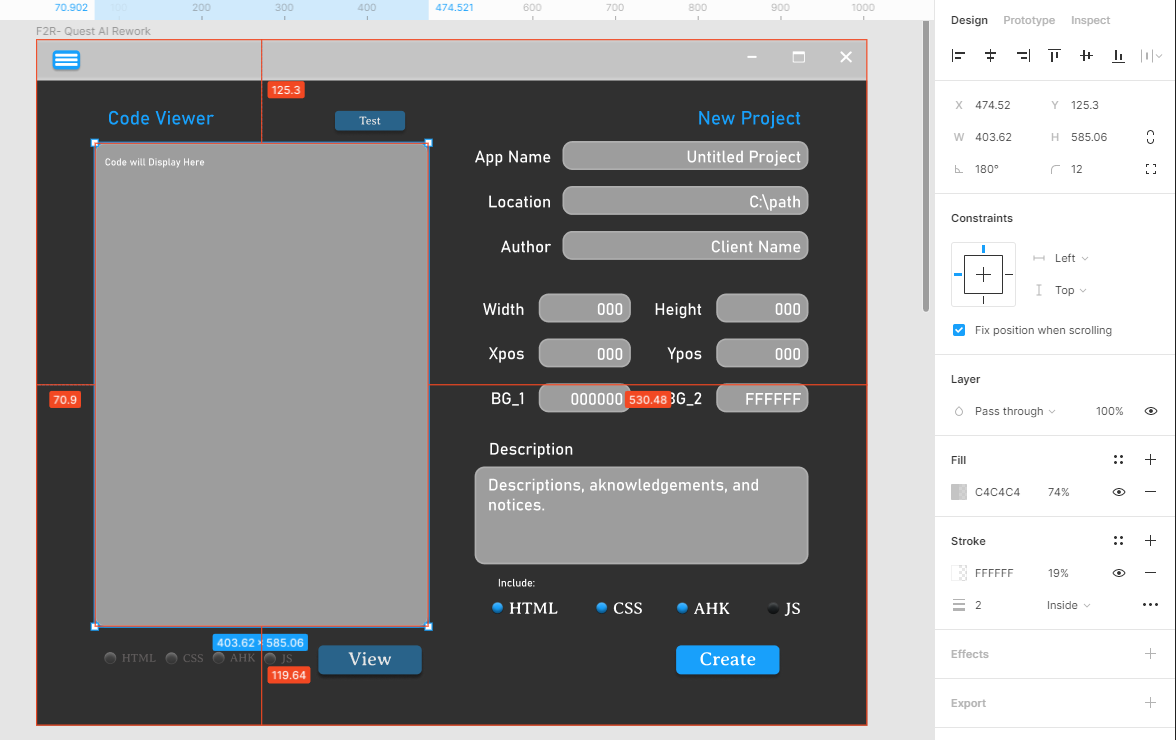Hi,
Today I noticed that the controls are reporting a different position than where the item is actually located.
First time posting here so I am not sure if the image will be legible to you all.
The position of the object is 70.9, but Figma Controls put the X at 474.52.
How can I resolve this? Unfortunately it makes me question the sizes a lot more in Figma now, a few week back I had a font size dependency between Figma and the coded version. I was convinced the issue was in the coding but now I don’t feel as confident. Is there a good place to report these issues other than this forum?
Thanks for looking,
Kris