hi!
How do I make vectors standalone?
Hi,
You need to go to vectormode to edit vector (Press ENTER when vector object is selected):
Examples
I have selected a vector-object consisting of two triangle shapes and Pressed ENTER:
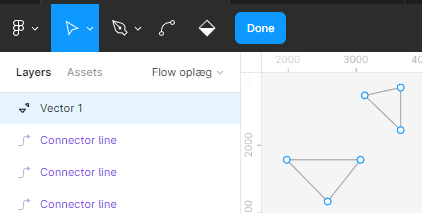
After i select the points that make up one of the triangles:
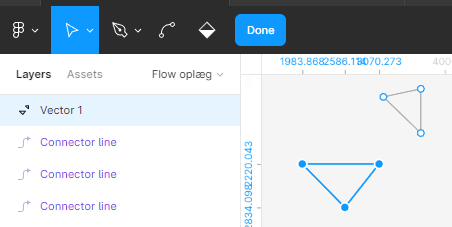
Cut (CTRL +  → Exit Vectoredit mode (esc) and insert vector(CTRL+V):
→ Exit Vectoredit mode (esc) and insert vector(CTRL+V):
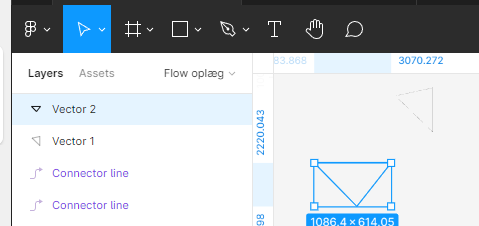
So now there are two standalone vector-objects instead of one
/Jan
perfect! Thank you.
Enter your E-mail address. We'll send you an e-mail with instructions to reset your password.