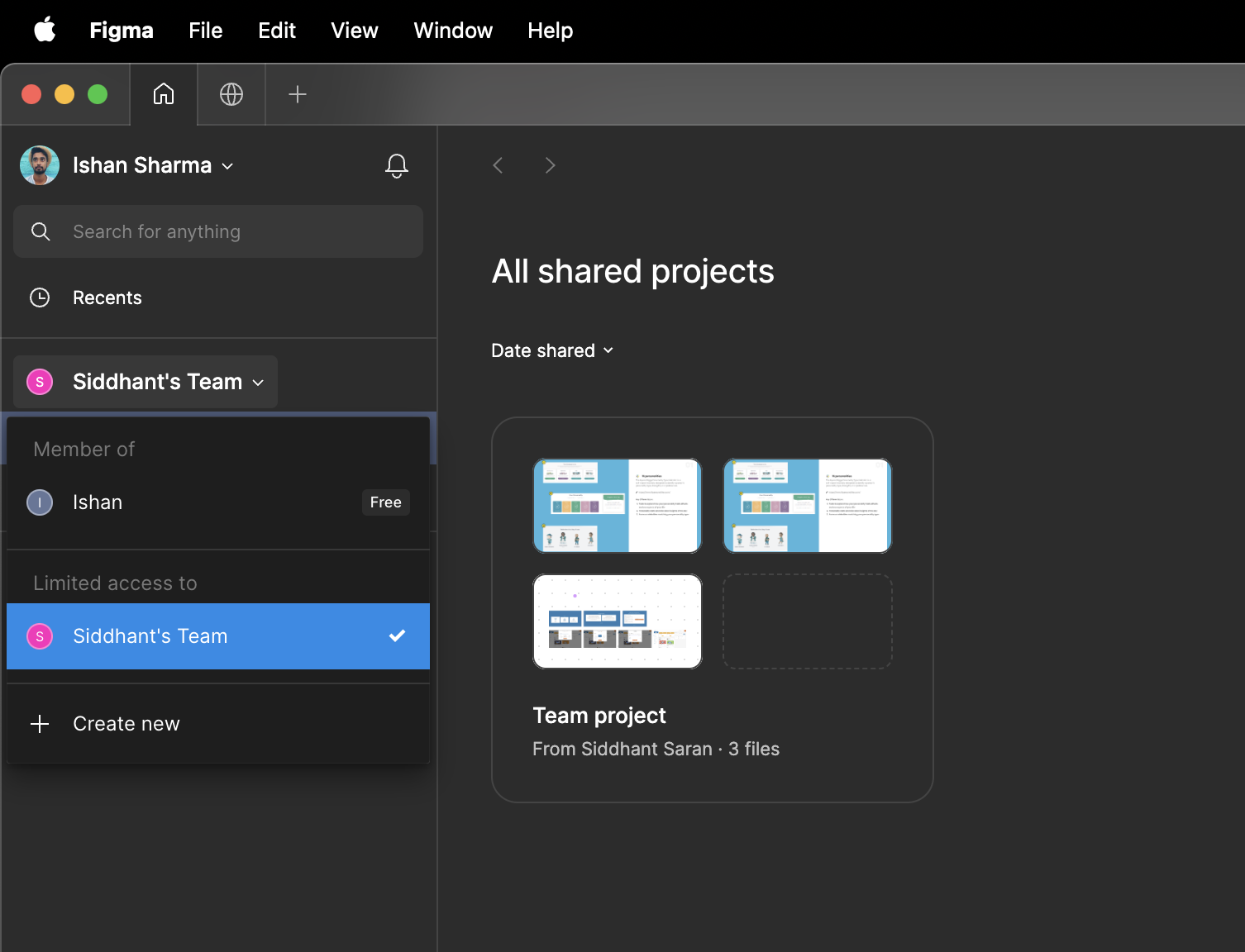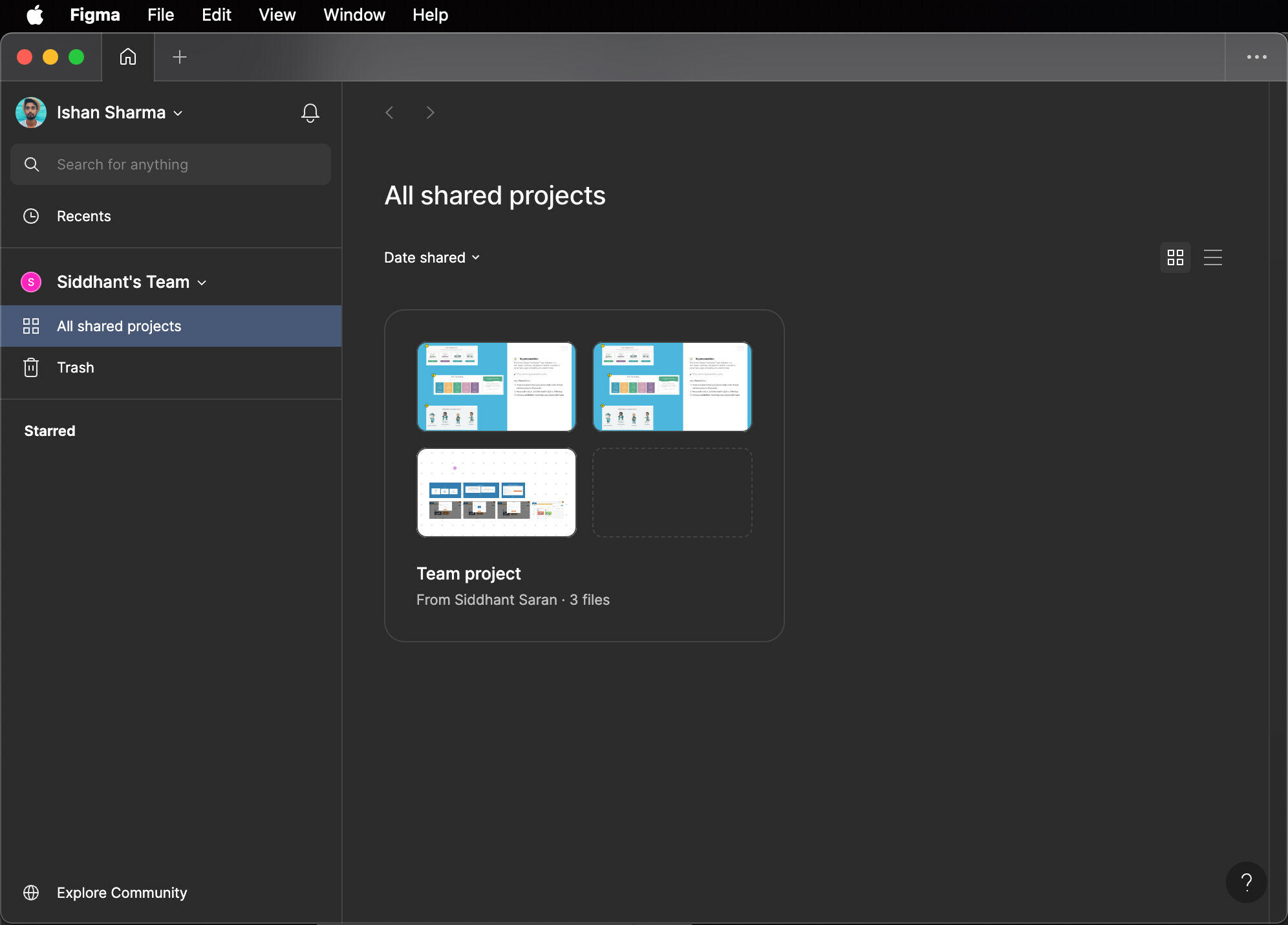Hello, I want to leave a team that was created by an ex-colleague. I don’t see any option to leave it. Can somebody help?
Hi there!
From the file browser, navigate to the team you want to leave and click into it.
- Click the dropdown menu next to the team name Leave team…
- Click Leave to confirm.
More on this here: Leave a team
If this still doesn’t help, the other workaround is to contact the team’s owner, to have them downgrade your seat and remove you from the team. I hope this helps!
Thanks for the screenshot! As a workaround, please reach out directly to the team’s owner of Siddhant’s Team, they can downgrade your seat and remove you from the team.
More information in our guide: Remove or adjust access
Thanks for the screenshot! As a workaround, please reach out directly to the team’s owner of Siddhant’s Team, they can downgrade your seat and remove you from the team.
Hello Celine, still no ordinary solution for this? I have the same problem and I can’t (really wouldn’t like to) contact team owner. Does it mean I will have this for eternity?
Hey
We are not able to replicate it on our end. After checking internally with our internal team, can you also make sure that:
- You click in the right team, then below, click to ‘All projects’.
- Click the dropdown menu next to the team name Leave team…
If you are still not able to leave the team, our support team would like to investigate it further. Please reach out directly to the support team by filling out this form: https://help.figma.com/hc/en-us/requests/new?ticket_form_id=360005944714
Make sure to use your Figma email account, share a quick video recording (this will help us to reproduce the steps you have done), and a URL of the file inside this team project, so they can have a deeper look at it. Thank you!
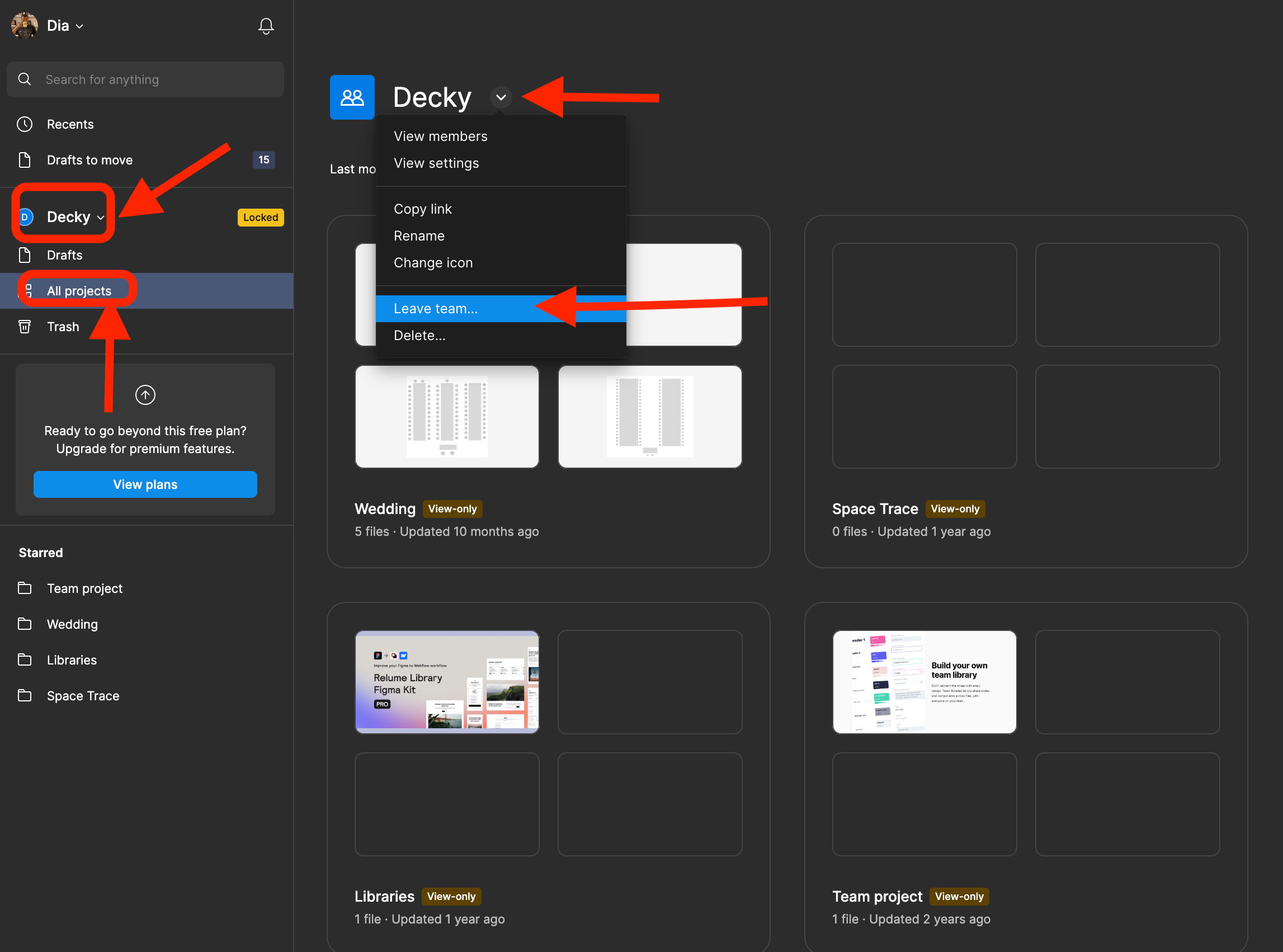
Same problem here. Can’t leave team.
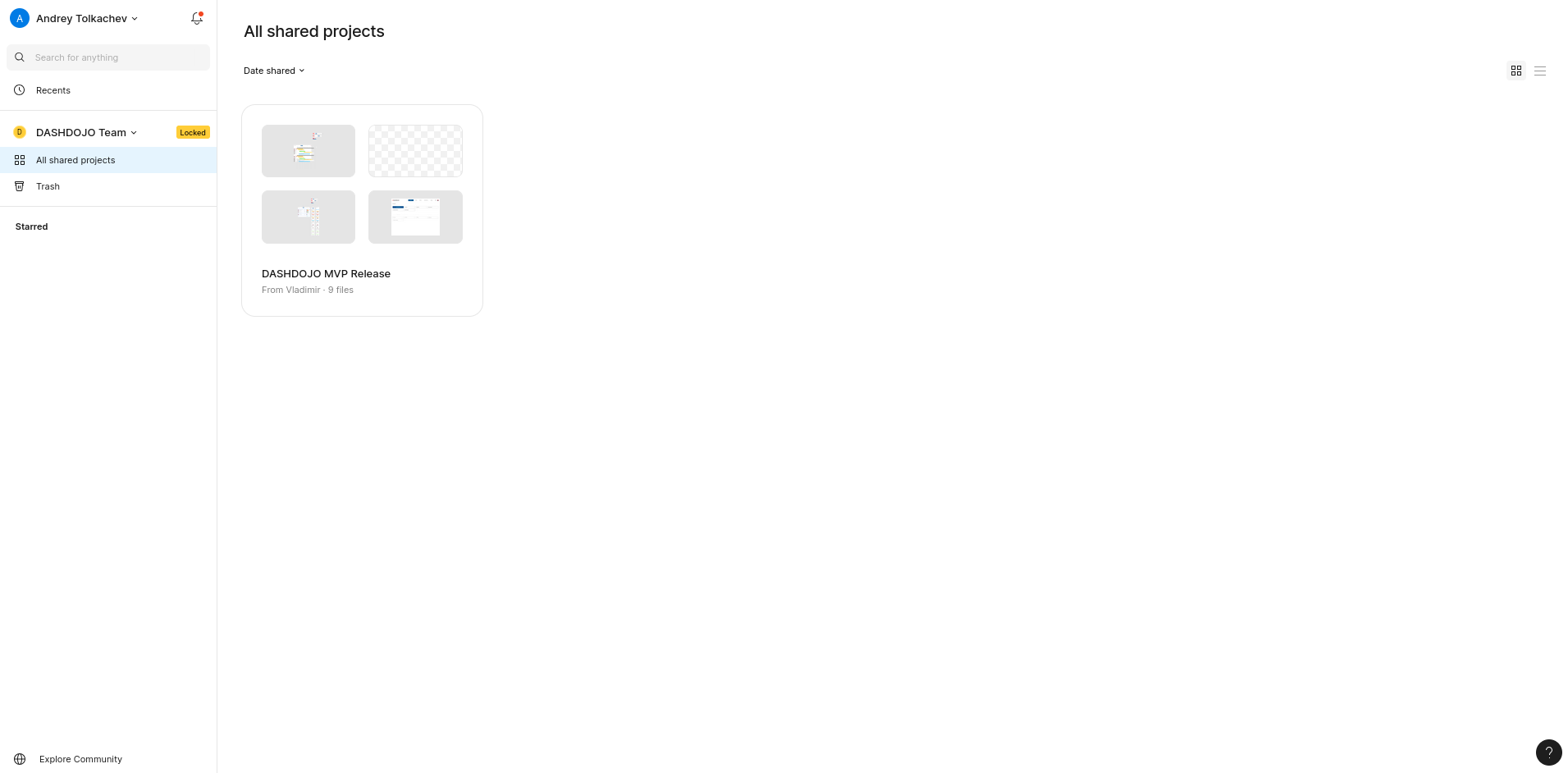
Hey everyone,
I’ve checked internally, there is another workaround that can help you to leave the project.
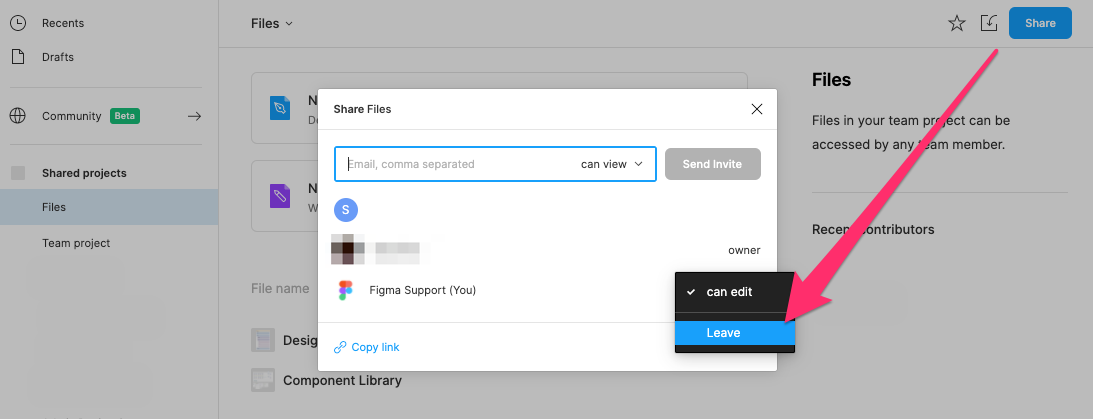
You can remove a project from your “Shared projects” view by leaving it.
- Click on All shared projects
- Select the project you want to leave
- Click on the “Share” button on the top right corner of the screen
- In the share modal that appears, click the downward arrow next to your current permissions and select Leave
Let me know if this helps. If not, please reach out directly to the support team here: https://help.figma.com/hc/en-us/requests/new?ticket_form_id=360005944714
Our support team can investigate it further. Please make sure to use your Figma email account, mention the name of the project you want to leave and the steps you have done. Thank you!
Reply
Enter your E-mail address. We'll send you an e-mail with instructions to reset your password.