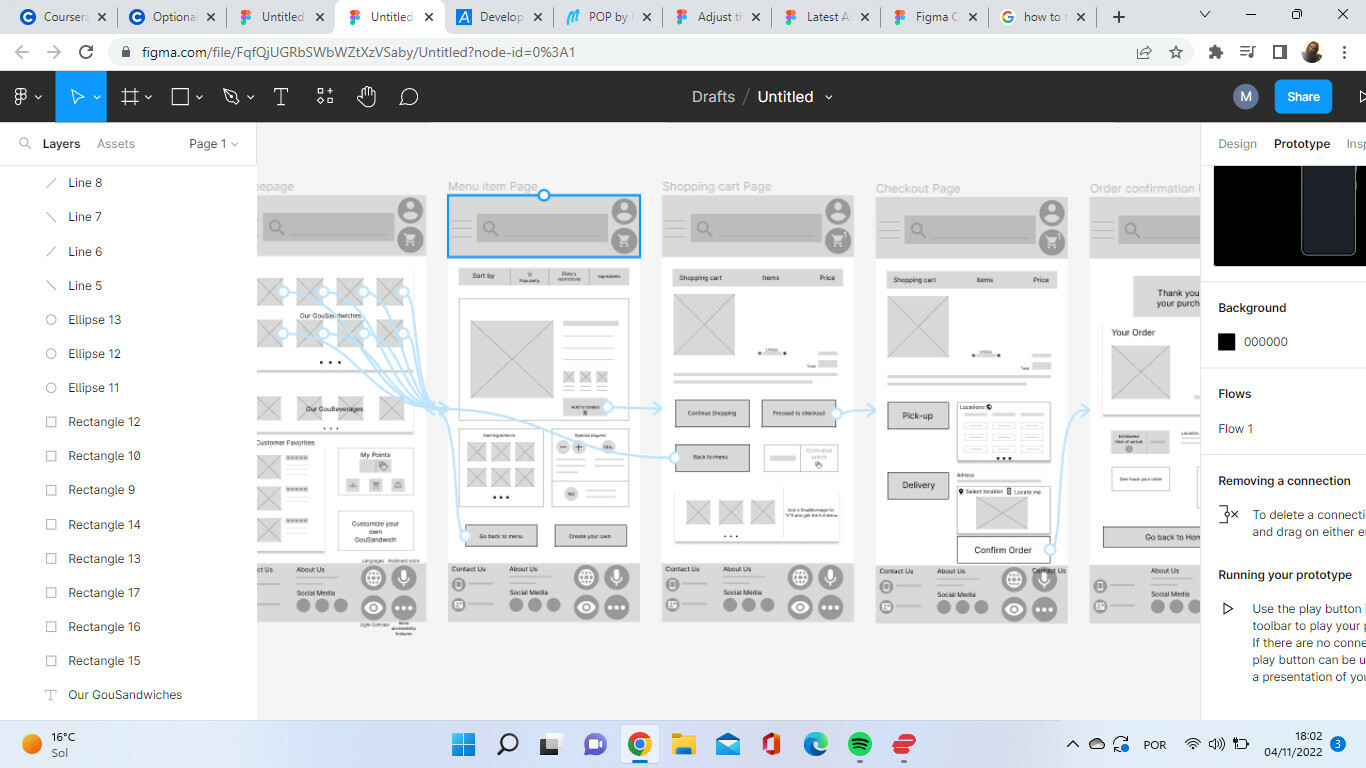I remember this happening to me once before, but unfortunately can’t remember how I resolved it.
Things I would try:
- Resize the window to see if it snaps into place
- Try ctrl+plus (+) and ctrl+minus (-) to zoom the page in and out (this can’t be done inside the editor, as it will just zoom the canvas, so try it in your files)
- Clear browser cache and restart Chrome
- Log in and out of Figma
- Try the desktop app
I ended up going to the https://www.figma.com/downloads/ site to download the desktop app, and noticed the site was also extremely zoomed in. command- on the figma site resulted in reduced controls on my working site files as well. not sure why but that did the trick. find a figma page not used for ui, reduce view, go back to working ui page.
Here’s a simple fix - go to https://www.figma.com, press Command + zero. Go back to the Figma file, interface zoom should be fixed now.
thank you so much! that worked!
Another simple fix is to hover over an embedded frame inside the Figma file (e.g. YouTube video) and try zooming out using the trackpad. The Figma UI will zoom back to normal.
Context: I encountered this problem while on Figma’s Multi-edit playground community file. There they’ve had a bunch of embedded YouTube videos. I accidentally zoomed in while my cursor was on the video frame, resulting in zooming in on the whole UI.