Every time I create a text and use stroke also, upon exporting it and checking out my newly exported text, the top of the stoke has been cut off. Any ideas what’s going on here, or what I’m not doing right?
Thanks for your help!
Every time I create a text and use stroke also, upon exporting it and checking out my newly exported text, the top of the stoke has been cut off. Any ideas what’s going on here, or what I’m not doing right?
Thanks for your help!
Best answer by djv
Hey @beckett_kelm, thanks for reaching out!
This issue usually happens if the text to export is positioned on a sub-pixel (decimal point value). When a layer is set to a sub-pixel value this can cause the export to either be cropped by a pixel or show an extra white line of pixels.
To resolve this you can either manually change its coordinates from the Properties Panel, or use the Round to Pixel function from the menu:
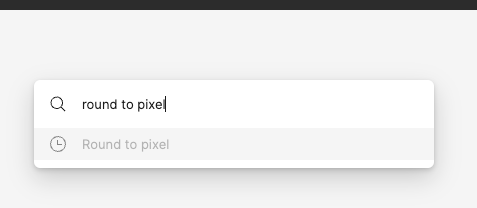
We’d also suggest activating Snap to Pixel Grid to see if that helps. You can enable it from the main menu - Quick actions
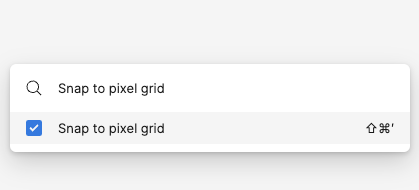
Enter your E-mail address. We'll send you an e-mail with instructions to reset your password.