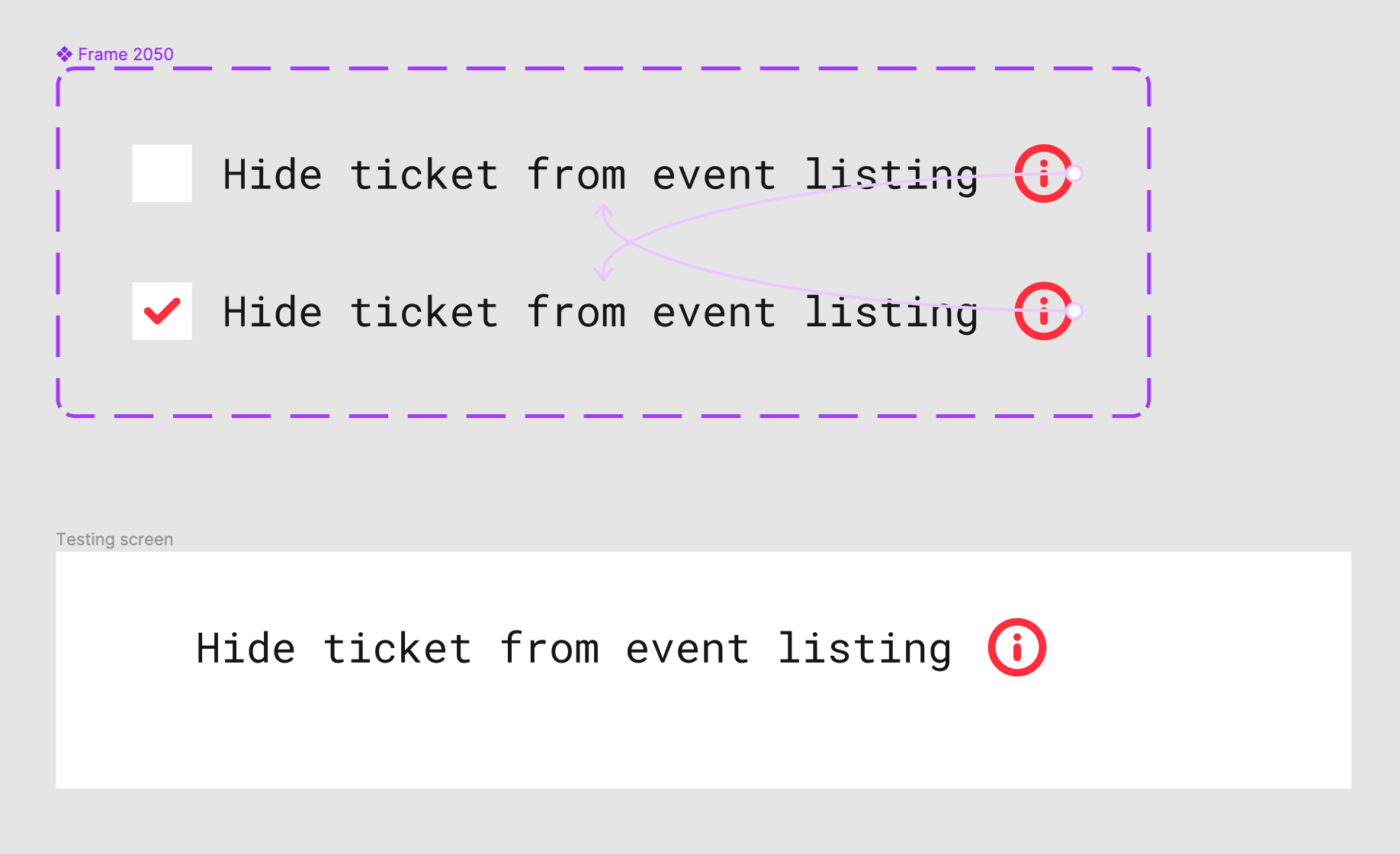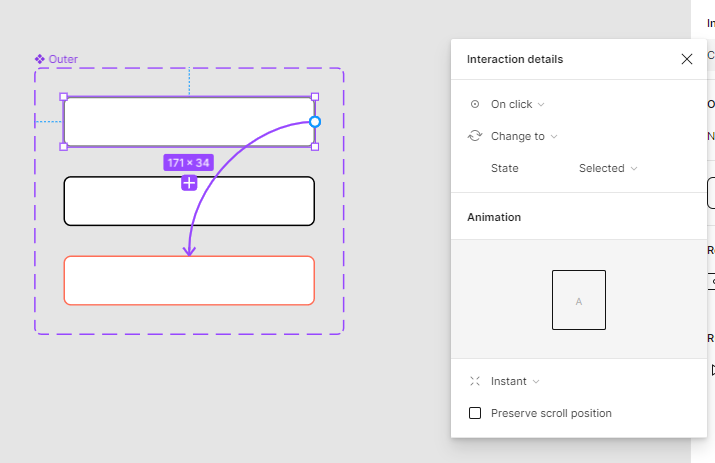Same problem here, also the Interactive components does NOT WORK within the file they were created, but curiously WORK FINE when pasted in other Figma files.
Would you kindly tell me if you eventually solve this?
Tks very much!
i want to have an interactive component and whenever i implement it nothing works and i have no idea why !!
I am having the same issue on a prototype that had been working previously.
I’m trying to get a search icon to change the header component to change to a “search visible” variant. We’ve presented to the client with no issues, and sometime last week, it’s no longer working, I’ve trying resetting changes on the component, and reapplying to no effect.
No matter what I try the change-to target always resets to the default variant once i choose the variant it should change to.
It’s a big disconcerting given this was functionality we had working and this bug popped up mid-project flow.
I left for an hour and everything was working properly on figma, when i came back, the interactive components on my file, and any other files are not working, besides, the checkbox option that mentions enable interactive components is not showing, and I didn’t move anything.
I’m having the same issue here. Interactive components were working fine a couple of hours ago and now they don’t work at all.
A similar situation. Everything worked well yesterday — now it has completely stopped responding to the “Change to” option in Variants.
Same issue here. All interactions other than Click to navigate to another screen or open overlay are broken for me. My prototype’s menu doesn’t work, none of my hover states, or any “change to” components work. began approx 2:30pm EST, still broken as of 3:33pm EST 8/29/22
Me too. I thought I was going crazy cuz everything was working perfectly when I left the file a couple days ago and woke up this morning and none of my nested interactions work. (e.g. having a button change to other variants upon click)
It stopped working in the middle of our usability testing session 🙂
Same here. I was troubleshooting for ages. Glad I thought to look here! None of my ‘change to’ options are actually changing anymore and they worked perfectly before.
Even the simplest animations do not work, where, for example, a green square does not change color to red when pressed.
As soon as the problem appeared, I asked a friend to install figma and test it. He also has such a problem.
Same here, my prototype quit working in the middle of a presentation, it was lovely…
@Figma_Support 😦 we need help
Same! Even with the accordion system and hovering as well. I did everything over again and it still doesn’t work 😦
Nothing is working for me either.
Well, sometimes it works. If I refresh, or try another browser, then things work for one press of the play. But after that, none of the interaction are working when I run the prototype.
I was working on the component library for my team for the past few weeks and all the interactions on the components were working perfectly until this morning I restart my laptop. All the interactive components in the prototype stop working (like button hovers, input focus, etc.).
I have tried to remove the interactions from the component and re-linked them but still not working. I’ve also removed components from the prototype and added them back again and not working as well.
I have also restarted my laptop several times and my chrome browser is up-to-date but nothing work.
I’m wondering whether if anyone else are experiencing this or similar issues?
Thanks a lot!
I link you to this discussion, everyone is experiencing the same problem.
https://forum.figma.com/t/interactive-components-are-not-working/28573
I am experiencing the same issue
Same issue…but not just with nested components. All interactions have stopped working.
And what now with figma? I have this problem too.
same problem. no interactions working.
Piling on to say the same. New interactions seem to work, but previously built interactions for component variants aren’t working.
Same issue here - thought I was losing my mind. All interactive components are dead. This morning all were working fine. Very relieved I am not presenting today.
We are having a similar problem here. Hover and click “change to” interactions all stopped working today. I’m having to reschedule user research sessions! “Navigate to” is still working.
I can’t say I have even that much luck. Its more random…sometimes they work, sometimes not. It seems like the first time I load the browser and Present the interactions work. But after that they stop working.
Then if I reboot, or try another browser, I can get them to work once, and then subsequent presses on “Present” result in a dead file.