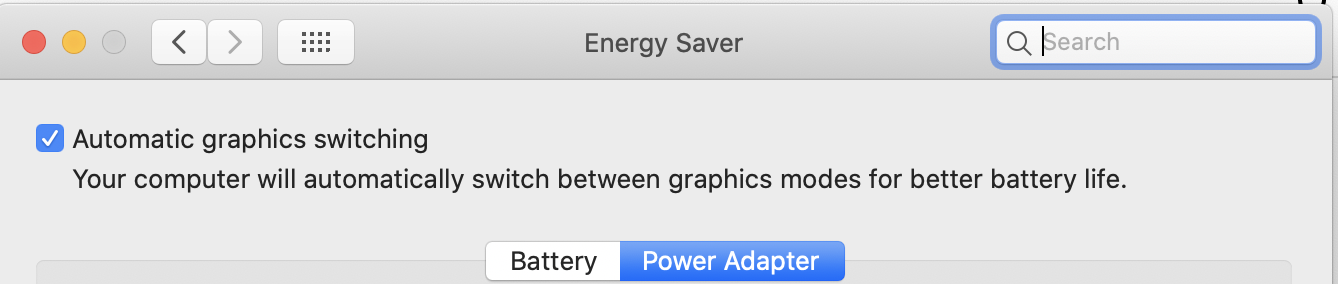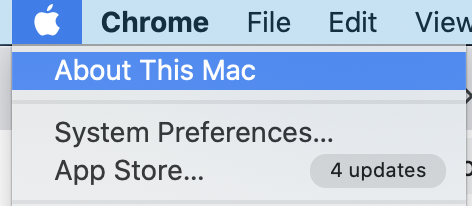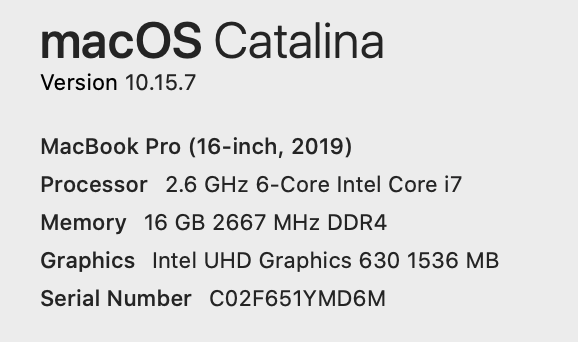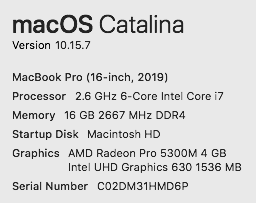1. Describe the bug/issue you’re running into?
When I switch back to a tab running FigJam, sometimes my screen turns off / turns black for a second or so. It tends to happen when I haven’t viewed the tabs for at least a few minutes.
2. Are you able to consistently reproduce it? If so what are the steps?
No, but it has happened at least once a day so far.
3. Share a screenshot, recording, console log, link to the file, etc.
It seems to happen on every file I open in FigJam.
4. Is the issue only happening in desktop app or a specific browser , or both?
So far I’ve only used FigJam in the browser on my laptop.
5. What OS/version and/or browser/version are you using?
Chrome: Version 89.0.4389.82 (Official Build) (x86_64)
MacOS Catalina, version 10.15.7