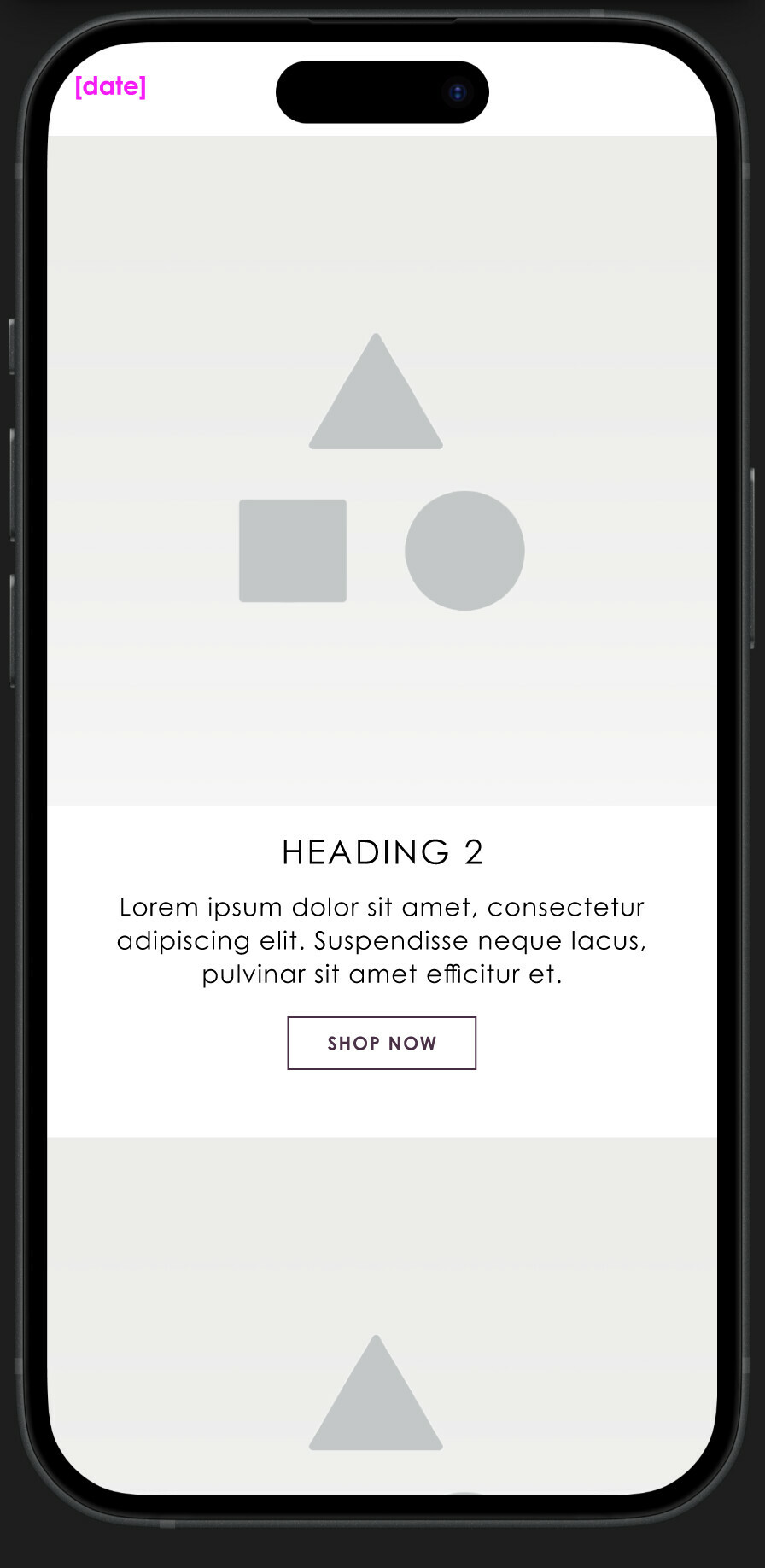This may be a dumb question as I am relatively new to Figma. I tried to hunt down an answer on my own but I don’t know if I’m searching incorrectly or using the wrong verbiage…?
Basically, my frames appear as I’d like in Preview mode but once I switch to Present mode the frames no longer scale.
Preview mode:
Present mode:
I’d like Present to scale according to width (fit width).
Any help would be greatly appreciated