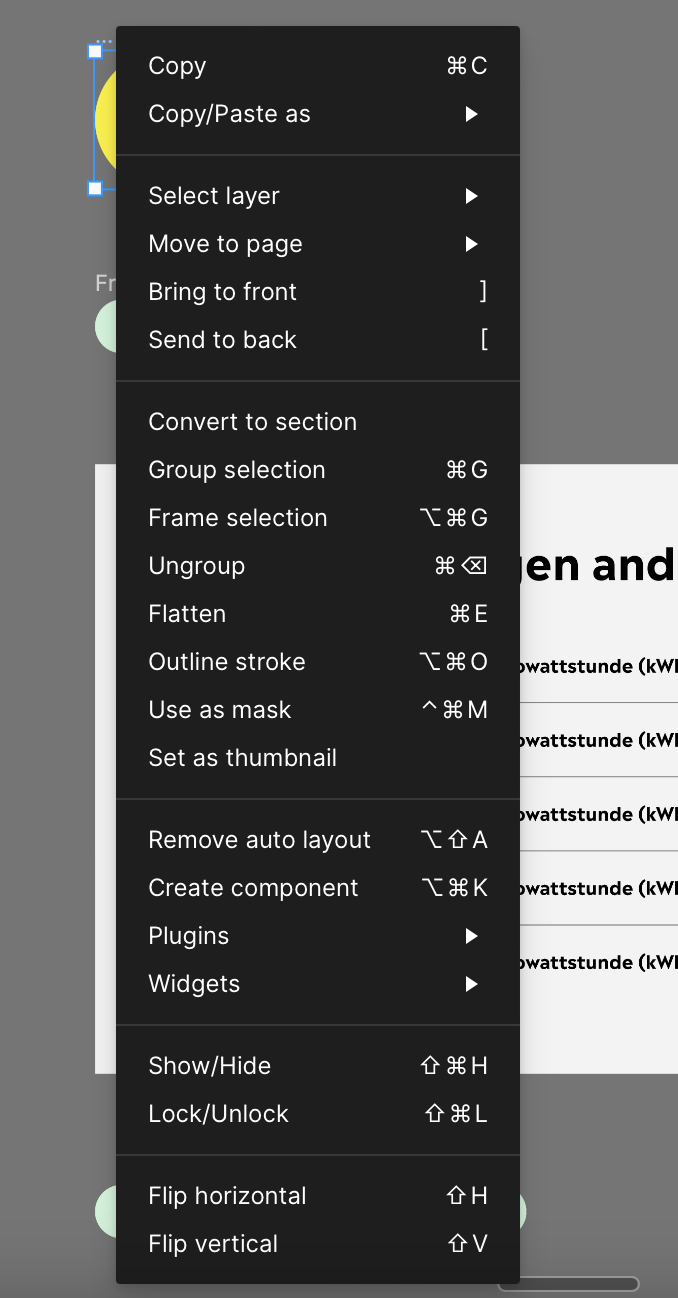Hey Folks,
Why have you removed the “Paste to Replace” function from the right-click menu?
Hi @Hristov_Hristo_HRISTOH, Thanks for bringing up the “Paste to Replace” option. I understand how this could be frustrating.
From my end, it seems to be working as expected both via the right-click menu and the shortcut (Mac: ⇧⌘R).
Just to ensure we’re addressing the right issue, could you let us know if this is happening in the desktop app, in the browser, or both? If it’s in the browser, could you tell us which one you’re using?
As a first step, could you try clearing your app and browser cache to see if it makes any difference?
Here’s a handy guide on how to clear the Figma desktop app cache: Clear the Figma desktop app cache
If you’re using Chrome, our community members have shared some troubleshooting steps in the 3rd comment of this post: Paste and Replace Not Working
Feel free to take a look.
If you’re using Safari and experiencing this issue, it might be related to a long-standing bug. I also coudn’t see the paste options with using Safari(Version 17.3.1).
If this is the case, please let us know so we can add your post to our internal bug report. In the meantime, please consider using another browser or the desktop app as a workaround.
Looking forward to hearing back from you soon! If I overlooked anything please let us know.
Thanks for your help!
Hello @Junko3 , I am also facing the same issue ,
I am using Figma on Safari on MacOS
Paste to replace shortcut is not working as well as the option is not visible as described by the OP
Hello @Akshay5 I was facing the same issue neither the shortcut or the drop down menu had the paste to replace option. I opened my Figma file on chrome and it worked fine.
I am facing the same issue neither the shortcut or the drop down menu has the paste to replace option, what should I do?
Hello there,
If you are using Safari, it is recommended to consider using another browser or the desktop app as a workaround, as mentioned in the second comment on this post. If you are not using Safari, please also refer to the second post.
If you have tried everything mentioned in the post and are still experiencing the same issue, I recommend submitting a bug report to our support team for further investigation. You can do so here: https://help.figma.com/hc/en-us/requests/new?ticket_form_id=360001744374
When submitting the form, please provide the following details:
- The email address associated with your Figma account
- Operating system and browser information
- Please include a recording demonstrating the issue you are facing. Make sure the entire window is visible, including the properties and layers panels. Expand the relevant layer and select the layers you are having trouble with.
Thank you for reaching out!
Reply
Enter your E-mail address. We'll send you an e-mail with instructions to reset your password.