We need the “outer glow” feature available for objects and text.
The alternative way of doing this doesn`t look nice.
Can you expand on what you mean by outer glow or what the desired result is? You can adjust the shadow/effect settings to do quite a bit.
Hey @Josh thanks for reaching out. The outer glow is the drop shadow function uniformly expanded to all sides of the object, text or image. Basically what the drop shadow needs to become the “outside shadow” it’s the -Y and -X boxes added.
It’s is possible to adjust the glow by the distance of the object, the opacity, the sharpness, things like that. I attached a gif to illustrate this explanation hopefully you’re able to see.
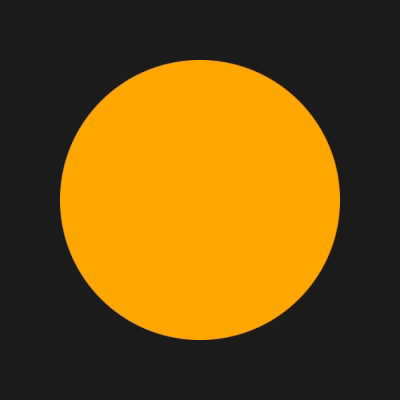
Other example:
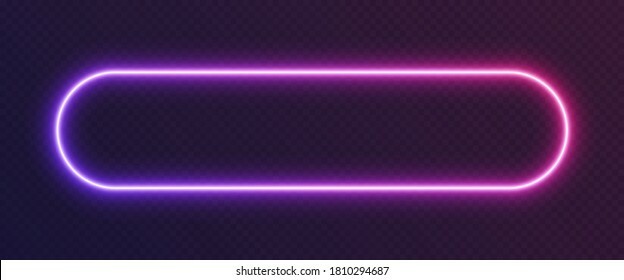
Got it. You should be able to use the drop shadow with the spread and blur values. Otherwise you could also use two stacked shadows one with positive x,y values and the other with negative values. You could then combine those two effects into a single style that could be used across elements.
The x, y positive and negative doesn’t work on a rectangle 'cause 2 edges stays with no shadow. I wish one day this feature is noticed so I can do it quicker than what I do now. Thanks Josh, have a great day!
It would be great to get all the effects/blending options that photoshop offers- “inner glow” would be nice to have if you do eventually add “outer glow”
This topic was automatically closed 30 days after the last reply. New replies are no longer allowed.
Enter your E-mail address. We'll send you an e-mail with instructions to reset your password.