Hi. Can someone help me please. I must’ve pressed something that my screen looks like this. It’s too small. My installed software is perfectly fine but the web app is like this. I can’t adjust it and I have a deadline today. {Please help.
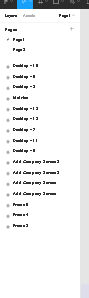
Hi. Can someone help me please. I must’ve pressed something that my screen looks like this. It’s too small. My installed software is perfectly fine but the web app is like this. I can’t adjust it and I have a deadline today. {Please help.
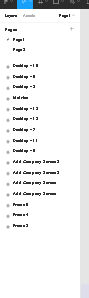
Hi Kristine. Do you have your browser view scale zoomed out? You might want to reset your browser zoom back to 100% to see if this fixes things.
Hi. Im really new to this and don\t know how to proceed. Whenever I load pages on my browser, it is normal except for figma. I tried that already but nothing changed.
Thanks for the reply btw. I appreciate it
https://help.figma.com/hc/en-us/articles/360049549913-Adjust-the-scale-of-the-Figma-UI — thanks JosephxBrick for sharing the updated link!
hI gLEB. Thanks for that. unfortunately, it didn’t worked as well. The other tab browsers are working perfectly fine. just an issue with figma
Can you be more specific about what exactly isn’t working and what you are attempting? It’s as simple as pressing the reset button:
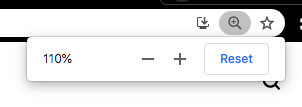
Hio Gleb., It is now working perfectly fine. I open the dev tools, console then adjust it from there. Thanks for giving me an idea.
Kristine, what did you do? I am having the same issue and its driving me crazy
Also having this issue on chrome / windows and its driving me nuts
I cant see any of the menus to see what to adjust - how to override this?
None of the tips here are working
This link is now dead.
This link might be helpful.
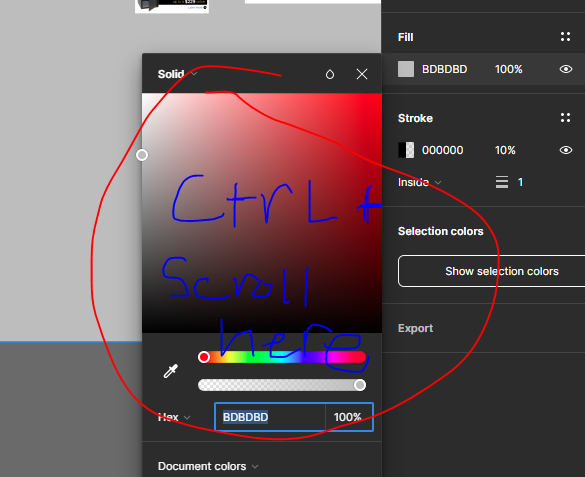
Idk how to open the dev tools. But I had the same issue just yesterday. I found out that if I just open the color fill window and do ctrl scroll in that area. then I can get the screen to change sizes. I’m assuming you might just want to open any figma window and do the zoom options and it should actually adjust the figma system screen.
Hi, I had this same issue today. I tried zooming out the chrome by clicking on the search bar the top and after that I clicked on reset button after zoom in/out pop up and it worked!
Reload if you are not able to see your artboards 🙂 Hope this helps.
Enter your E-mail address. We'll send you an e-mail with instructions to reset your password.