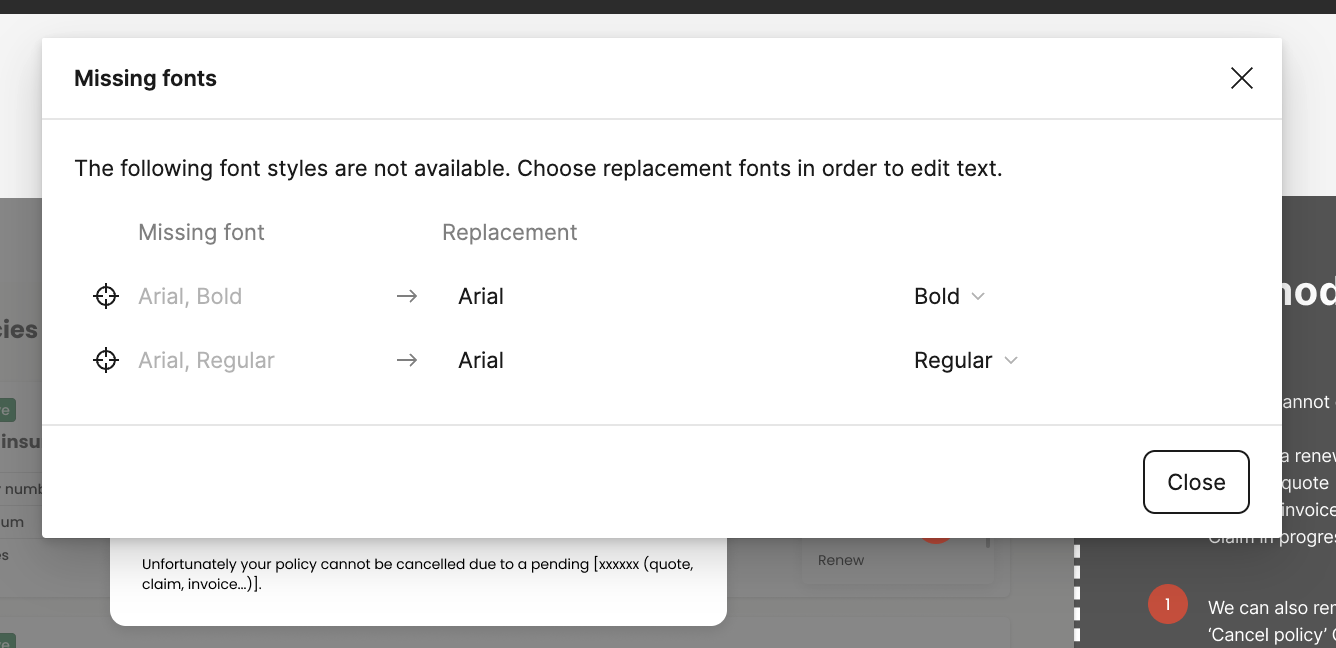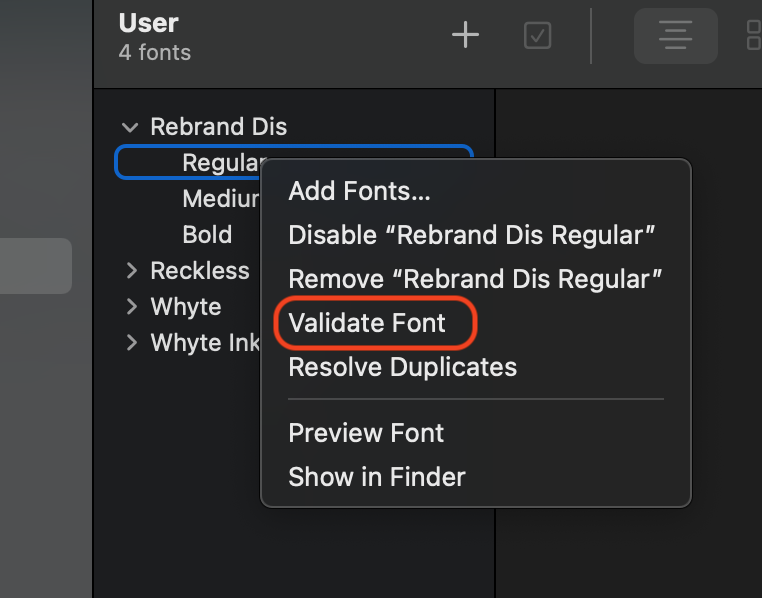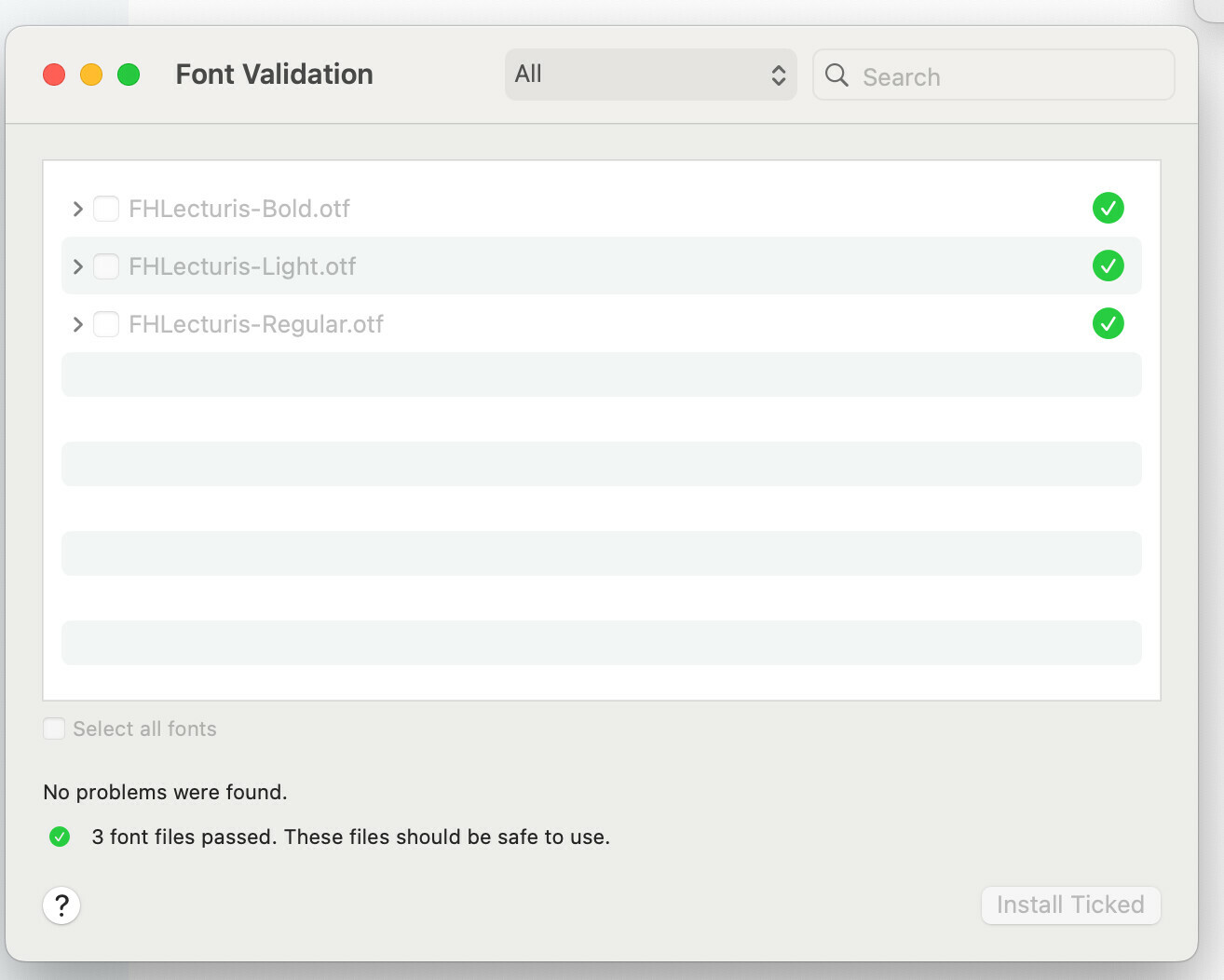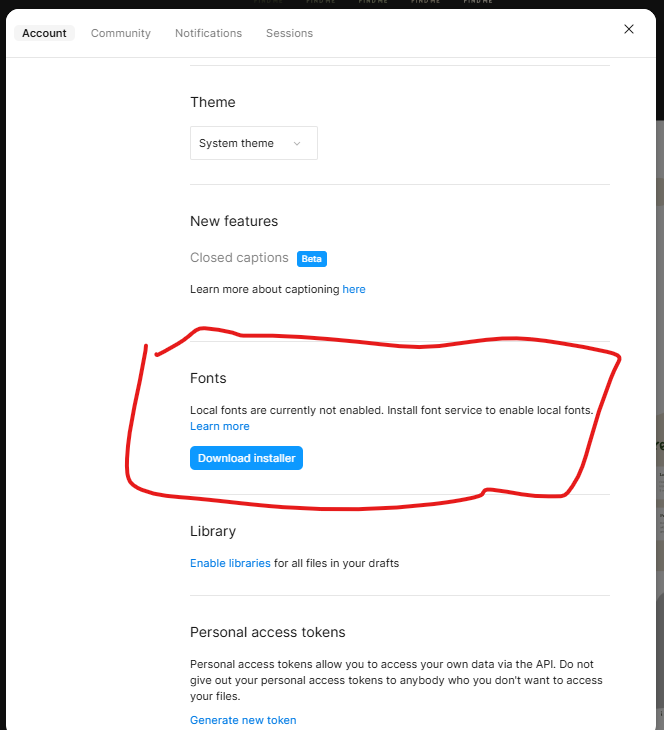I’ve seen other posts about this issue but nothing seems to help or work. I keep getting Missing font icon in the Figma app (not browser) for fonts I already use in other Figma files (that do not show the same missing font) and that I have installed on my Mac.
Also when opening the missing font dialogue window there is no option to ‘replace the fonts’. This is an example of a simple ‘Arial’ font which is installed and used across many apps on my Mac. It just says ‘close’ but no option to replace.
Thanks
Question
Missing fonts when I have all the fonts installed
This topic has been closed for replies.
Enter your E-mail address. We'll send you an e-mail with instructions to reset your password.