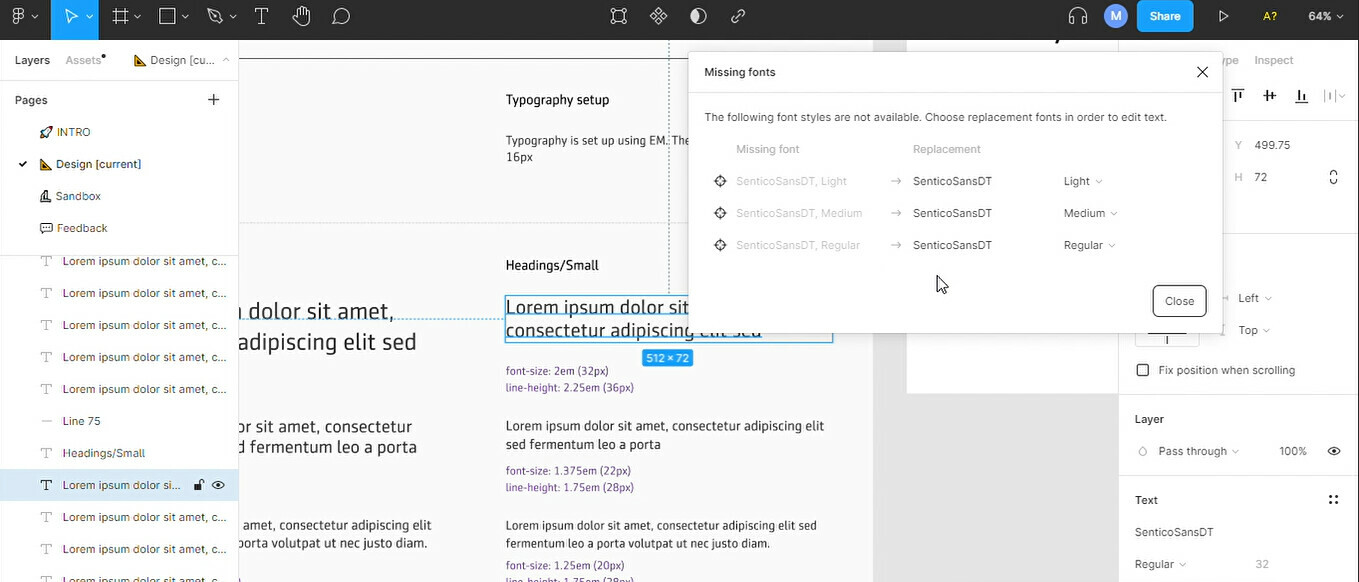It looks like the font you have flagged by Figma is actually present on your machine. Which is… strange. If I get this right - maybe that’s the reason why you’re stuck.
If you change this for any other font that has a different name - will the text be editable, as expected?
If YES, there is a not elegant workaround:
- Change all present font occurrences that cause problems to temporary font family, important: make sure it has equivalent font weights (light, bold, regular, etc) as you need in your file
- Close Figma.
- Unistall temporary font family - we need to force Figma to prompt us with font mapping option
- Open you file in Figma
- Use the mapping font option for the font you actually need
- Install the temporarily uninstalled font family. If you need it working in Figma, restart figma again.
Note: it would be great if the font mapping option would be possible even if fonts are not missing - maybe someday in the future?..
Hi Adam,
Thanks for your reply!
The text is indeed editable if I change the font. I have a feeling that forcing Figma to prompt us with the font mapping option may not do the trick. Even if I create a new text field and try to use the font it does not allow me to type anything. (Sidenote: the font works fine in other applications)
I’ve attached a video below.
This topic was automatically closed 30 days after the last reply. New replies are no longer allowed.