Hi everyone.
Both the trigger and cancel seem to be very delayed as soon as there are basically anything added to the root frame. As you can see in the example, it not really ‘packed’ with other stuff, but the performance is already unusable. “Real” UIs are even worse.
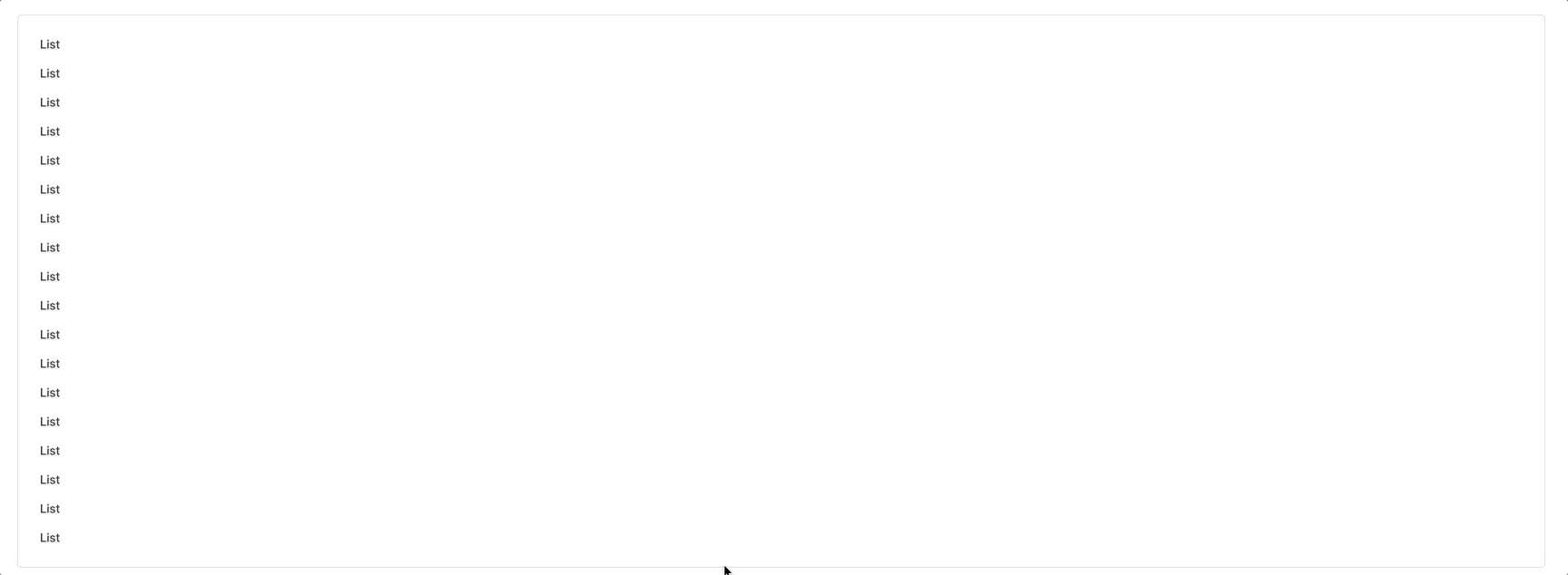
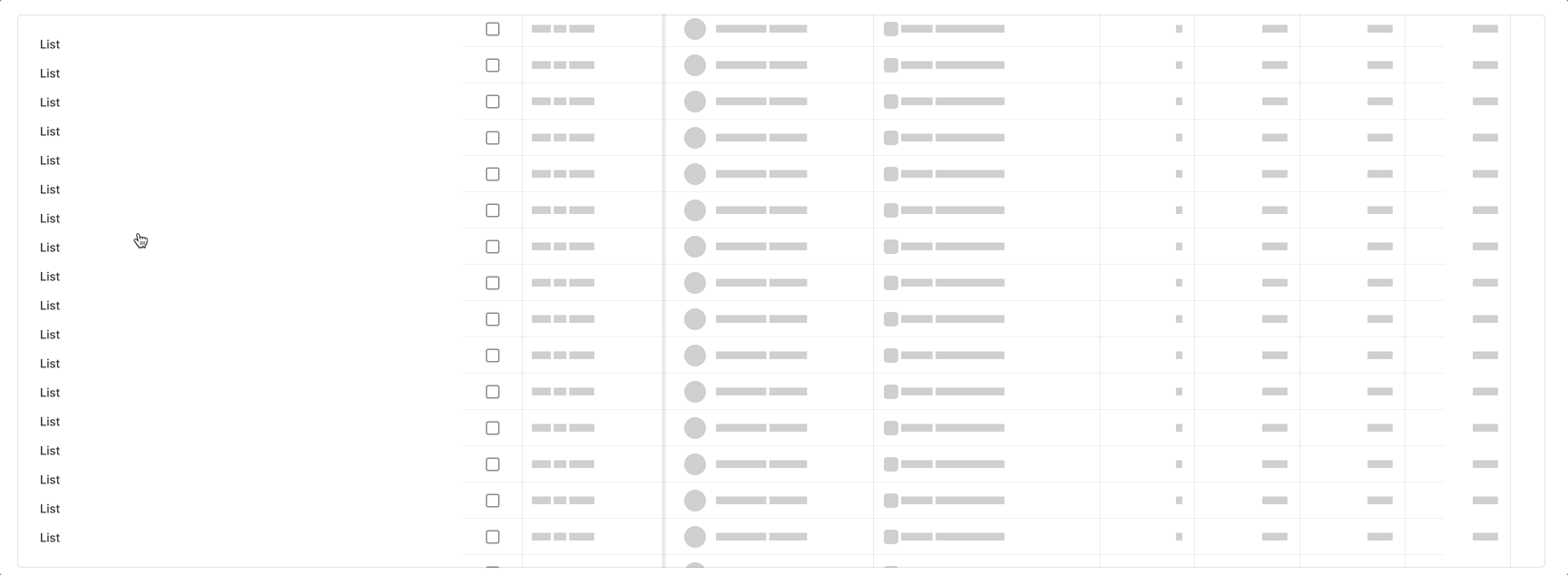
You can see how it goes from a great experience, to unusable with only a few added extra frames. These are set to ‘instant’, I.E no animations.
General document size seem to have no impact on this for me, only frame contents. I stopped using animations and transitions long time ago, due to low performance. However now even ‘instant’ seen to be way to slow for basic prototypes. I have a clean M1 Pro 32GB Sonoma machine with everything updated. I hope there is something I can fix. A Mac or Figma setting perhaps.
Have you experienced similar delays? Any tips? 🙏

