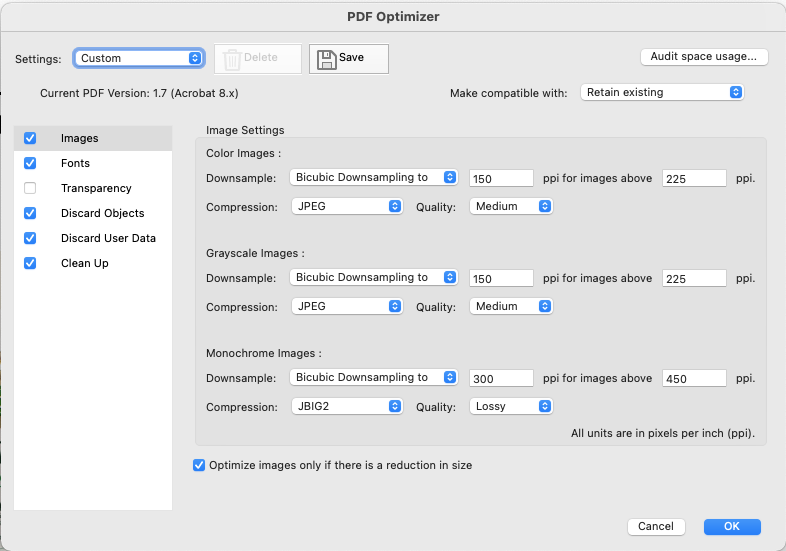-
Describe the problem your experiencing and how your idea helps solve this
When I export out PDFs and attach them to emails for review for stakeholders who either are not in Figma or just prefer to review and leave notes via PDF mockups, I always have to find a PDF compression solution that can shrink down the sizes. In addition to PDF compression, sometimes merging multiple files into a single document is something that I wish Figma gave some options for when exporting. -
Add as much context as possible (screenshots, Figma files, mockups, etc.)
PDFs exported when they contain some kind of image seem to be quite large, maybe because the whole image is intact and it isn’t cropped down. Or just the quality is retained as close as possible to the Figma quality. -
Ask questions to bring the community into the conversation
(e.g. Does anyone else experience this? Is anyone using a plugin or workaround to help solve this?, etc.
I’m not aware of any community plugin that solves this. Are there any out there?
Launched: Export Compressed PDFs
Enter your E-mail address. We'll send you an e-mail with instructions to reset your password.