When using the shape interface, you can choose the background color of a shape, as well as the border type of the shape. To (de)activate them, the interface is different. Why not make them the same?
In the Color selection, you can hide the fill with the top button (eye icon and Fill info):
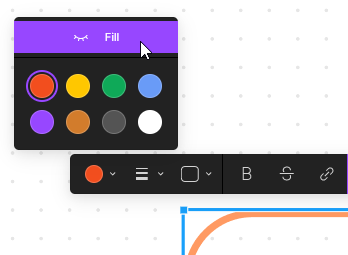
In the Line Style selection, you can hide the line style with a None button:
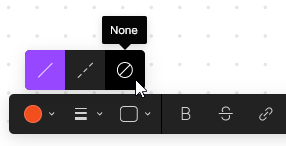
Wouldn’t it be more logic to add the same None icon to list of colors?
Something like this?

