I’ve done all the tutorials in youtube or in Figma community, by deleting Figma folder in localapp or app data, but still can’t login
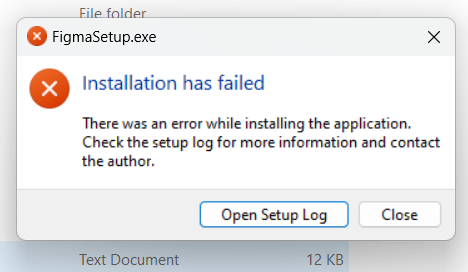
I’ve done all the tutorials in youtube or in Figma community, by deleting Figma folder in localapp or app data, but still can’t login
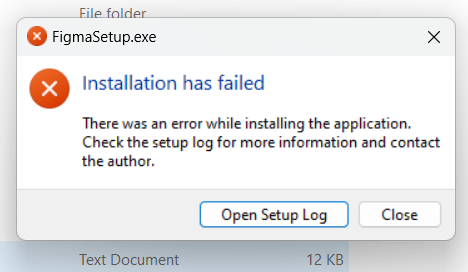
Hey @Adinda_khumairah, sorry for any disruption to your work!
Thanks for trying to delete the Figma folder from appdata local and appdata roaming first and then reinstalling the app again.
The desktop app installation process may fail for various reasons and we would like to help troubleshoot further.
We’d appreciate if you could please check the following:
Can you confirm if you are downloading the latest installer from our Downloads Page?
Please share share a copy of the Open a Setup Log with us to take a closer look"?
Feel free to DM me, if you don’t want to share this publicly.
Could you also please confirm what OS and OS version you are using?
In general, we’d also recommend checking:
Thank you for your help and let me know if you had any follow-up questions!
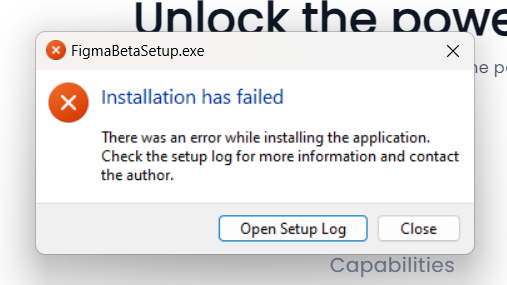
Hey @Adinda_khumairah, thanks for confirming! Let me double check this with the team. I’ll give you an update asap. Appreciate your patience in the meantime!
Hi @Adinda_khumairah, I’ve just created a support ticket on your behalf so our technical quality team can give you some support on this. Your ticket number is #966509, for reference. Someone should be in touch with your soon!
Please feel free to use the browser to work with Figma in the meantime. Appreciate your patience!
Hey i have the same problem too could you help me?
Hi @Standy, thanks for reaching out—I’m sorry to hear you’re running into issues with installing Figma. I’d like to help get this resolved and for this I’ll need a few more details to troubleshoot.
Thank you for your patience as I investigate this further, and I’ll do my best to get it resolved for you!
i have this problem too
Hi there! We are waiting for the response of @Adinda_khumairah on our backend for further investigation.
Please also reach out to the support team by filling out this form: here
As mentioned above by Gayani, please also share to our support team, a copy of the Open a Setup Log so the engineers can try to identify what might be causing this.
In the meantime, please also try these workarounds:
To manually clear your cache you can:
%APPDATA%\FigmaDesktop and DesktopProfile folders if they existThank you!
Enter your E-mail address. We'll send you an e-mail with instructions to reset your password.