I’ve done all the tutorials in youtube or in Figma community, by deleting Figma folder in localapp or app data, but still can’t install my Figma
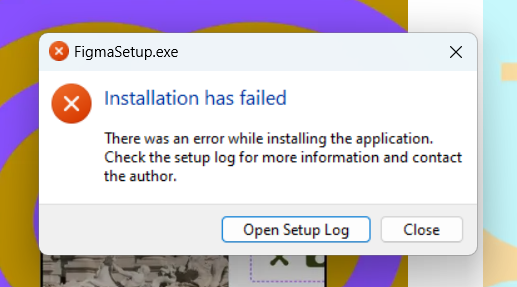
I’ve done all the tutorials in youtube or in Figma community, by deleting Figma folder in localapp or app data, but still can’t install my Figma
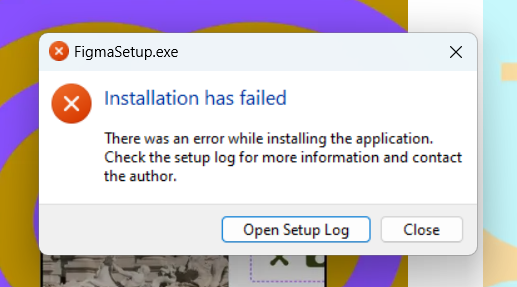
Hi there! Sorry to hear this is happening.
As first workaround, please try the following:
After this, please try and download the app again from here and install it again: Figma Downloads | Web Design App for Desktops & Mobile
If this still doesn’t help, feel free to reach out to the support team and mention the steps you did: here
Enter your E-mail address. We'll send you an e-mail with instructions to reset your password.