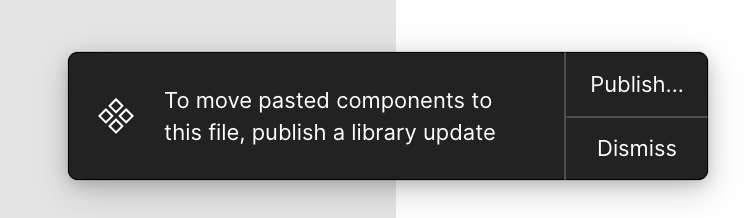So according to the new update notes of Figma you can now:
** Move components: You can now move published components and component sets between files, without breaking links to instances in your design system. This will make it easier to split large libraries up into smaller files or move published components to new files.*
FigmaBut is it just me or I don’t know how to use that feature, I don’t see anywhere a place where you can move a component in between libraries while keeping links to instances? Has anyone tried it? How do you do it?