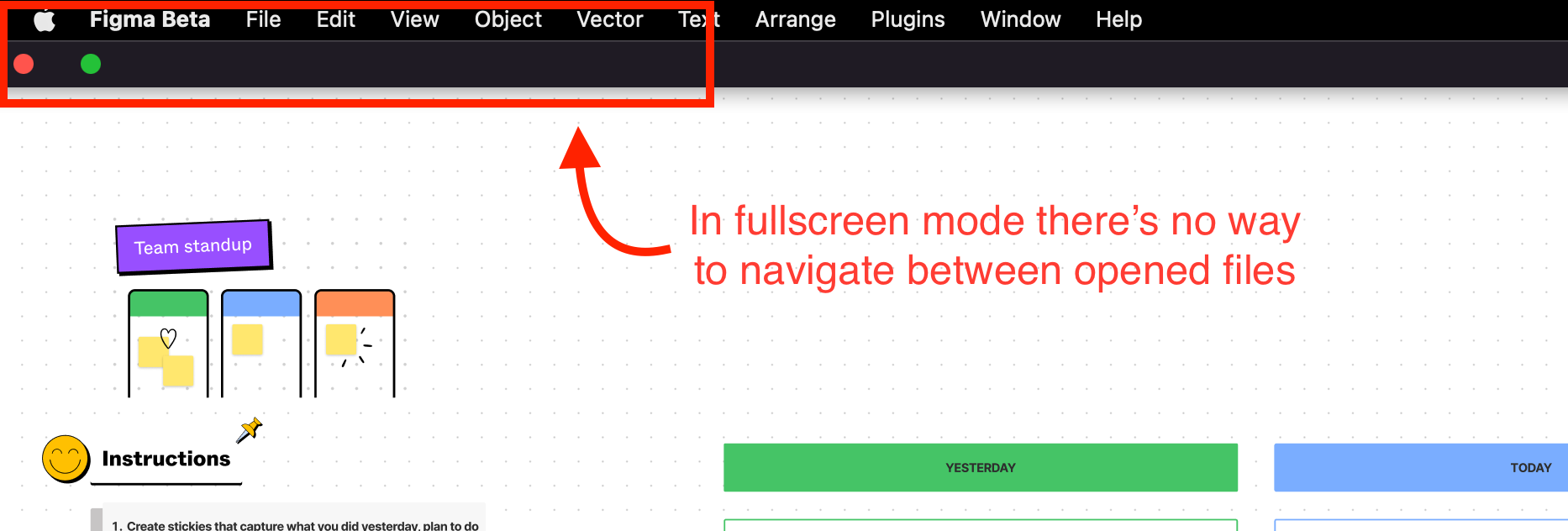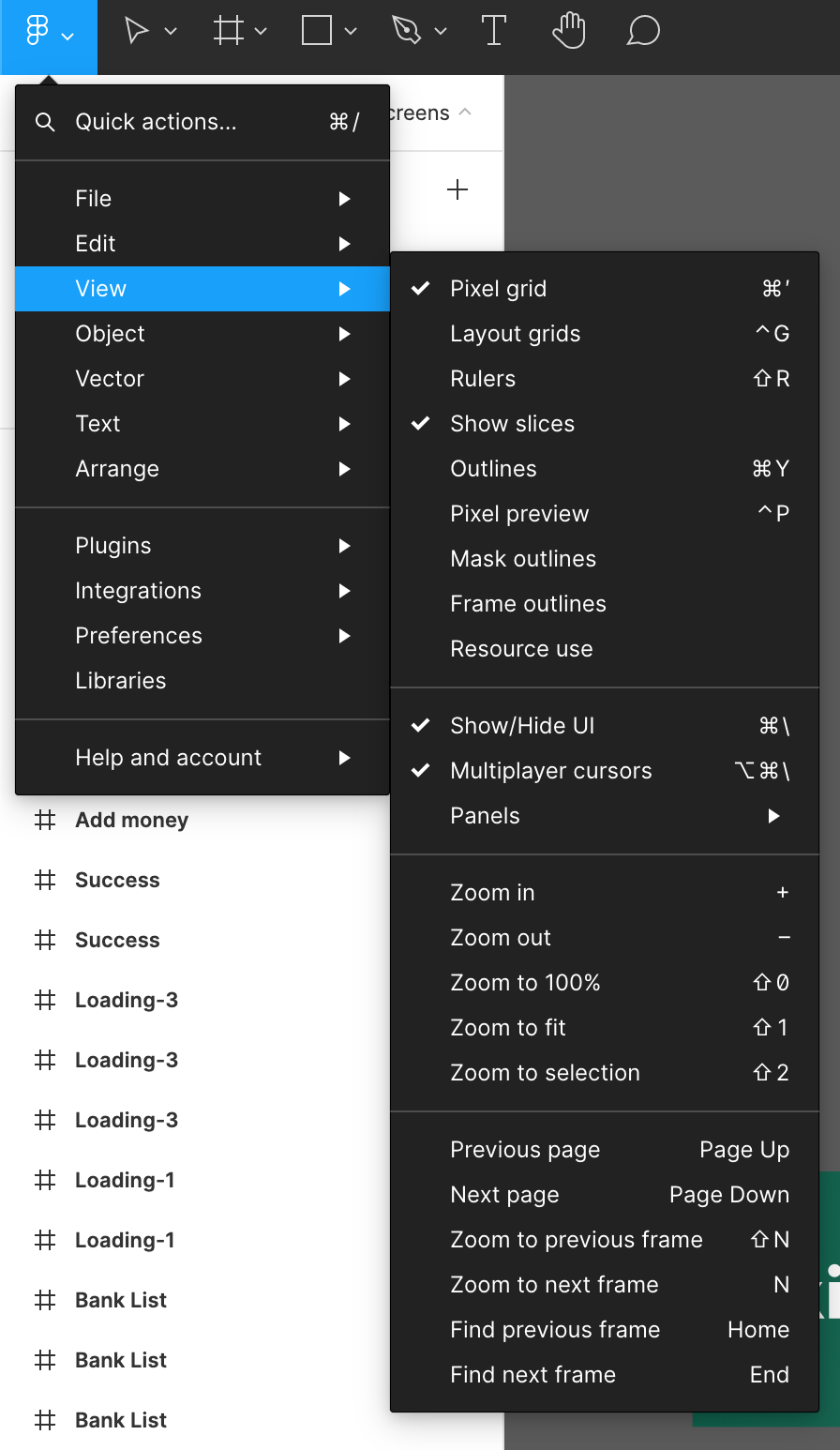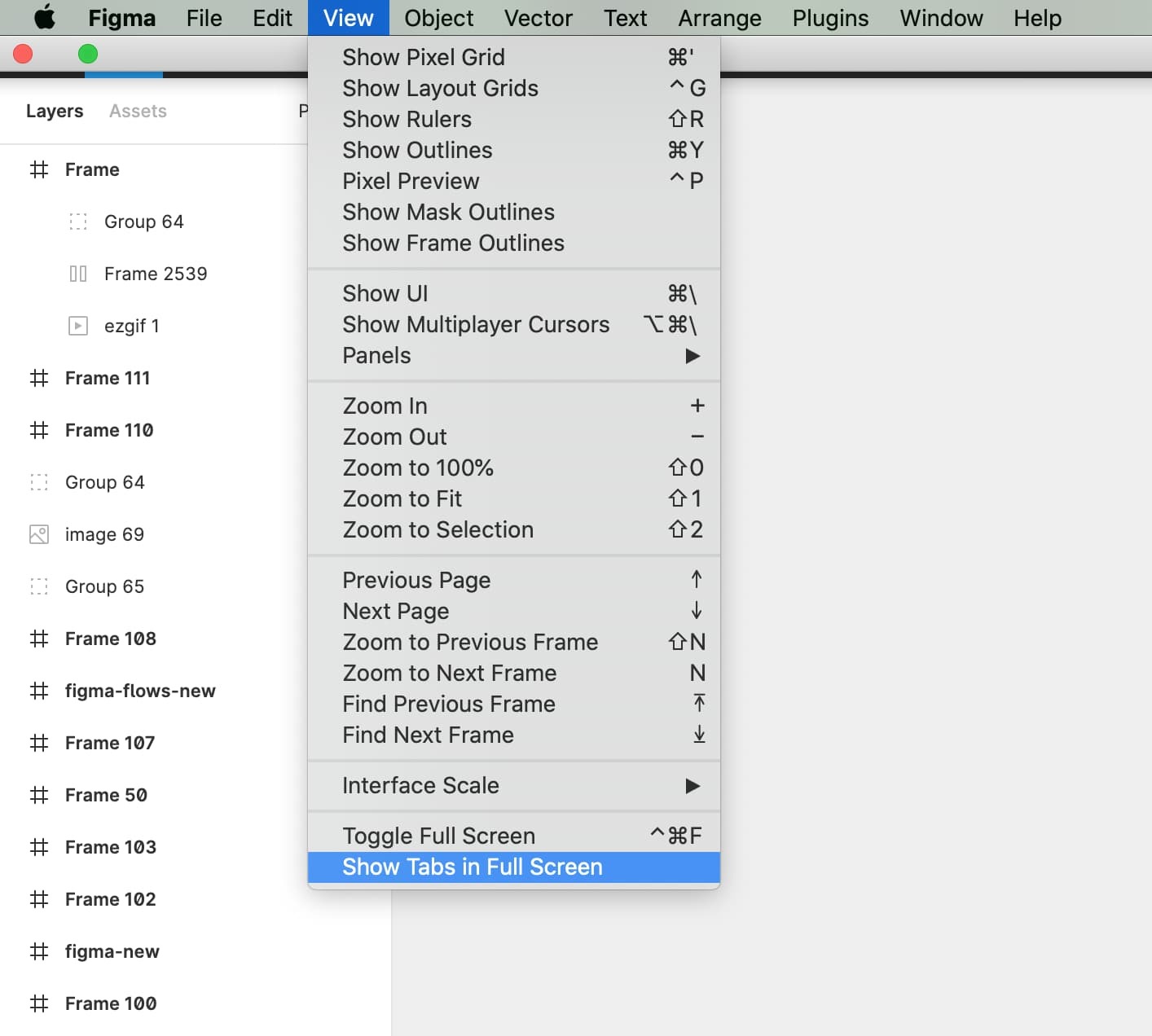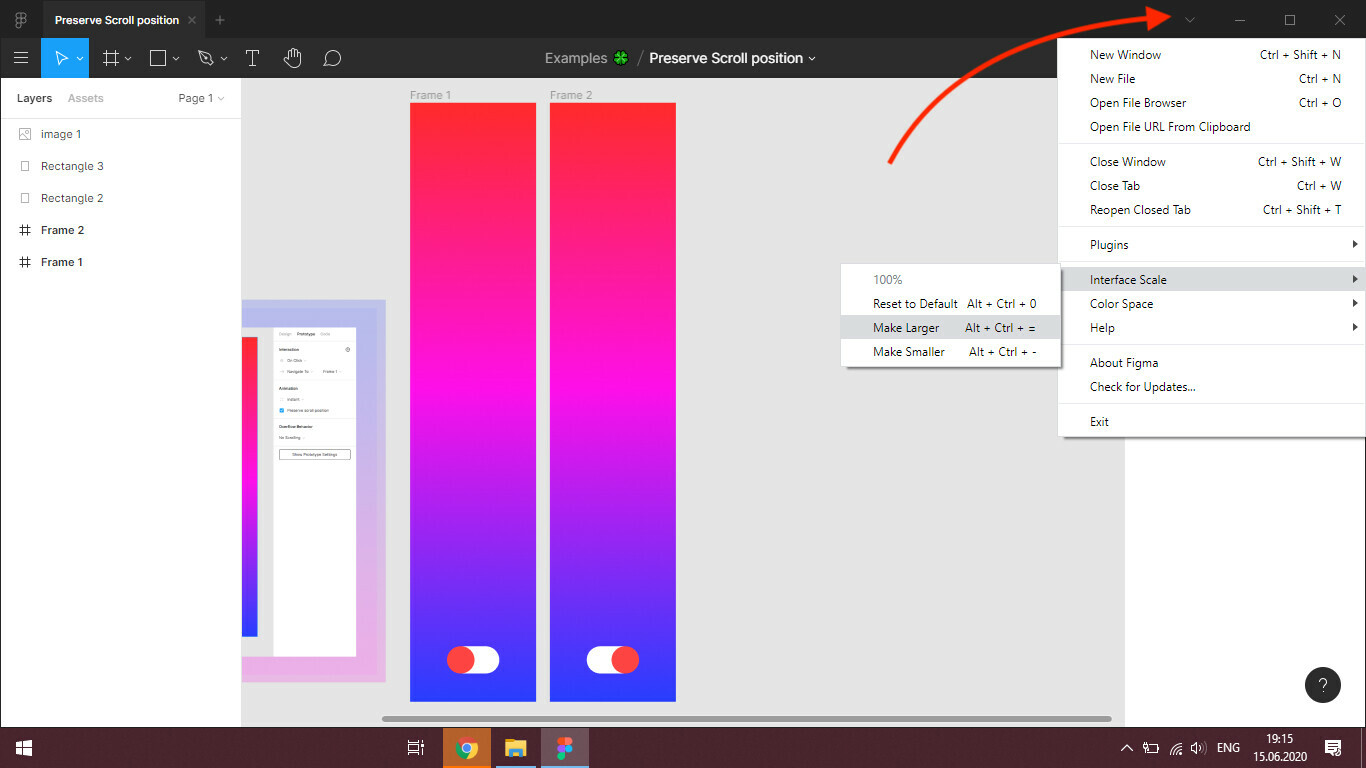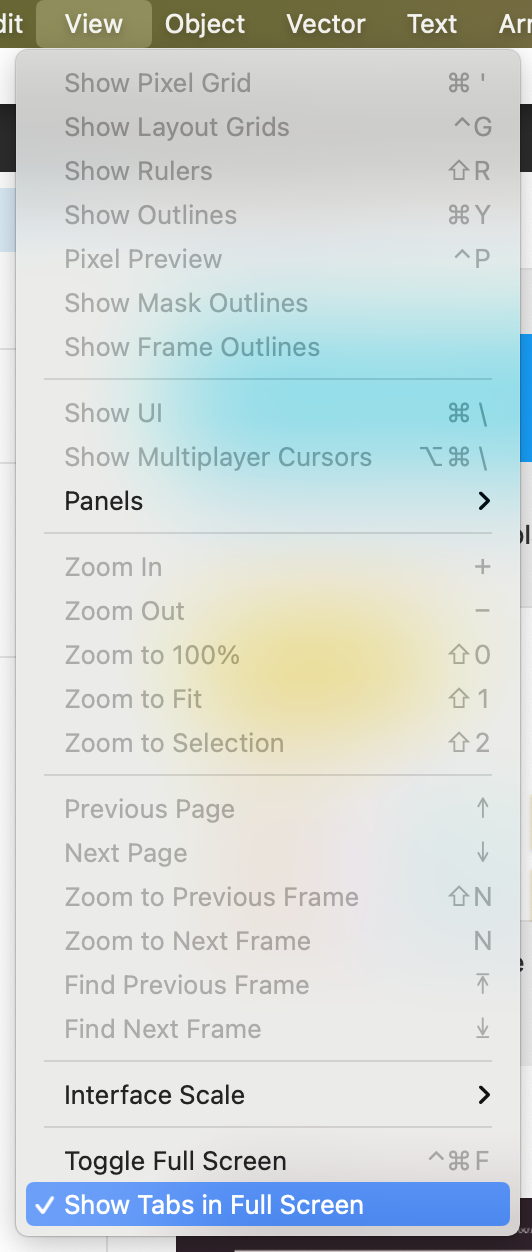This new “feature” is killing easily swapping between tabs. I HATE IT. How do I turn this OFF?
1. Describe the problem your experiencing and how your idea helps solve this
In the Mac desktop app tabs for opened files (top of the window) get hidden when the window is set to fullscreen
- Add as much context as possible (screenshots, Figma files, mockups, etc.)
I’ll be great to have tabs and the home button back (it was working before the last update)
- Ask questions to bring the community into the conversation
(e.g. Does anyone else experience this? Is anyone using a plugin or workaround to help solve this?, etc.
Just experienced this myself. I only work in full screen mode and in protoyping phase right now so I have to pop between tabs a lot.
There was a pop up that said to turn tabs back on in the view settings but cant find it anywhere
Yes, it was not so cool to start with. But you can turn tabs view on from Views setting in toolbar. If you are having hard time figuring out where that option is, you can type search ‘tabs’ in Help option in toolbar. It will show all settings related to tabs.
Thanks that solved my problem. Although I don’t understand why to hide them by default…
Instead they should try to use the tan system of macOS or a browser, that way you could use tabs in different windows or merge them into one window.
Hi @Jamison_Mergens,
Sorry for the frustration. In full screen mode, when hovering towards the top of your screen, select View > Show Tabs in Full Screen
You saved my life. My .02, make these sort of “features” opt-in in the future 🙂
Please bring tabs back when on full screen, I love working on full screen and this change makes it harder to move between files. Thanks!
I just noticed there is a setting to bring them back, thanks!
Ahh, I am so glad to spot this thread. I updated my figma and so annoyed at not able to switch my files, besides its not at all intuitive.
I am mostly working on 4-6 projects. I liked them sticky before.
Hiding the tabs in full screen is very frustrating. especially when you working simultaneity on more than one screen + the keyboard shortcut is impossible on a laptop (Mackbook pro in my case)!
why not showing them when the cursor hovers over the top of the screen where they used to be?
Hey @Nitzan_Ron,
You can still see tabs in full screen. In full screen mode, when hovering towards the top of your screen, select View > Show Tabs in Full Screen.
I’m sooo happy I found this thread. I was getting really frustrated a few days. 😅 I was jumping in and out of full screen to not have to go back to recents all the time. Glad I could opt-out, frustrating that I had to.
Tabs are not showing anymore in full-screen mode, I have to keep toggling between full-screen mode and normal mode to be able to access my tab menu. It is frustrating!!!
View → Show Tabs in Full Screen
For Windows I don’t have fresh screenshots but it should be somewhere under this arrow menu. If you have a fresh screenshot, send it to me please and I’ll attach it.
UPD: there doesn’t seem to be an option for this on Windows. If you know where to find it, send it here. ¯_(ツ)_/¯
Hey guys!! This new thing from Figma really sucks 😃 Noone could ever ask for this stupid improvement  .
.
Above all that there is no option View > Show Tabs in Full Screen. How come?
This feature is really annoying! Why I must seek for global navigation block inside some menu?! Please fix this.
I have the same issue
Thank you Gleb
This isn’t working for me, I can’t find the option 🙃😭
Hey @Ondrej_Kulatka,
Please let me know if you’re not using a macOS, but there is an option to Show Tabs in Full Screen as instructed above.
Hey @George_Triadafillou,
What OS are you using? Are you able to provide a screenshot of what you’re seeing?
I thought the update broke Figma. extremely annoying 😫
Thanks for the solution.
Hi, I am a PM at Wrike (Citrix). We use Figma a lot with my UX designer.
Please return the ability to see tabs in full screen on mac. Even if only on hover. This is key for me to keep using the desktop app (because I keep all apps in full screen) vs the browser, and I really like the desktop app - it’s faster, more orderly and more stable. I mean there isn’t even a home button in full screen mode anymore…
PS. Really like your product! Keep it up 🙂
Enter your E-mail address. We'll send you an e-mail with instructions to reset your password.