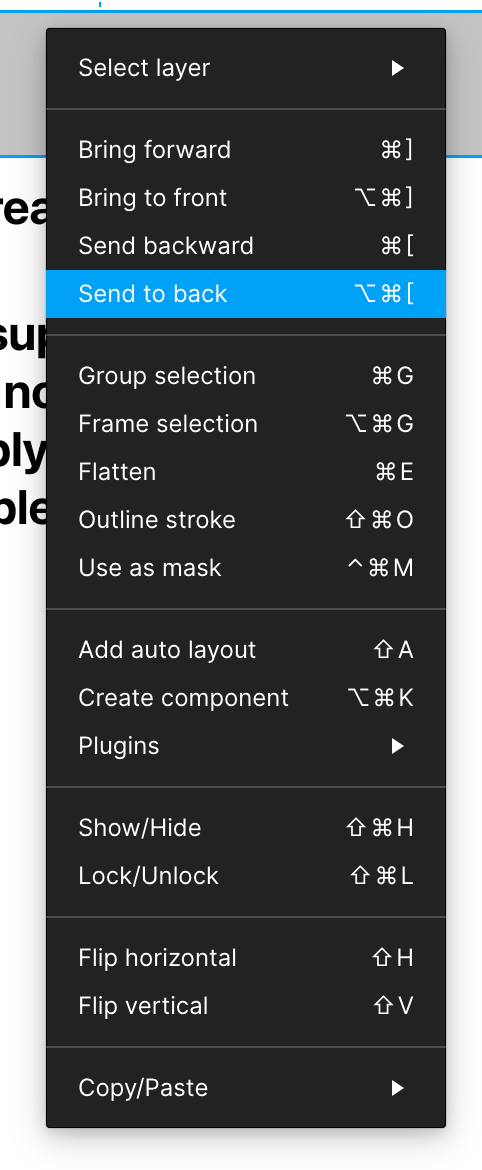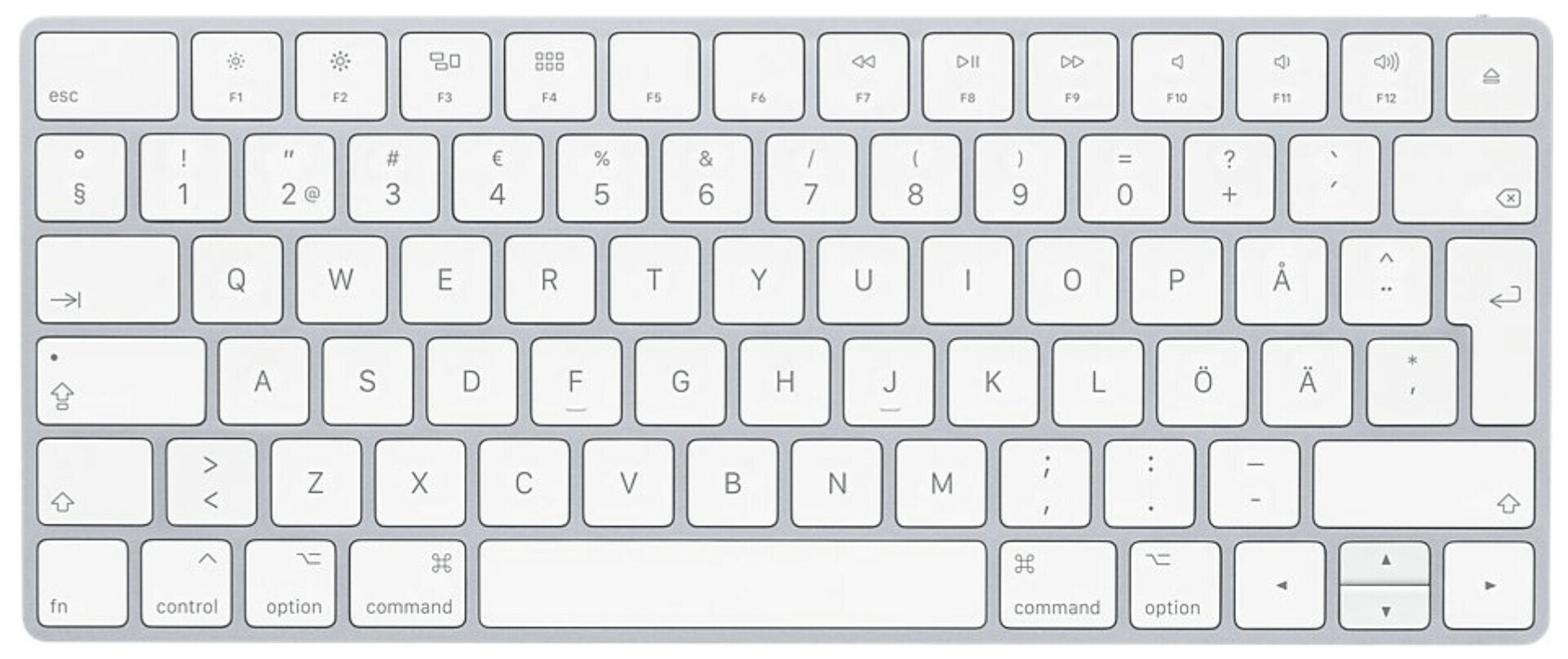Hey! I am using a Swedish Mac keyboard and using Figma in the browser (Chrome) and would like to know the shortcuts I can use to design more efficiently (sending objects to the back, etc.). However, the shortcuts next to the menu items seem to be for English keyboards only:
And for example, the Swedish keyboard doesn’t have the square brackets:
There is this website I have found from the Figma Spectrum, however it doesn’t have any Mac shortcuts, only suggesting a solution if you have the Figma Mac app.
Please help ^-^ there seem to be others with this problem, too. Thanks!