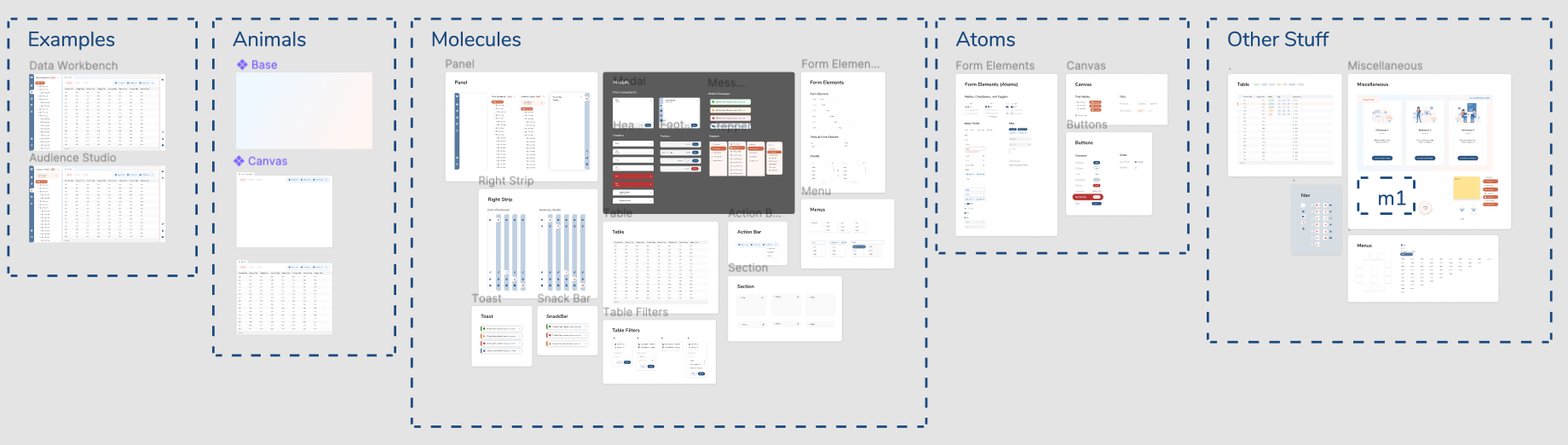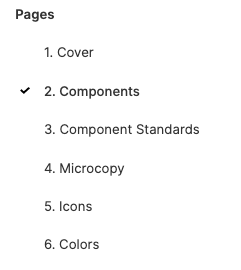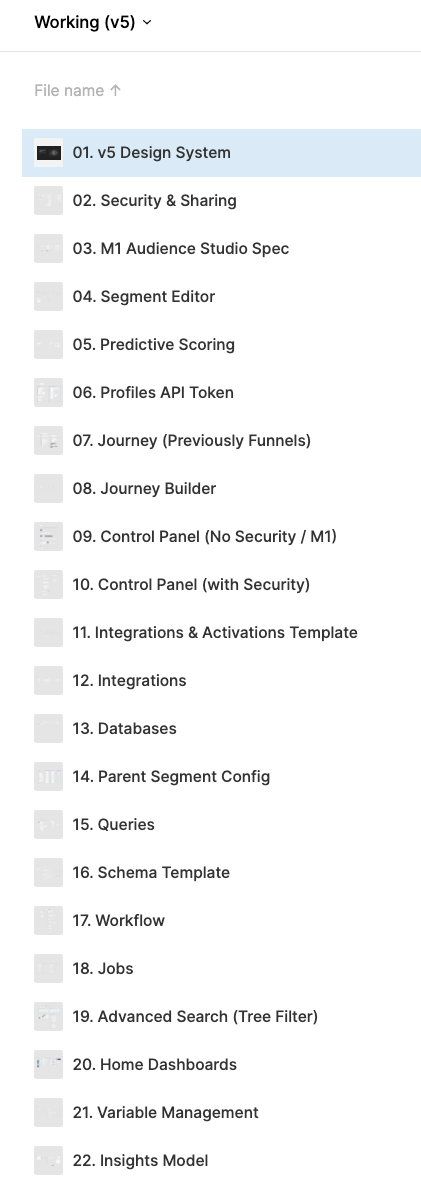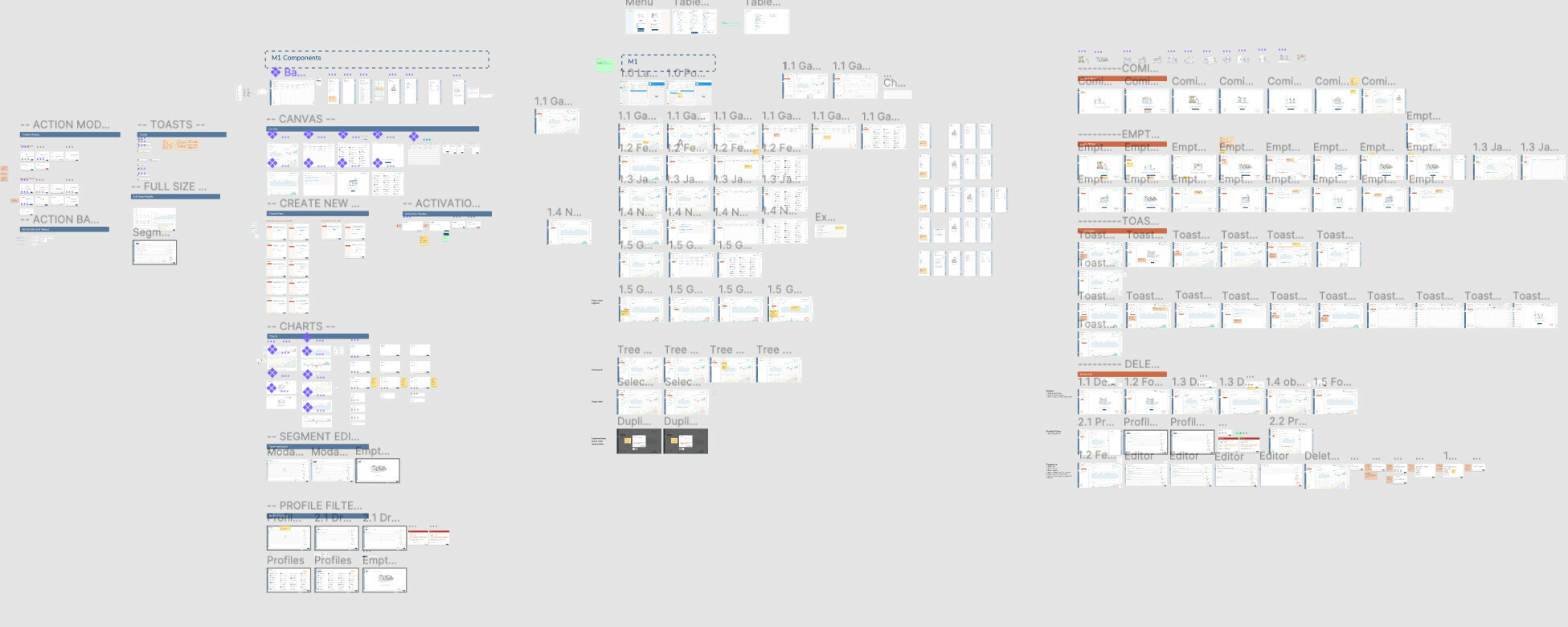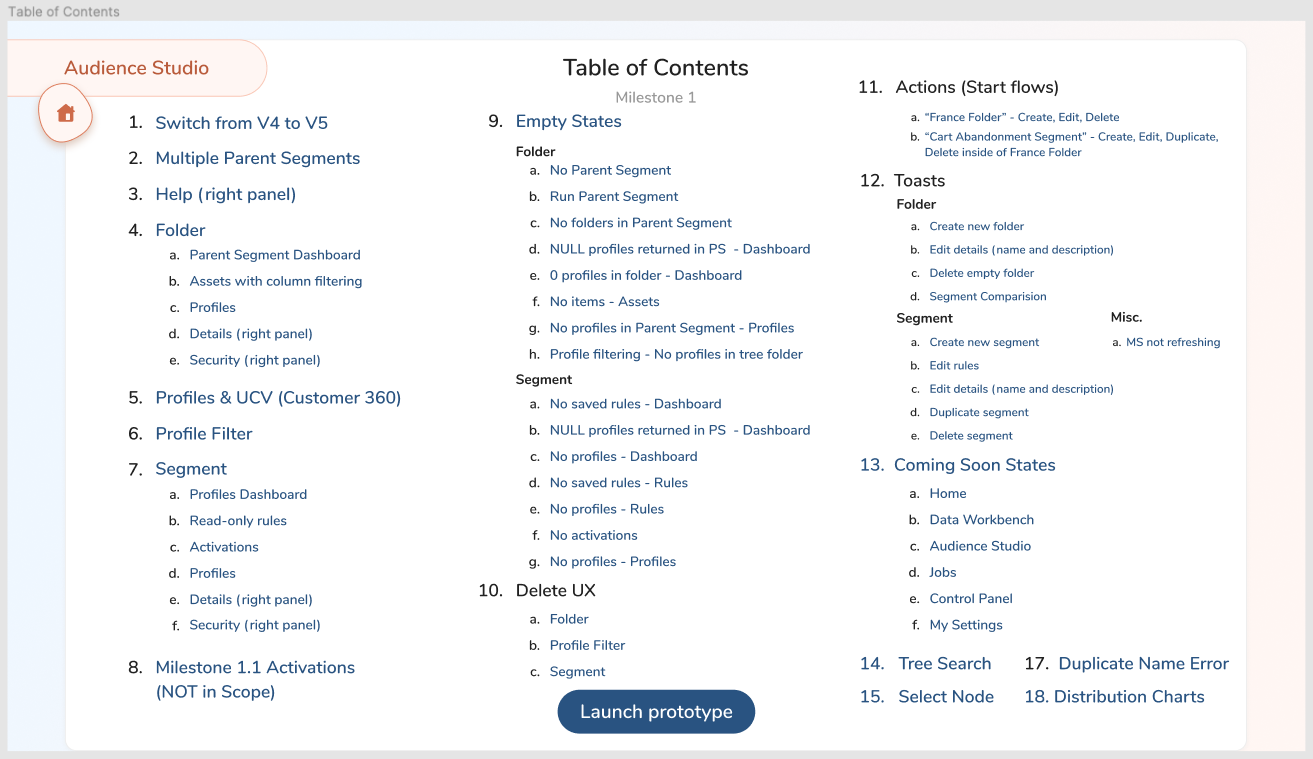Yes. I have a library.
But it basically means that if I want to, say, design a new feature on an existing design, I can’t just copy an artboard from one file, and past it into a new file, and then work on a detail, because, as it turns out, all the connections between the instances of all the components will be broken, right?
Is there a way around rebuilding each design on a new file from scratch, putting in new instances one by one?
The use case is… I need to make a new file for every user story I’m designing for, in order to keep it distinct from all the inventory of all the other designed pages. This is so I can deliver just that one bit to the developers. But I’d like it to use all the same instances of the same master components as the file I copied it from. I may, for instance, might want to copy this new, evolved design back into that master design file where I have an inventory of the current state of a built application.
How do others organize their files to make use of master components without rebuilding the designs from scratch?
If you want to copy an instance of a library from one file to another the library must be enabled in both files to create the link, the connection.
Read more about Enable libraries
⇣ Check this video also
Designing a library is alot like designing an application. You have to think about your users (other designers) and make their job really easy.
The best library allows you to make your app with “off the shelf” components in your library, only changing text and icons.
A menu is a menu is a menu. The only difference is the text and the icons.
Same for modals, and trees, and tables, and search bars, etc
Here are pictures of how we organize it. I would do this for a team of 1 or more. In other words, I would make this even if I was the only designer.
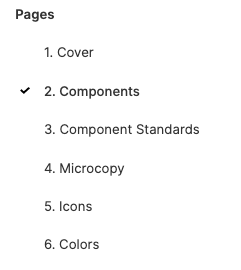
Are your “Examples” themselves components?
How do you deal with actually designing for small bugs and features? Let’s say you are just adding one small ad to a designed web page. Do you have to have that webpage as a component that you access through the assets panel?
Because copying a chunk of stuff from one file to another just seems to break all the component connects (and yes, each file does have access to the design library).
I want to make a new file just for one small feature enhancement that I can link to a ticket. But I don’t want to reassemble something about of a bunch of components every time.
Rolf_Wilkinson Can you be specific when you are asking “your examples” - who are you asking?
In your image of your library, there’s a section called “Examples”.
Ahh, its me. The examples are not components. They were just showing how it all comes together. Not available via the library.
In general cutting/pasting has issues (as you know). Use the library. Make components as a language that let’s the designer build with minimal “custom” stuff.
@Glen_Lipka @Steven
So this leads me to my original question.
How do y’all actually organize files and create designs on a day to day basis.
For example, I have one small change I’m doing to on page of a complicated application. I need to make a design, let’s say, of a feature that effects one particular page, and send it to developers.
Do you:
A: have one giant file with different pages for different sections of your app, make a new page with just that small feature change, and provide a share link to the developer, and then just inform her or him which page it’s on?
B: Create a new file. Then recreate the design of the page that you’re changing by completely rebuilding it with components because you can’t actually just copy the page from another file (which totally sucks). You then add the new feature change, and then share that file with the developer?
C: Like A except you don’t make a new page, you already have one huge page with all your screens on it, and you add the new feature to one of the screens on that page, and when you send the share link, you kind of describe what part of the massive page it is on? (It’s kind of in the top right area… you’ll find it…)
We also have a complex application. We have files for each major component/area in the system. We number them for each reference. See below.
In each file is all of the pages wired up to make a prototype of using that area. Some are enormous and some are smaller. Here is a picture of a bigger one.
When we want to build out a component for the first time, it gets a new file. Minor edits will just go into that file. A bigger feature in that component is the question (if I understand you correctly). Generally, I say to update the existing file. If it is something that can logically be separated, fine, but usually, we update the file. Additionally, we have “Table of Contents” pages on the home of the prototype. So you can jump to specific flows.
We also use Confluence which we maintain links to the projects that are active.
Does this clarify?
We have a team of 7 including me.
Yes, that’s really useful, sorry for the slow response.


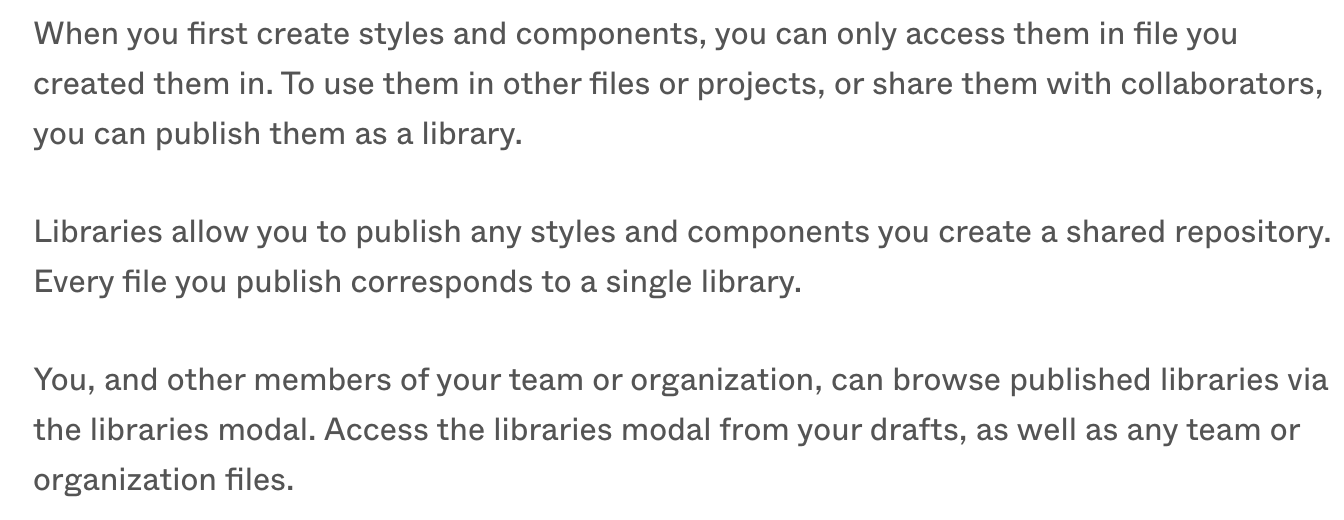
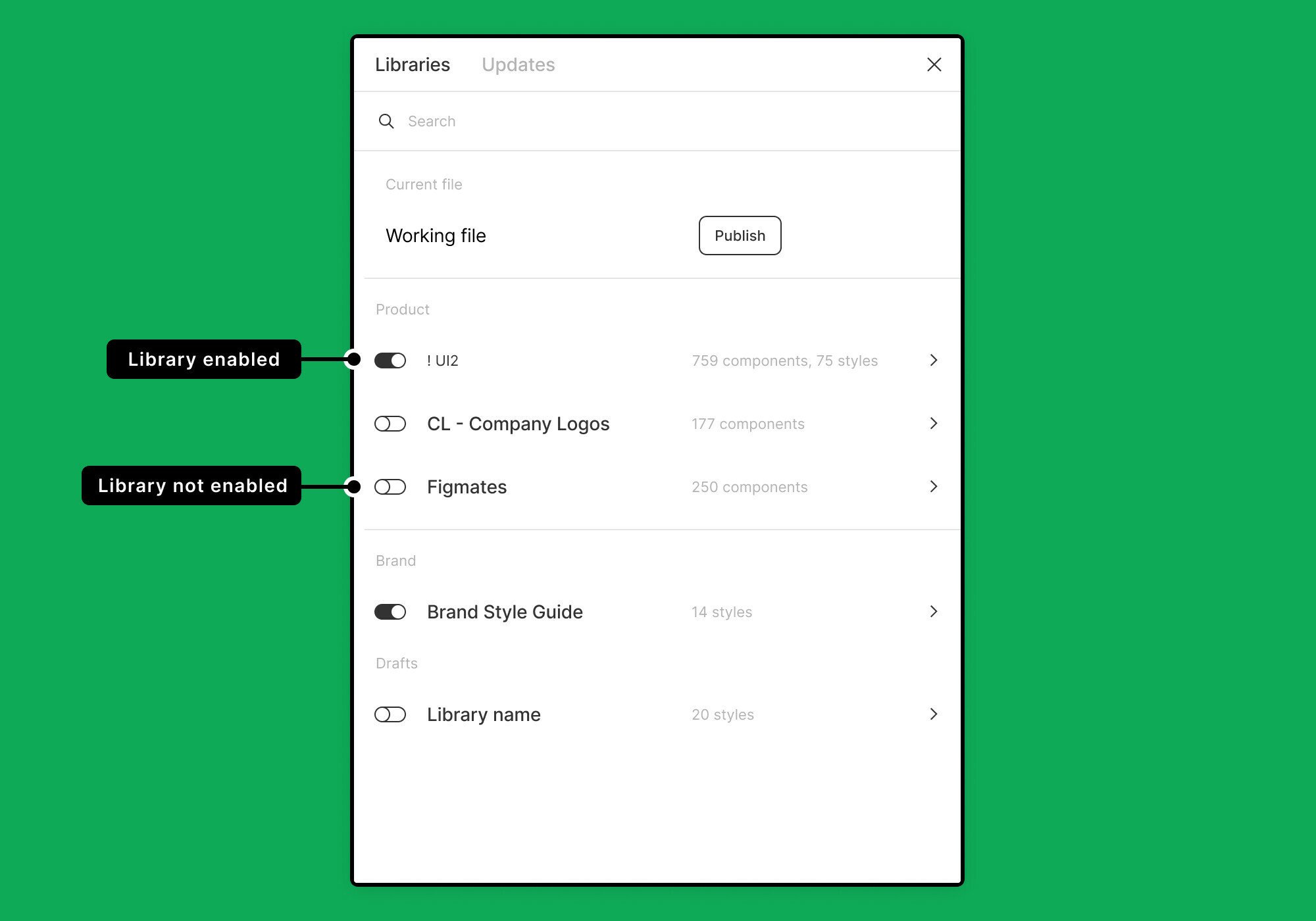
![Figma tutorial: Create a shareable team library y5 of 8]](https://uploads-us-west-2.insided.com/figma-en/attachment/de005821e30d0eed1dbe9b2462296bf0fd0ec1d7.jpg)