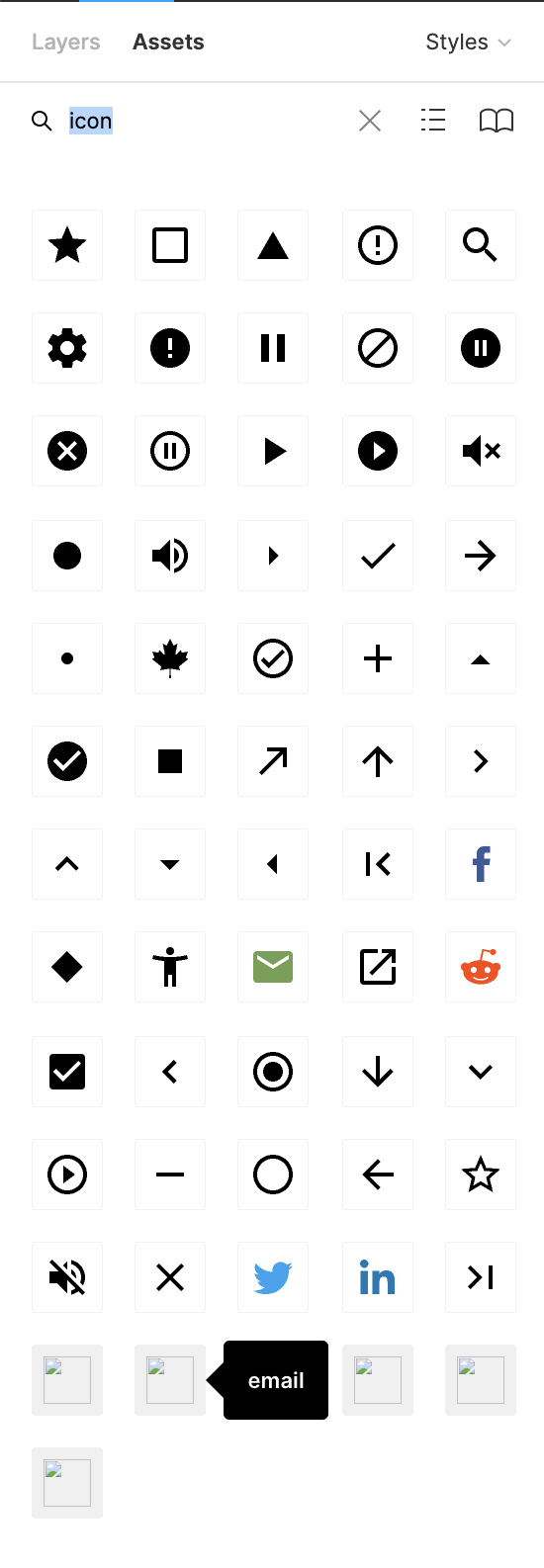I deleted the original of a component but a reference to it remains in the Assets panel under “Used in this file”.
- Dev Tools reports it as 404.
- Trying to place it in a page results in the error message “You can’t add an instance of a shared component into the document from which the shared component was published if the original component was deleted.”
Wondering if anyone’s encountered this and if so, what steps can be taken to remove them from the Assets panel