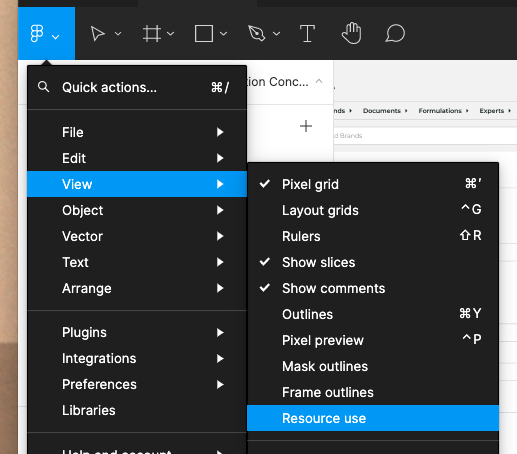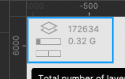I’ve been working on a file recently and when attempting to open it I got a message saying the following:
“File out of memory, it’s no longer safe for you to continue to edit as figma may not properly function”
It does not allow you to move forward from that point. You can load from a previous version of the file but even doing that gives the same message. Any insight on what the issue could be or should I suck it up and start over from scratch?