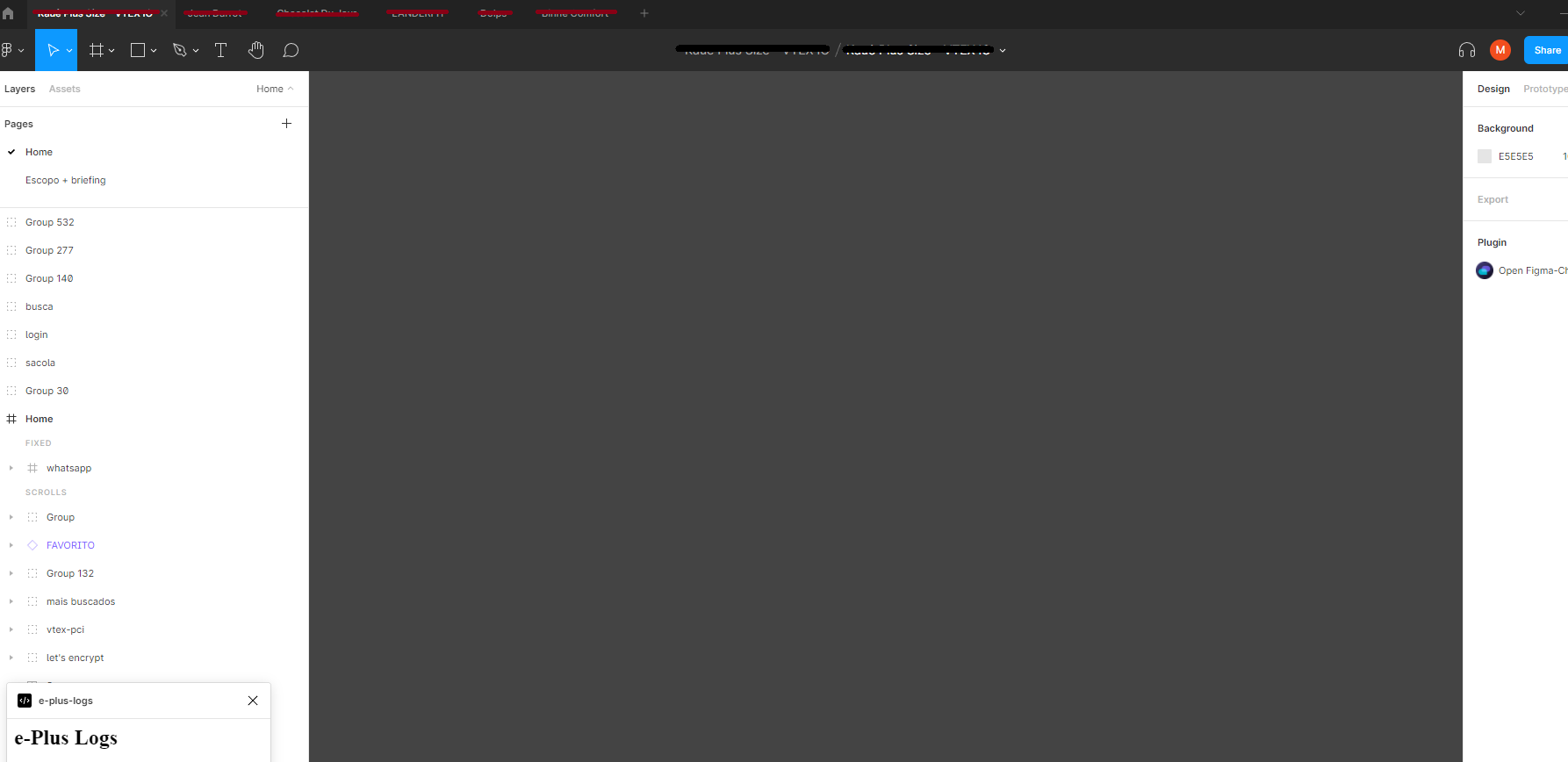Since the last update it has been happening. I uninstalled and installed figma again, but it keeps happening.
I’m messing with a project, until everything is white and then the projects I have open have a gray screen. I can keep moving, but I can’t see beyond the gray screen. Then I need to keep closing and opening the projects again.
Does anyone know what I can do? 😦 Thanks
- Windows 10 Pro