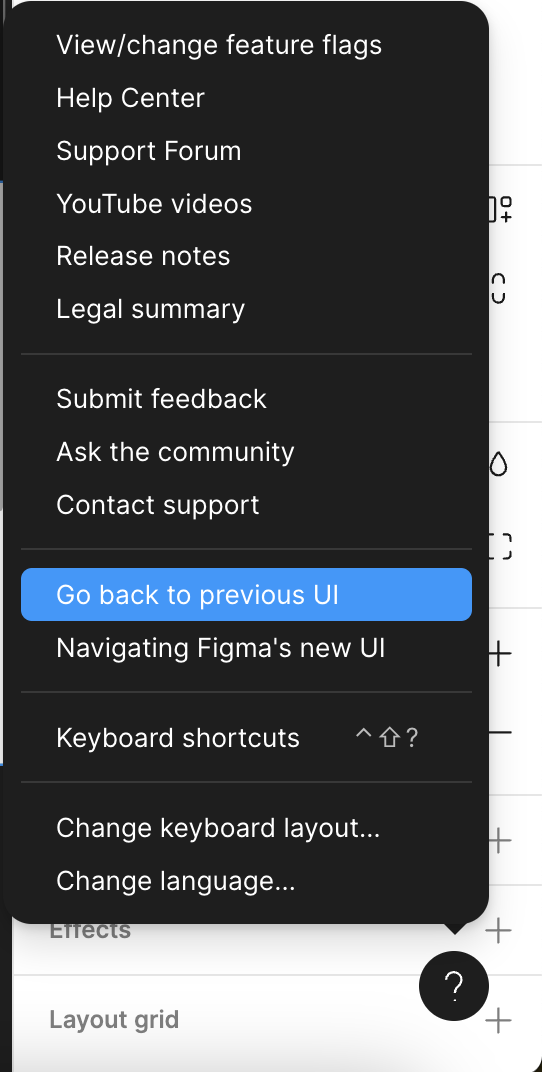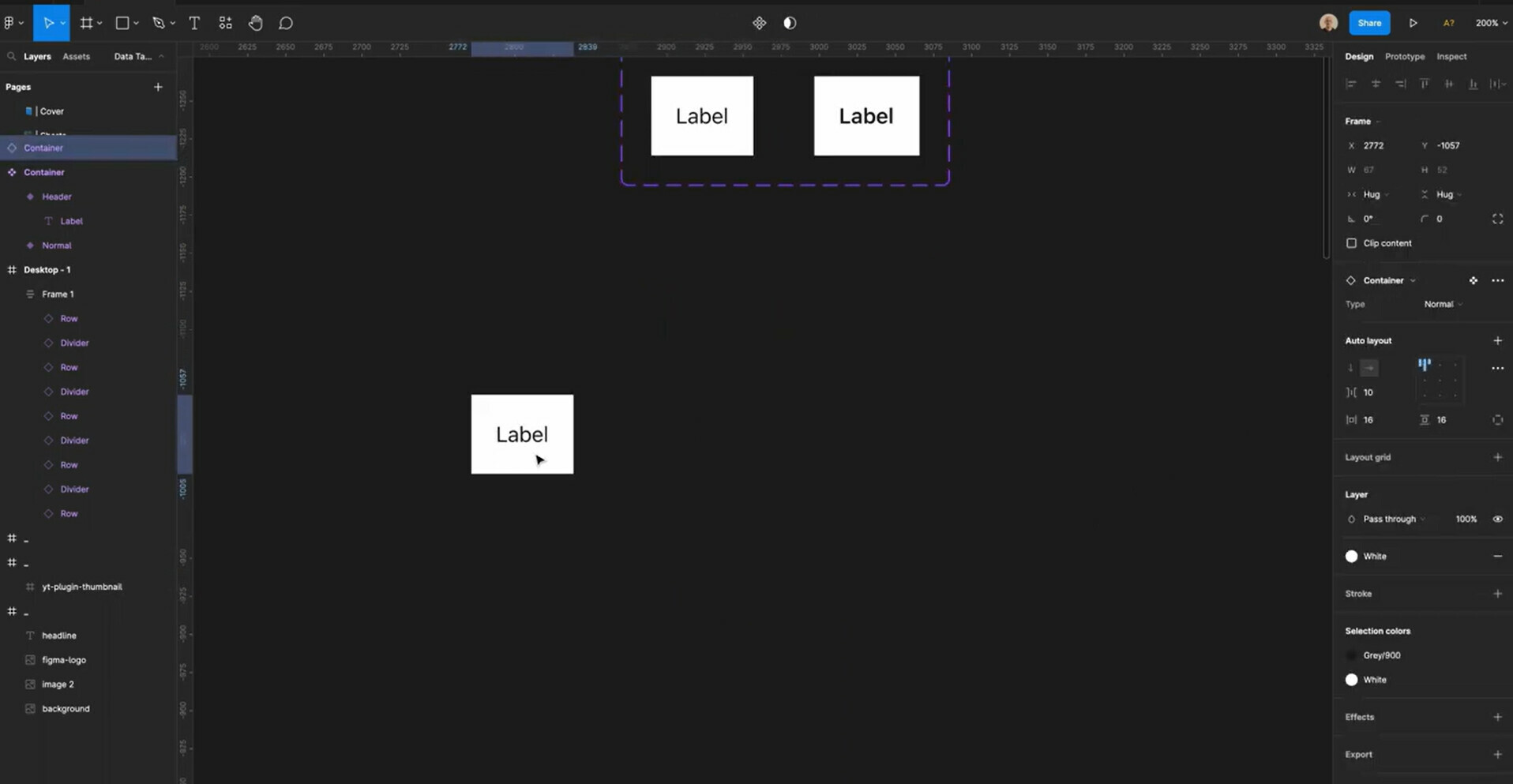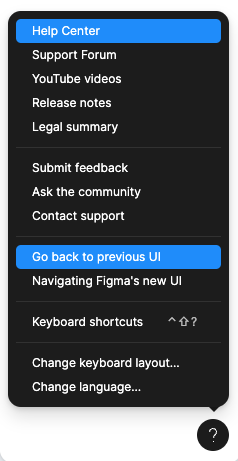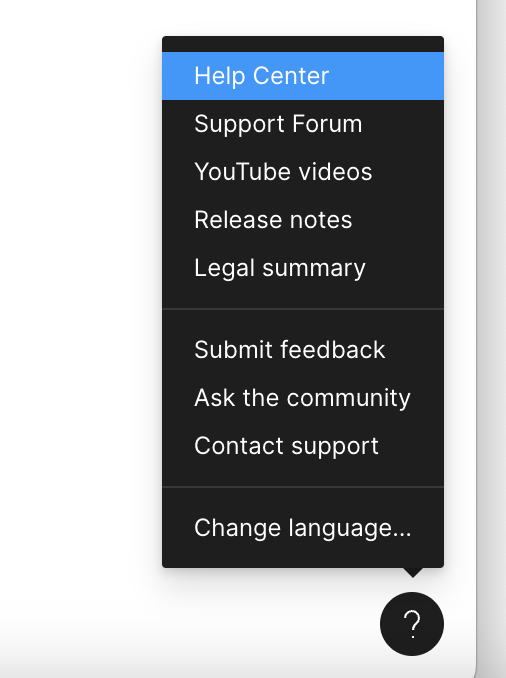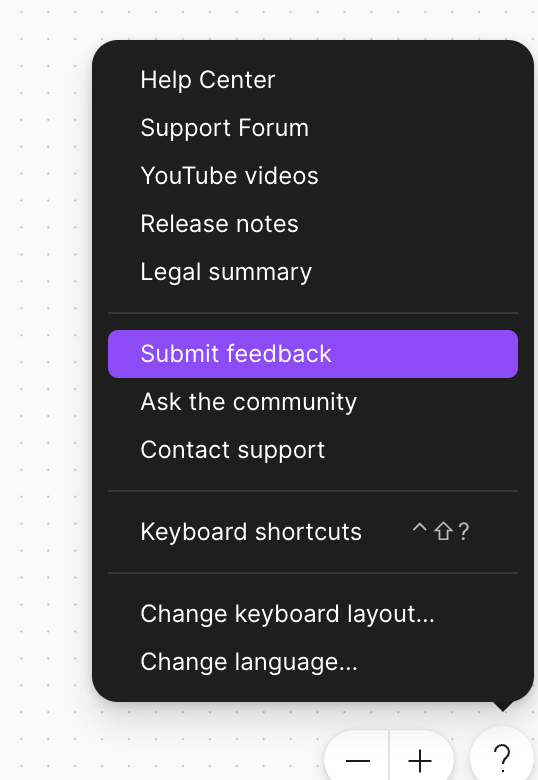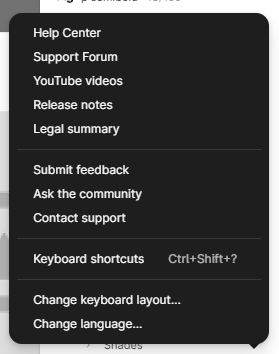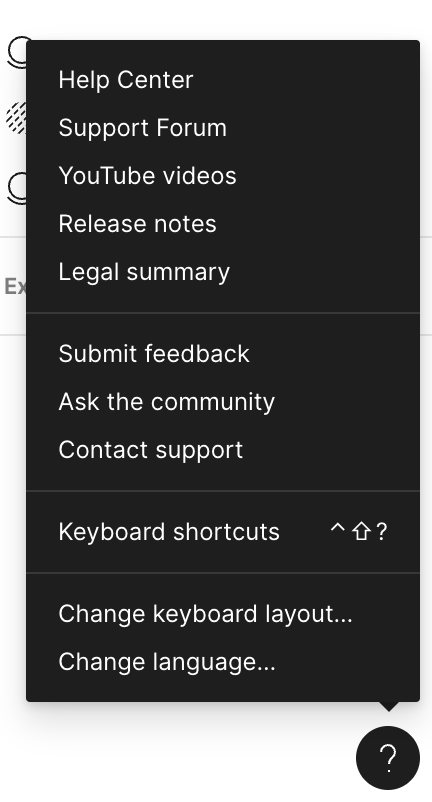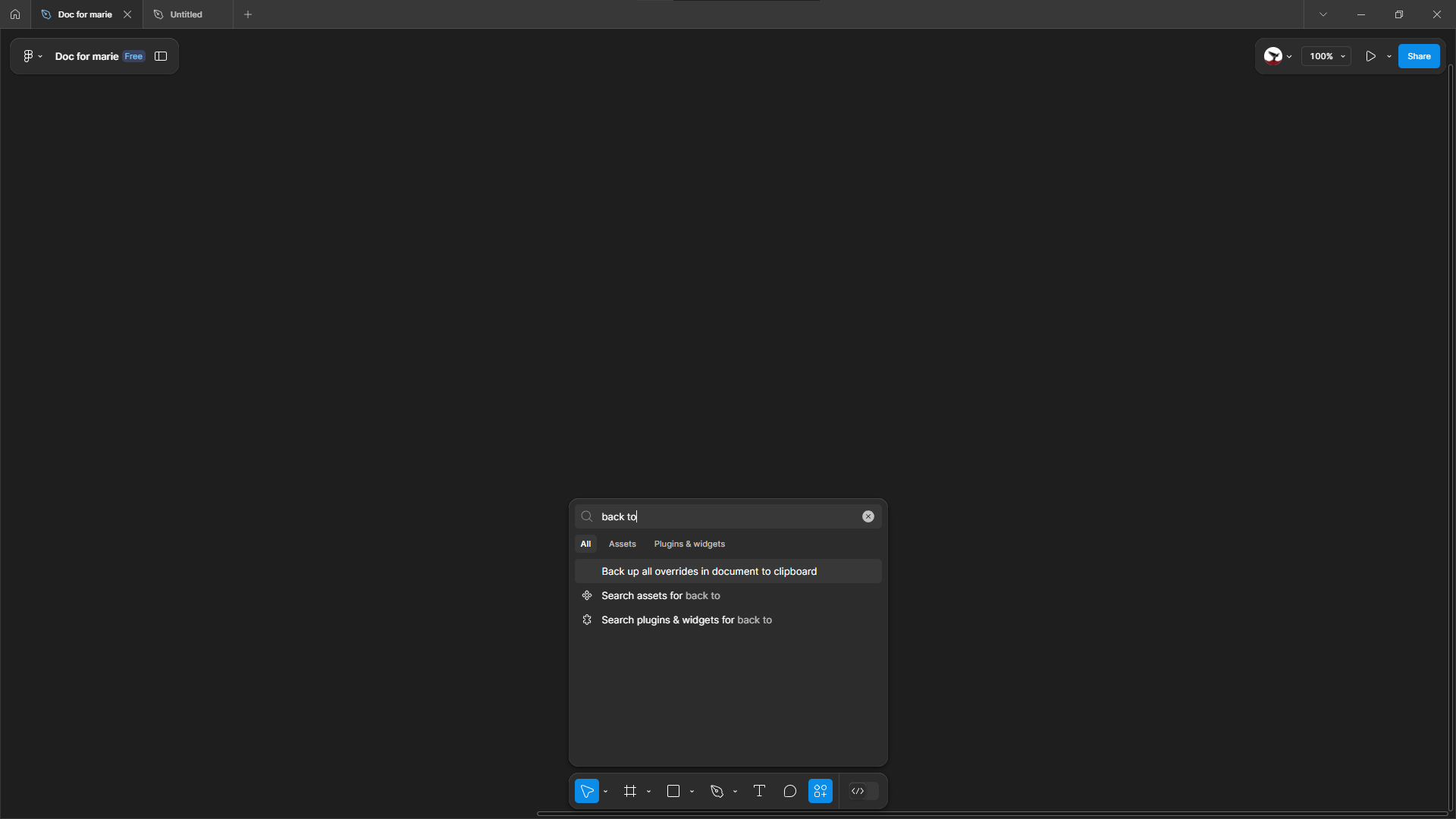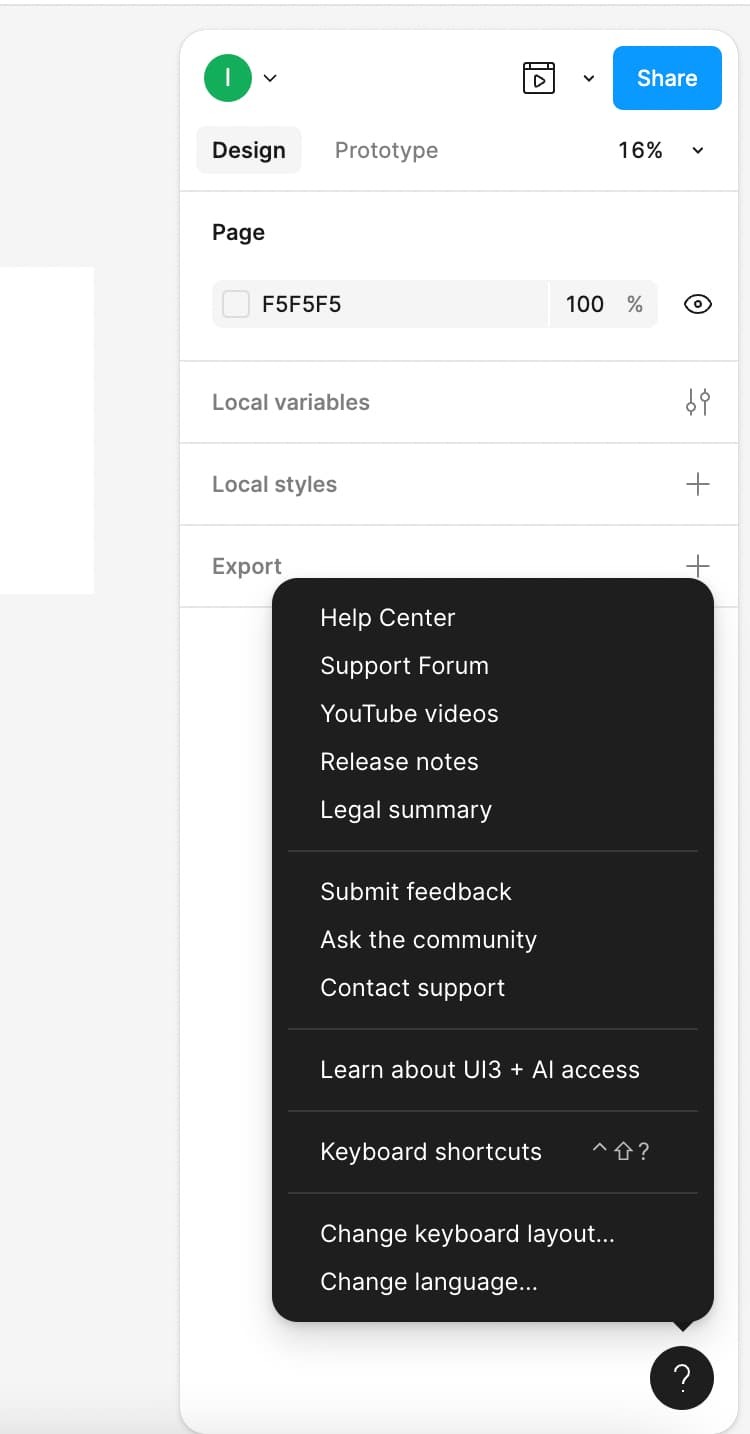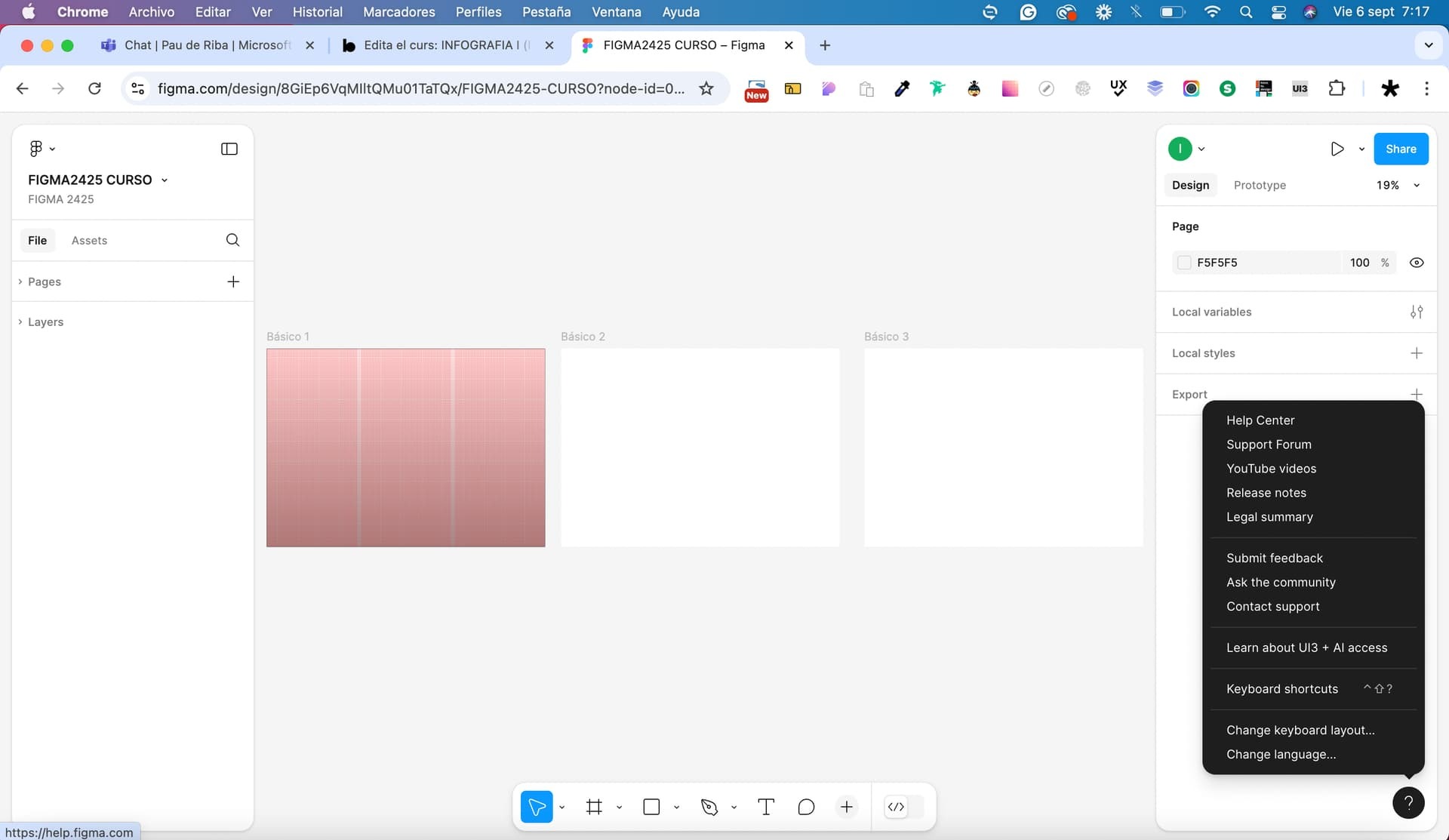Hello, I would like to change the view. Currently, the editing toolbar is located centrally at the bottom of the screen. Previously, this toolbar was located at the top left. In the old view, the options such as “Create Component” etc. were also at the top center. How can I switch back to that view? I am still learning from older YouTube videos, which is why the new view is a bit confusing for me. Thank you!
Solved
Get Back to Old View
Best answer by djv
Hey All,
With the rollout of UI3 to 100% of users today, the capability to Go back to the previous UI has been added for all users.
Be sure to refresh your tabs to ensure you see the option. A good rule of thumb if you already had UI3 beta access, your panels will revert from floating to fixed.
Then, from within a Figma file, click the ? Help icon in the lower, right-hand corner > Go back to previous UI.
This topic has been closed for replies.
Enter your E-mail address. We'll send you an e-mail with instructions to reset your password.