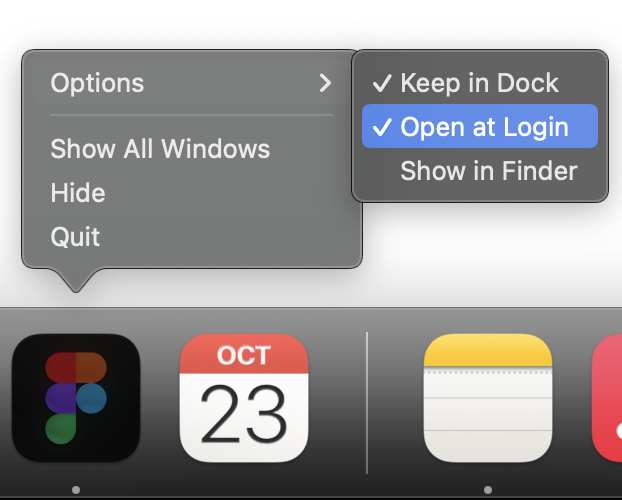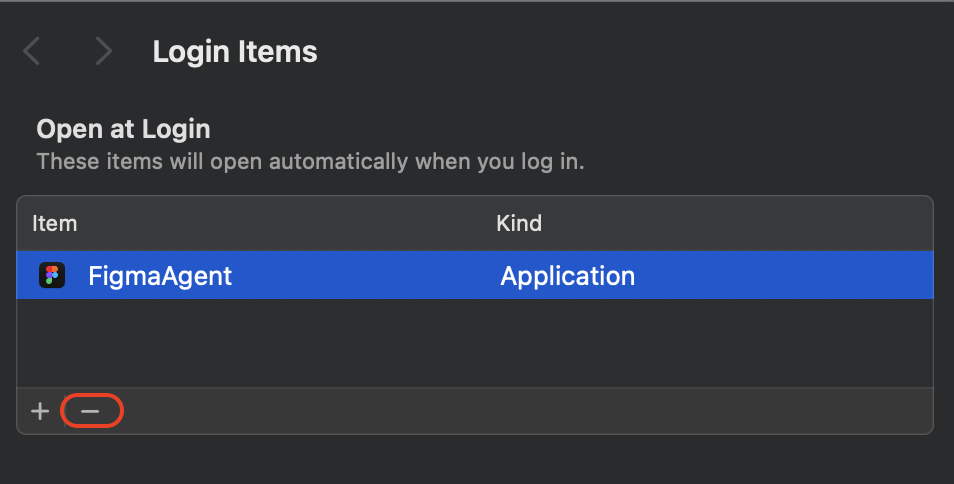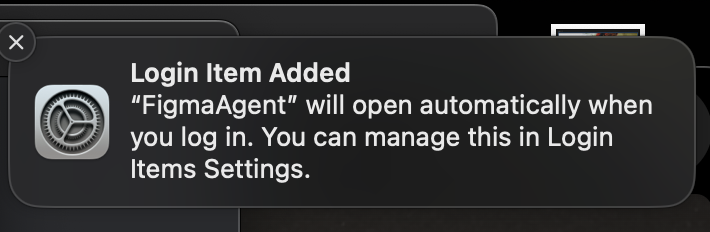Hey there, thanks for reaching out to the community.
As a workaround, please go in your Dock > right-click on the Figma app logo and hover over Options in the menu > select and unmark “Open at Login”
(If Figma is set to open automatically, it will have a checkmark next to Open at Login. Click that option to uncheck it and disable it from opening.)
Also, you can delete the Login Items directly in your Mac via your System Settings.
Go to System Settings > General > Login Items , and remove it by selecting the Figma Agent, and click in the ’ - ’ option.
By removing it from the Login item settings, Figma won’t open automatically.
Still, if you log in again, you will receive this notification that ‘FigmaAgent’ has been added automatically in the Login Items, but you can remove it directly in the Login Items Settings,
I hope this helps! If you are still running into issues, please reach out directly to the support team, our technical quality team can investigate further your issue: here Thank you
I’ve following these steps and Figma will still add the login item upon automatically updating. Fucking frustrating!