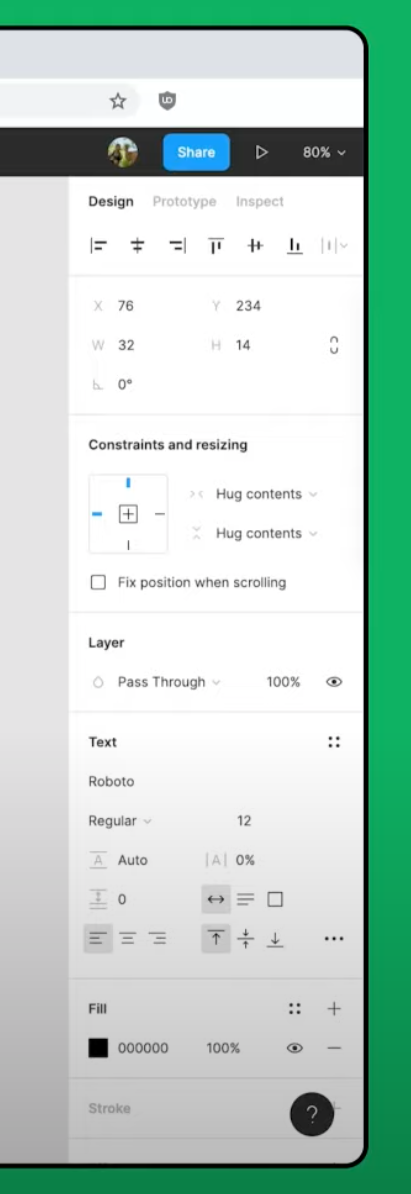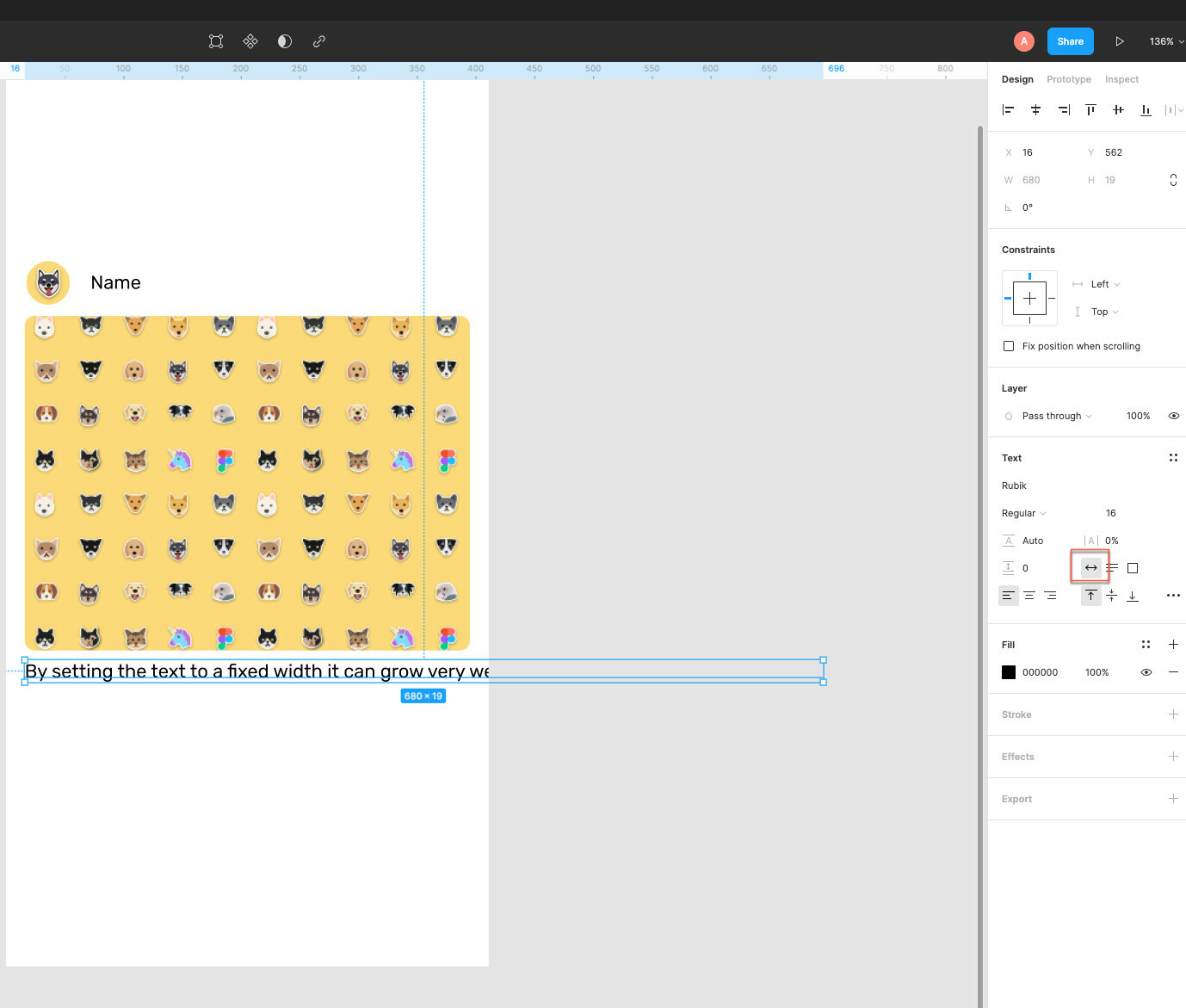Hello,
I’m following the Figma YouTube tutorial @ 3:54 when the instructor is setting the text, in the inspector to the right there is the option to set the text as ‘Hug contents’ in the Constraints and resizing panel.
I do not have the ‘Hug contents’ in the Constraints the drop-down menu.
I have searched this forum and found a similar issue. I have selected the text layer and the text is set to Auto width in the Text section.
Can a patient person, please point me in the right direction, cheers for helping a noob.
https://www.screencast.com/t/NLhaMvGW4PVideo of my example.