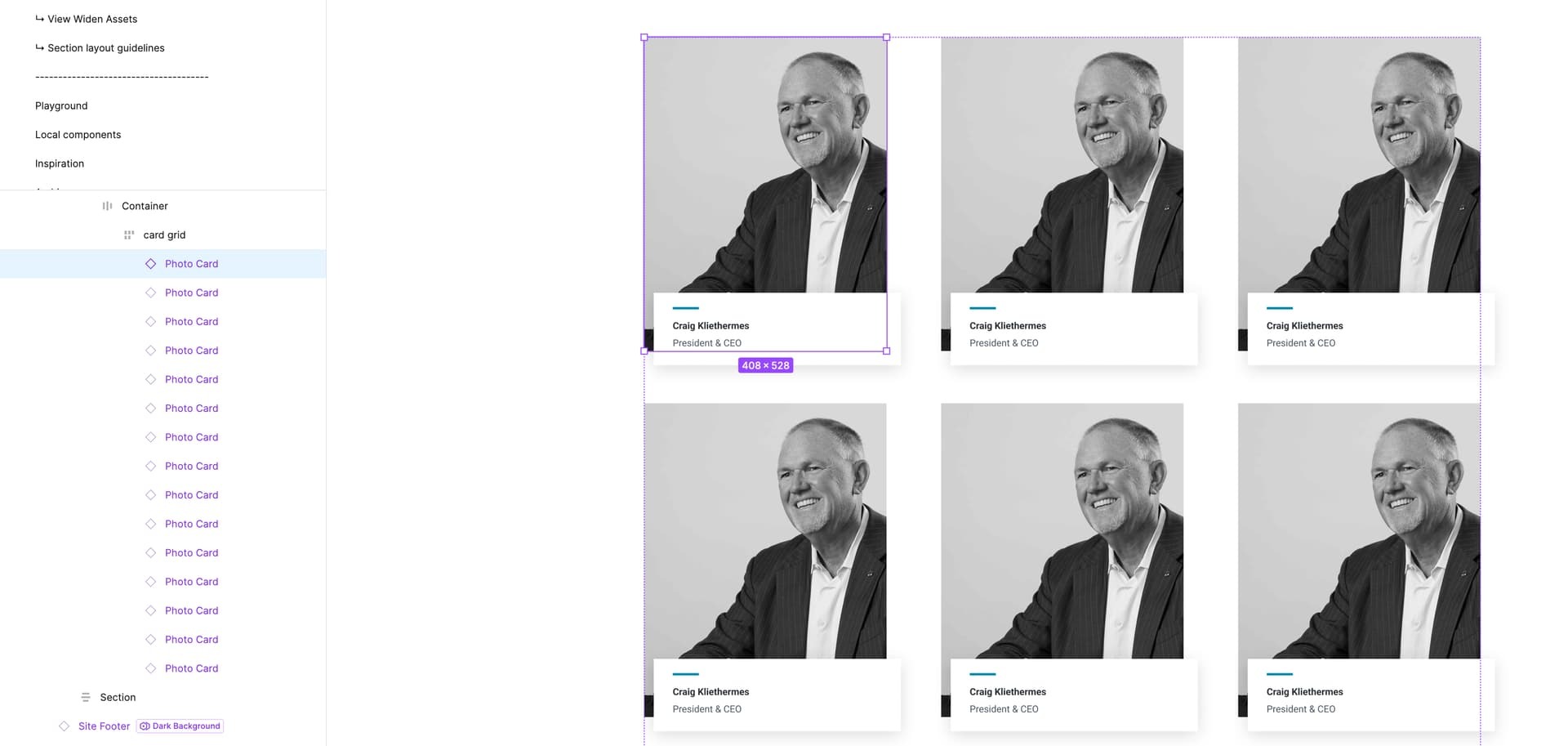I’m trying to select multiple difference objects within a frame. Previously I could hold shift and click on the different elements I wanted to select. Ever since this multi-edit feature came out, I’m no longer able to do that.
Does anyone know how I can get my “multi-select” back?