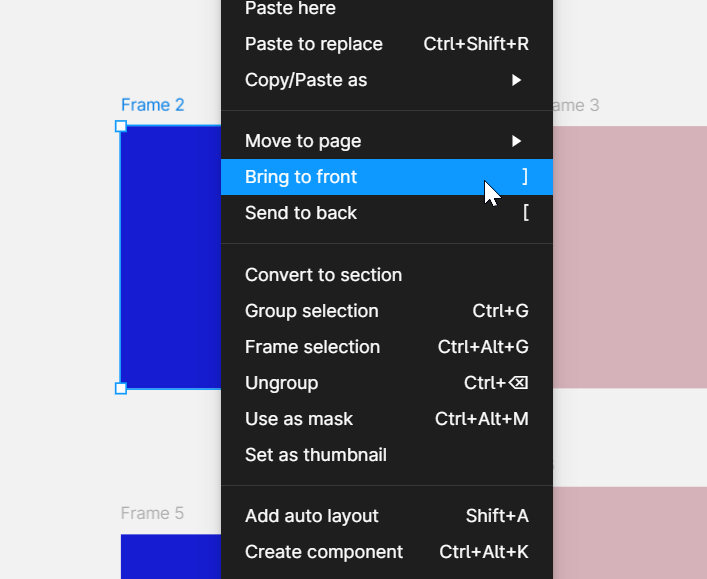I In Figma, the keyboard shortcuts for sending an item backward or forward are Ctrl + [ and Ctrl + ], respectively. Bringing items to the back or front is done using Ctrl + Shift + [ or Ctrl + Shift + ], respectively.
However, the shortcut preview on the right-click panel doesn’t reflect this accurately.
Figma, please check.