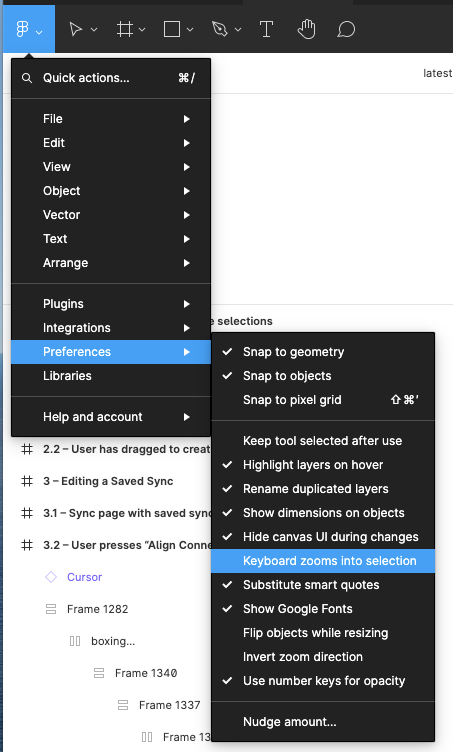On the Mac, it seems like zoom using the keyboard shortcut (the key with “+” on it) would always zoom in and center on the selected object. Only today that stopped working (at least on v101.6). Is this a bug or new behavior? Over on a machine with 102.9, it seems to work the way I expect, zooming in to a selected object.
The other oddity is on the machine with 101.6, checking for available updates shows nothing newer available. Yet on another machine, Figma is at 102.9. I don’t see a preference for beta versions.