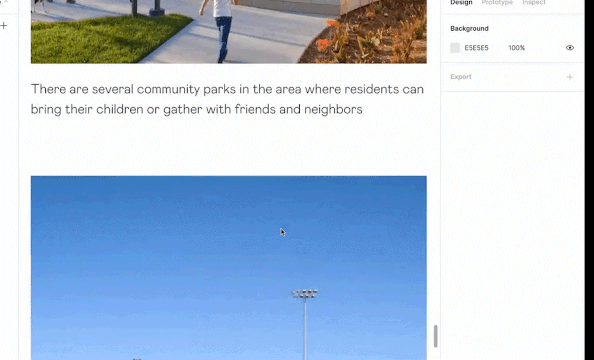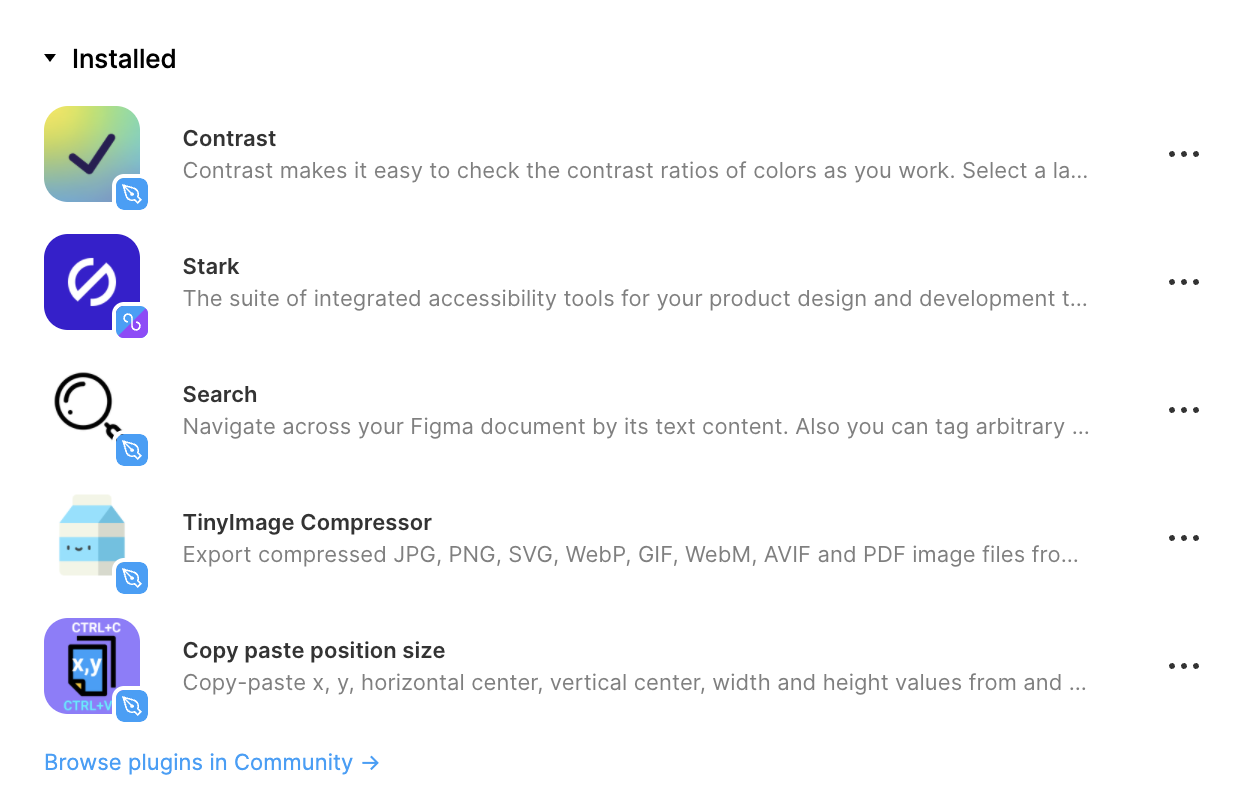Hey @Amanda_Messenger 👋🏽 Are you currently using a plugin to populate the lorem ipsum text? If so, can you tell me the name of the plugin you are using?
Wanted to check on that first since Figma doesn’t have any lorem ipsum text by default.
@ksn Honestly, I’m not sure. Another agency set everything up and created the layouts for us and then gave it over to our internal team to use the templates but we haven’t been able to find out any other solutions.
If Figma doesn’t do the lorem ipsum at all by default then I imagine it would have to be a plugin. Is there a specific place I can go to verify which one they used?
If you go to figma.com → click on your user icon in the top right corner, you should see a “plugins” item. This should bring you to a list of plugins that are active for you 😄
Found it~
So for me, it looks like this. If I don’t have the plugin that the original creator used, would that be causing the issue?
Hey @Amanda_Messenger,
Yes, that’s most likely what is causing the issue. I would be sure to install the missing plugin to test if you’re still having issues. Let us know how it goes!
This topic was automatically closed 30 days after the last reply. New replies are no longer allowed.